Split your PCs Screen into two Separate Screens
Published on January 5, 2018
Published on Wealthy Affiliate — a platform for building real online businesses with modern training and AI.
UPDATE: Please refer to this training here instead https://my.wealthyaffiliate.co...
Thanks!
Dear Friends!
Most of us work on a laptop or desktop without the added luxury of having two screens/monitors. This will no longer be an issue for you, providing you don’t mind looking at two smaller sized screens on your PC.
Having two screens will give you more flexibility as you work. It will allow you to possibly watch a video, while you type your next post. The combinations are up to you.
Before we begin, let me show you show you the outcome of our goal. Look down here to see the outcome we will achieve. Word document on left and Browser on right.

Now, I will show you two ways (the other subsequently) to do this and you can decide which you will be using after this training. Have fun!
Ready to put this into action?
Start your free journey today — no credit card required.
Method 1
Step 1: - Have at least two programs (windows) open in full-screen, e.g.
- a browser
- a word document
Step 2: - Firmly hold down your Windows Key (Do not let go)
- While still holding down the (winkey) select the right arrow key and tap until the current window goes to the extreme right of the screen (current window can go to the left as well, *your choice)
- Release the windows key (winkey)
- You should be seeing all other opened windows on your PC to the left (*or right)
Select the window you want work with.
I selected a Word document.
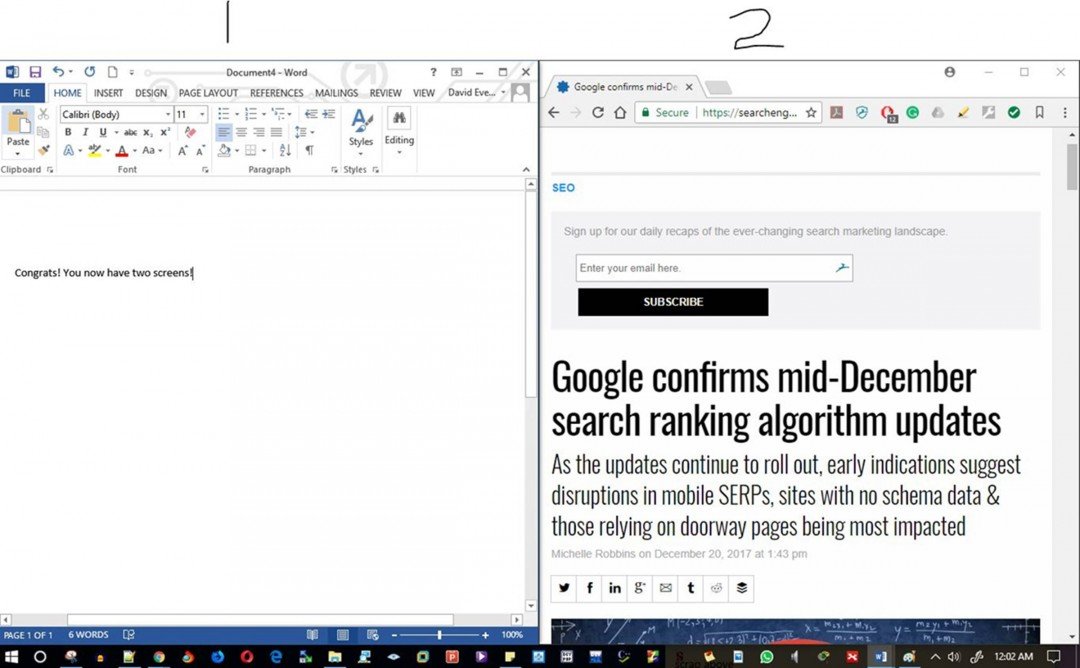
Now type your post in Word on the left, while you do your research on the right in the browser.
Congrats! You have just become a computer tech.
Tomorrow, I will show you another way to do this and also provide you with some other useful tips. You are going to love these.
Share this insight
This conversation is happening inside the community.
Join free to continue it.The Internet Changed. Now It Is Time to Build Differently.
If this article resonated, the next step is learning how to apply it. Inside Wealthy Affiliate, we break this down into practical steps you can use to build a real online business.
No credit card. Instant access.

