Before You Update Wordpress
WordPress 4.0 benny
This time big changes were made, and some I actually like.
WordPress will often put out updates for many reasons. Security, Added features, functionality, and design. Sometimes, it is possible that updates can wipe out information that we had stored.
A fair warning is provided before you update your version of WordPress. You should see this:
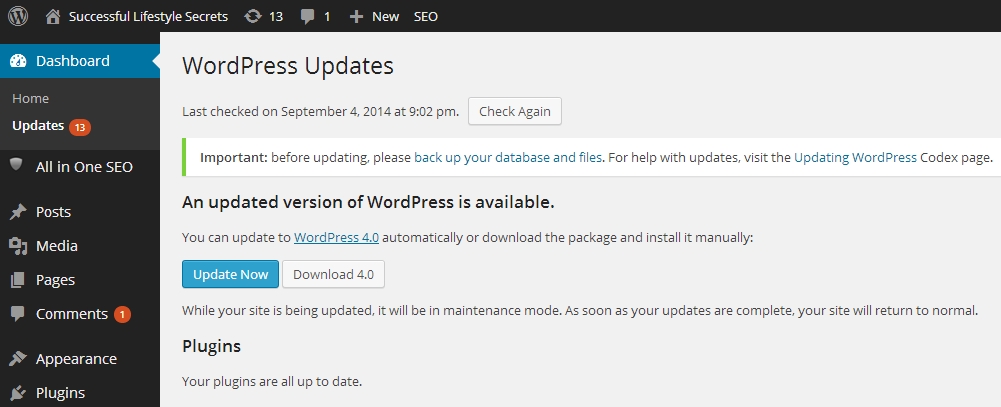
Backing Up Your Site is Easy
After hearing about scares from others members I thought it would be important to write this for everyone. In case you miss this message, or think it's difficult to back up.
I have a folder created just for my website backup files.
2 Quick Steps
First: Click on Tools within your dashboard then click "Export"
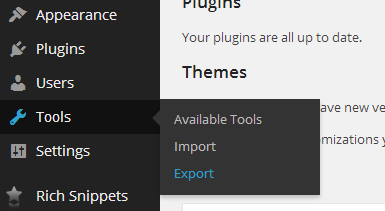
Depending on your browser, you will get either a popup or a notice on the bottom left side of your browser window. You can view your file here and save it where you wish.
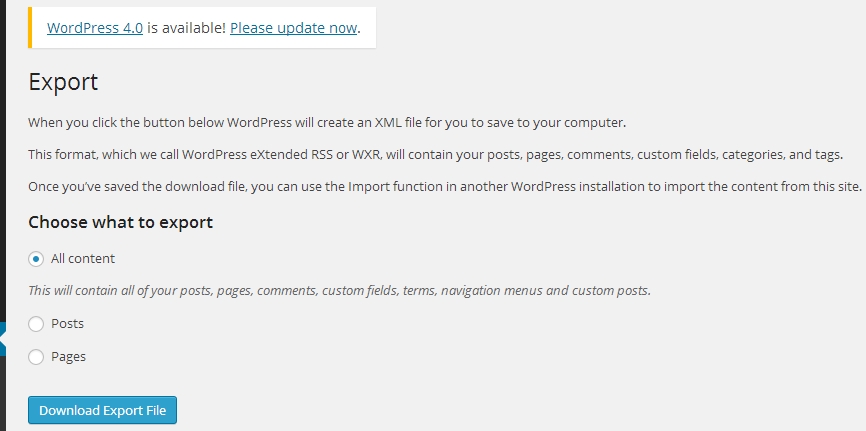
***Note***
Those who have customized css, make sure you go to appearance -> Editor -> and save your complete custom.css file or childtheme in a word document.
(I don't need to show you where to go for that - If I do, then you shouldn't be at it)
Super easy, and HIGHLY Recommended
If you're not backing up your website, you are always at risk of losing your information. Whether that from updates or hackers. Do this regularly!
Join FREE & Launch Your Business!
Exclusive Bonus - Offer Ends at Midnight Today
00
Hours
:
00
Minutes
:
00
Seconds
2,000 AI Credits Worth $10 USD
Build a Logo + Website That Attracts Customers
400 Credits
Discover Hot Niches with AI Market Research
100 Credits
Create SEO Content That Ranks & Converts
800 Credits
Find Affiliate Offers Up to $500/Sale
10 Credits
Access a Community of 2.9M+ Members
Recent Comments
28
Thanks heaps for this advice, I didn't even think about backups! I'll do this right away, cheers!
See more comments
Join FREE & Launch Your Business!
Exclusive Bonus - Offer Ends at Midnight Today
00
Hours
:
00
Minutes
:
00
Seconds
2,000 AI Credits Worth $10 USD
Build a Logo + Website That Attracts Customers
400 Credits
Discover Hot Niches with AI Market Research
100 Credits
Create SEO Content That Ranks & Converts
800 Credits
Find Affiliate Offers Up to $500/Sale
10 Credits
Access a Community of 2.9M+ Members
Thanks for the info.