Deleting The Popup Without Inputting Your Email On Sites
You know those pop ups that show up on websites where you cant see any of the blog unless you give them your email. ... and they give you no other option... Well I Like Options!
Well I figured out how to make that pop up go adios temporarily so I can read what I want to read without being pestered by additional spam.
right click the pop up
inspect element
click the picture in the left top corner of a box with a box
put your mouse over the dark backdrop behind the pop up
in the code box it will highlight what code it is
right click the code
then click delete element
do the same for the popup ( highlight, right click code, delete element)
* Here are my pictures for an example *
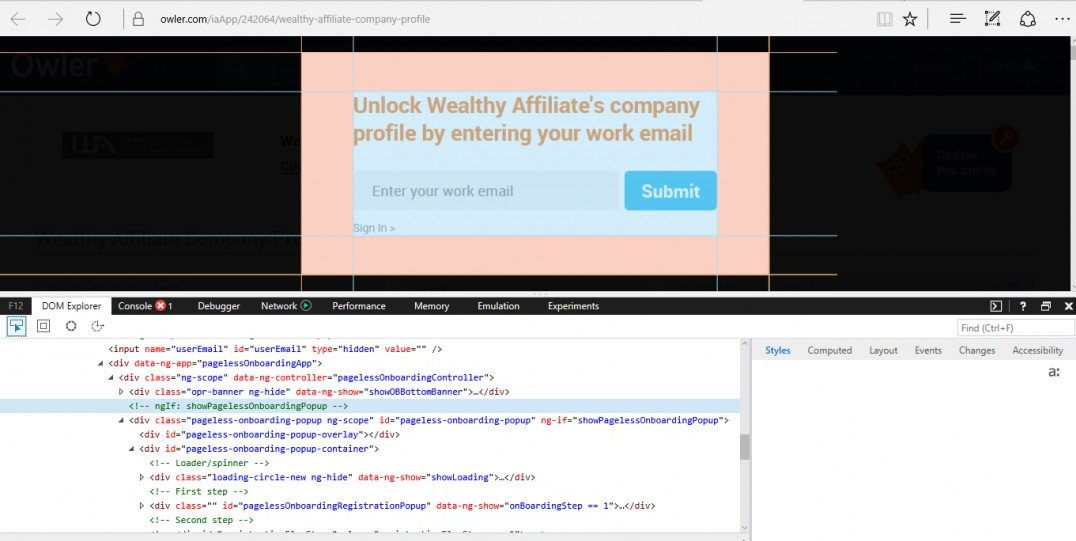
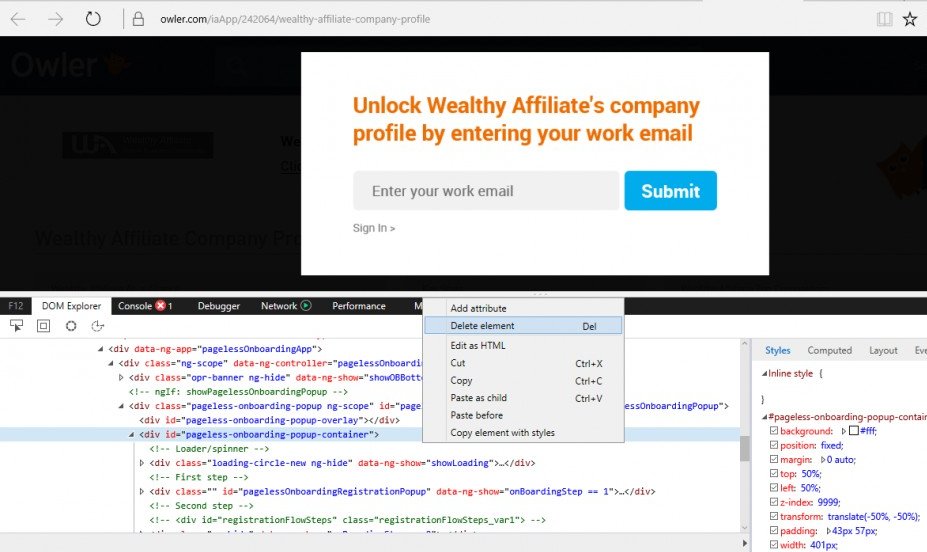
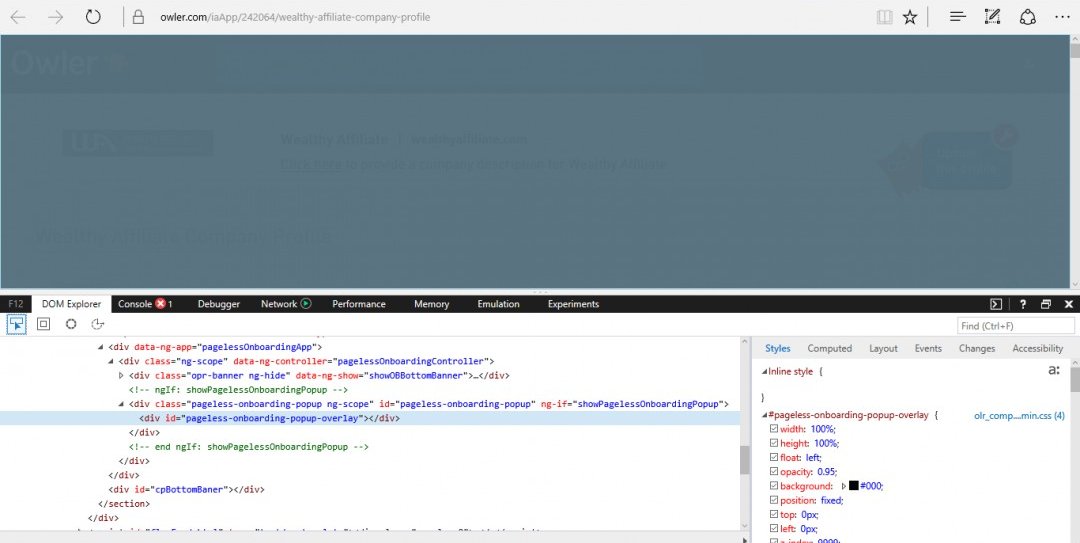
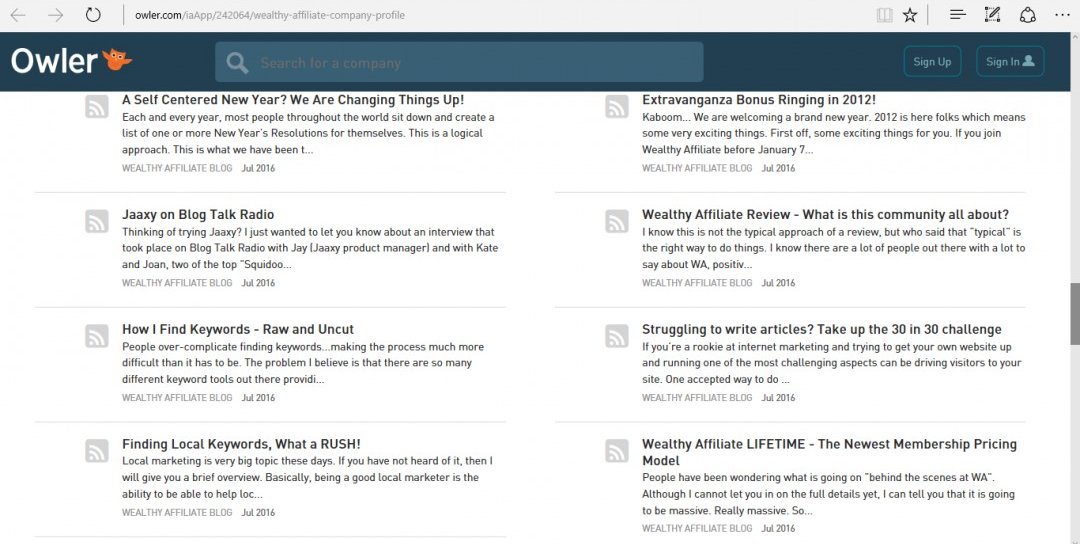
Do you think this is right or wrong?
I think if they give me an option to exit , id may be more likely to subscribe at some point. But I hate control freaks.
Join FREE & Launch Your Business!
Exclusive Bonus - Offer Ends at Midnight Today
00
Hours
:
00
Minutes
:
00
Seconds
2,000 AI Credits Worth $10 USD
Build a Logo + Website That Attracts Customers
400 Credits
Discover Hot Niches with AI Market Research
100 Credits
Create SEO Content That Ranks & Converts
800 Credits
Find Affiliate Offers Up to $500/Sale
10 Credits
Access a Community of 2.9M+ Members
Recent Comments
7
See more comments
Join FREE & Launch Your Business!
Exclusive Bonus - Offer Ends at Midnight Today
00
Hours
:
00
Minutes
:
00
Seconds
2,000 AI Credits Worth $10 USD
Build a Logo + Website That Attracts Customers
400 Credits
Discover Hot Niches with AI Market Research
100 Credits
Create SEO Content That Ranks & Converts
800 Credits
Find Affiliate Offers Up to $500/Sale
10 Credits
Access a Community of 2.9M+ Members
Great tip...will be using it soonI'm sure!
Pat