WordPress Theme Baseline Google PageSpeed Tests - Is Your Website Fast Enough?
Hey everyone, on the back of the latest Google Algorithm update, and Kyle's latest post about WordPress Theme's, I thought I would help out to give you an idea of whether you're trying to win a losing battle or not. So I decided to ask our great community here at Wealthy Affiliate "Which theme do you use?", so that I could collate the most used themes that our members are using here at WA.
The response was quite good, so thank you to everyone who participated in the discussion :-)
The Themes Being Tested
The following 15 Themes will be the ones tested on this occasion:
- Ascension
- Astra
- BlogGem
- Esfahan
- Generate Press
- GuCherry Blog
- Hestia
- Hiero
- Innovatory
- Neve
- Storefront
- Twenty Twenty
- Unos
- Unos Business
- Weaver Xtreme
The idea behind this is to find out whether the theme you are using is well coded, and meets Google's PageSpeed Insights Tests. If the theme doesn't meet the 100/100 score when it is installed on to a fresh installation of WordPress, then it doesn't matter what you do to try and improve your score, you will never get to 100/100 for Mobile and Desktop.
The Process
The process I followed was as follows:
- Created a Brand New Website here at WA using the SiteRubix Subdomain
- Turned on WA's SitePlus+ Extreme Caching
- Logged In to WordPress as an Administrator
- Located and Installed all the Themes that we are going to test
- Activated the Theme for the Current Test
- Logged Out of WordPress
- Visited the Homepage of the Test Website
- Pressed "Ctrl + F5" Twice to Force a Refresh
- Right-Clicked on the Homepage and Selected "View Source", to ensure that the Server Cache had been applied correctly
- Visited Google's PageSpeed Insights and entered the Domain Name (using the HTTPS Address) and Clicked Analyze
- Took a Screenshot of the Results
- Clicked on Analyze for a Second Time
- Took another Screenshot of the Results
- Logged In to WordPress as an Administrator
- Repeated Steps 5 to 14 for each of the Themes being Tested
The Results
Each test will have two results. Test 1 shows the initial load time, for a first-time visitor, bearing in mind the server cache for the page has already been created. Test 2 shows the results for a repeat visit, taking in to account browser caching.
Please Note: The results below are ONLY for the Mobile Score
The results of these tests can be found below.
Ascension
Test 1
Test 2
Astra
Test 1
Test 2
BlogGem
Test 1
Esfahan
Test 1
Generate Press
Test 1
GuCherry Blog
Test 1
Hestia
Test 1
Hiero
Test 1
Innovatory
Test 1
Neve
Test 1
Storefront
Test 1
Twenty Twenty
Test 1
Unos
Test 1
Unos Business
Test 1
Weaver Xtreme
Test 1
Test 2
Summary
Below, you can find the summary of each test, in the format of Theme - Test 1 - Test 2
- Ascension - 89 - 99
- Astra - 95 - 100
- BlogGem - 91 - 100
- Esfahan - 88 - 99
- Generate Press - 98 - 100
- GuCherry Blog - 69 - 97
- Hestia - 82 - 99
- Hiero - 89 - 100
- Innovatory - 81 - 98
- Neve - 99 - 100
- Storefront - 95 - 100
- Twenty Twenty - 99 - 100
- Unos - 87 - 99
- Unos Business - 84 - 100
- Weaver Xtreme - 84 - 97
Conclusion
Based purely on the list and results above, the only themes I would consider using are:
- Astra
- BlogGem
- Generate Press
- Neve
- Storefront
- Twenty Twenty
Based on real life usage, due to customisations and flexibility of the theme, the one I would recommend to use is Generate Press
One thing that I haven't covered in this post, is that whilst activating the themes to be tested within WordPress, quite a few of them were requesting that I should also download and install additional plugins. For the purposes of the tests, I did not download or install these additional plugins.
I hope these results will help you with your decision making process, not just which theme to chose for a new website, but also whether you should consider changing your theme.
If you have a theme that is not covered in these tests, please visit the Question thread "Which theme do you use?" and post your Theme name there. I will then look at doing the same tests again for those themes.
Join FREE & Launch Your Business!
Exclusive Bonus - Offer Ends at Midnight Today
00
Hours
:
00
Minutes
:
00
Seconds
2,000 AI Credits Worth $10 USD
Build a Logo + Website That Attracts Customers
400 Credits
Discover Hot Niches with AI Market Research
100 Credits
Create SEO Content That Ranks & Converts
800 Credits
Find Affiliate Offers Up to $500/Sale
10 Credits
Access a Community of 2.9M+ Members
Recent Comments
158
You're a gift from Heaven Chrystopher! Thank you for doing these tests.
I'm using Generate Press on my first website that I changed from 2019. Looks like that was a good move.
In my current website I'm using screenr. I added that to the list in the post you suggested for the Round 2 tests.
Thanks so much.
Edwin
haha you're welcome Edwin and yup, I've got that one and I've added it to the list of possibles to get tested :-)
You tested on a new site without content and plugins? How will this affect the themes? Every time I analyze my site I get a different number. It is never the same. How sure are you about the speed here. It is a lot of work if I have to change my theme again so I need to be sure it is actually going to be faster with one of the suggested themes.
I had Marketing Ly before - have you tested this?
Hey Hilde, I have only tested the themes that other members responded with, there are thousand's of theme's out there, some of which are also very good. My recomendations are purely based on the results of the 15 tested, as well as the theme I have chosen to use personally.
The reason I tested on a new website with no content, and only the default plugins that WA comes with, in Activated state, is to get a baseline for the Servers, WordPress, Theme and Cache.
Adding content, media and plugins will affect the PageSpeed in some way. Either neutrally or negatively, but not usually positively. So if your theme isn't in the 90's on a fresh install, you will never be able to get in to the 90's, regardless of what you try.
You could always follow the steps above and perform the tests yourself on your actual theme. Or if it is a free theme, I can test this for you. Just create another website here and only install that one theme. Ensuring you create the cache of the page first, then run the Google PageSpeed tests, making note of the first result and the second result.
If you don't create the cache first, you could in theory end up with 3-4 different PageSpeed results. As you have Server Cache and Broswer Cache all playing a part in the overall performance of your website.
I use Unos now which came out not so good in your test. I changed to Unos because I heard previously that it was faster than Marketing Ly that I had before. The reason why I ask is that If I am going to change to another theme I want to be sure. Today I have run the test at least 10 times on my website with content and plugins. The results vary between 79- 99. I remember with Marketing Ly it was the same thing. So if I am going to use 24 hours to update my site again I want to be 100% sure that these numbers stick. I do not like the generate press theme a lot by the looks and functionality but it is better than the other options that came out of the results.
Generate Press can be customised to almost however you want it to look. The Premium version also comes with a SiteLibrary to apply the look and feel to it.
You could alsways ask SiteSupport to create a Staging site for you, based on your main website. Change the theme over, with no customisations, then run the tests. If the tests are positive, then continue customising the theme until you're happy. Once ready, ask SiteSupport to move the content back to the primary site.
I have asked Sitesupport. They say if it varys between 79-99 it is good. It is normal that the speed varies throughout the day. I have asked if they can create a staging site to check.
Wow, this is a great post. Thank you, Chrysthoper.
I started my website by using Hiero but then I don't like the dark Header. I did change it by inspecting my theme but I still wasn't satisfied.
I like my theme now but I'll definitely use your recommended theme for my next sites.
Thank you for sharing this valuable info.
Ferra
See more comments
Join FREE & Launch Your Business!
Exclusive Bonus - Offer Ends at Midnight Today
00
Hours
:
00
Minutes
:
00
Seconds
2,000 AI Credits Worth $10 USD
Build a Logo + Website That Attracts Customers
400 Credits
Discover Hot Niches with AI Market Research
100 Credits
Create SEO Content That Ranks & Converts
800 Credits
Find Affiliate Offers Up to $500/Sale
10 Credits
Access a Community of 2.9M+ Members
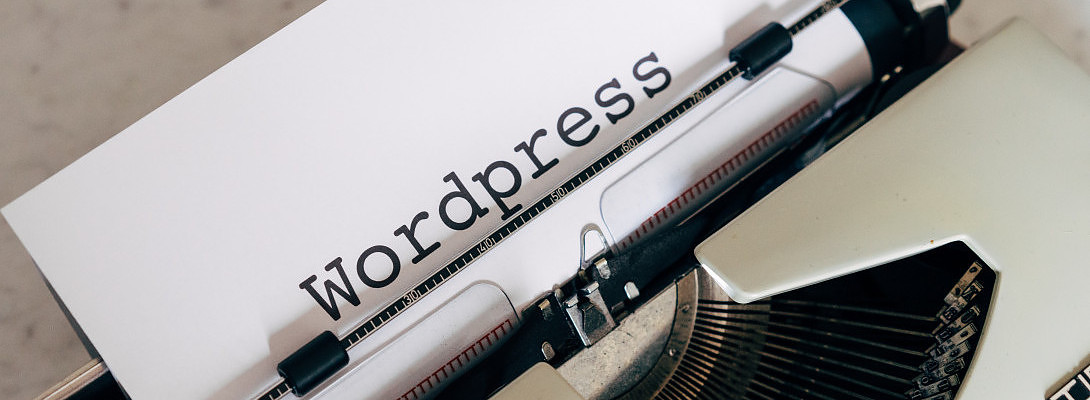































Hi Chrystopher,
This is really helpful, thank you.
I've been using BlogGrid, mainly because I like the layout for my niche. But I keep noticing that when I check site speed in our own site health dash, the speed is great for desktop but in the yellow for mobile on a lot of my posts. I'm not sure whether this is to do with the images/videos in my posts or a problem with the theme.
You're welcome Adrian :-) It could also be plugins that are adding excess JS and CSS. When you go to PageSpeed Insights, it will tell you where the culprits are. Once the issue is known, then you can work on resolving it :-)
That's great thanks Chrystopher. I'll check that out.
Cheers
Adrian