Comments Enable for Pages & Posts - KISS
Comments need to be enabled in Dashboard Settings and in Pages and in Posts.
(i) ... Dashboard - Settings - Discussion:
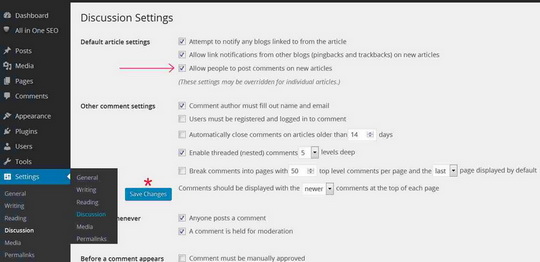
**VIP - Remember to "Save Changes."
(ii) ... And then in BOTH Pages and Posts in BOTH the Screen Options and the Quick Edit feature:- They look similar so I've included them as one:
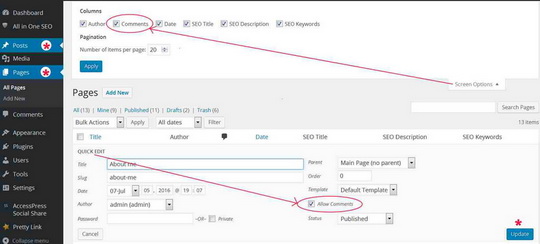
Remember to Update.
NB. ... To remove the feature to comment from any particular page/post, just uncheck the Comments box in the Quick Edit.
Join FREE & Launch Your Business!
Exclusive Bonus - Offer Ends at Midnight Today
00
Hours
:
00
Minutes
:
00
Seconds
2,000 AI Credits Worth $10 USD
Build a Logo + Website That Attracts Customers
400 Credits
Discover Hot Niches with AI Market Research
100 Credits
Create SEO Content That Ranks & Converts
800 Credits
Find Affiliate Offers Up to $500/Sale
10 Credits
Access a Community of 2.9M+ Members
Recent Comments
12
See more comments
Join FREE & Launch Your Business!
Exclusive Bonus - Offer Ends at Midnight Today
00
Hours
:
00
Minutes
:
00
Seconds
2,000 AI Credits Worth $10 USD
Build a Logo + Website That Attracts Customers
400 Credits
Discover Hot Niches with AI Market Research
100 Credits
Create SEO Content That Ranks & Converts
800 Credits
Find Affiliate Offers Up to $500/Sale
10 Credits
Access a Community of 2.9M+ Members
Thank you for the info and making it available
You're welcome....