WordPress 3.9 Upgrade - Editor not showing your content
Hey Everyone,
I wanted to chime in on a common issue that a handful of folks have been having after upgrading wordpress to version 3.9 the latest version of WordPress. This is a very widely discussed and documented issue with the WordPress 3.9 upgrade world wide - it's not just WA sites.
First let me say that the WordPress 3.9 update was a major one and there are a ton of awesome new features that have been added.
The Problem: Page & Post Editor are Empty
The common issue with this new version of WordPress 3.9 is that many plugins are not compatible with the new version. I've seen many different plugins cause the page and post editor to be empty, thus appearing that your content has disappeared.
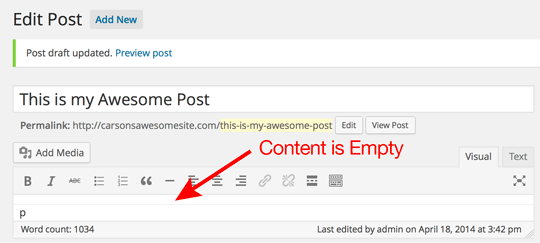
Do not be worried, your content is not gone, it has not been deleted, and it's live on your website still.
The editor is simply having a conflict due to a plugin and it's not showing the content to you when you try to EDIT the content.
The solution is to disable your plugins that you have added to your website yourself since installing. The plugins that we install with your website are totally safe.
These include:
- Akismet
- All in One SEO Pack
- Exclude Pages from Navigation
- SI CAPTCHA Anti-Spam
Other than a couple other plugins that are common such as a contact form plugin, or a plugin to create an XML Sitemap, there really isn't anything that you need.
In all of the sites that I've logged into recently that have had this issue, they all have 15+ plugins.
TinyMCE Plugin
The plugin called TinyMCE or Ultimate TinyMCE, is a known culprit for causing this issue of the editor being empty in WordPress 3.9. If you are using this plugin and experiencing this problem, then it's time to say goodbye.
The new WordPress editor is very good and I recommend that people do not use any extra plugins to extend the editor. Everything that you need is included with the core WordPress editor so adding on extra functionality with regards to your editor is not recommended.
Beware of too many Plugins
I've said it many times, but with each plugin you add to your website you open yourself to untrusted code being installed. Most plugins out there offer little to no benefit to your site, but they certainly can harm it.
- Plugins cannot make you rank better
- Plugins cannot make you more money
- Plugins will not get you more traffic
- Plugins can slow your site down
- Plugins can cause your site to break
- Plugins can take your site completely offline
The message I'm wanting to convey is not to go Plugin crazy, because more is NOT better.
If your site loads slow, it's because of plugins 99% of the time.
Troubleshooting any problem with your site only takes a minute and it's something you can do. Since plugins are usually where any problems come from, you can simply disable them to resolve the issue.
Disabling plugins is easy, just go to your plugins page and click on "Disable" next to each plugin you want to turn on.
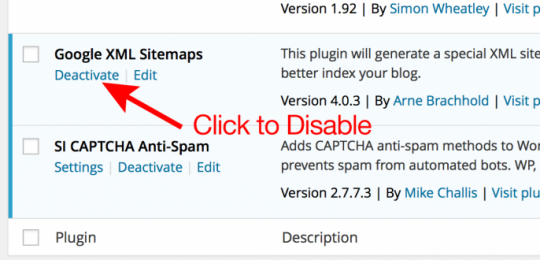
Once disabled you can then check if the issue has been resolved. Many different plugins will cause this editor issue, so if you've got more than a handful of plugins, or plugins that were not installed with your site here at WA, then disabling them will fix the issue.
Should you upgrade to WordPress 3.9? Absolutely yes, but with any major update to the WordPress platform you run the risk of an unsupported and older plugin not working as expected. The resolution is to disable it and you will be back in business!!
If you would like to discuss the WordPress 3.9 update, let's chat about it here!
Carson
Join FREE & Launch Your Business!
Exclusive Bonus - Offer Ends at Midnight Today
00
Hours
:
00
Minutes
:
00
Seconds
2,000 AI Credits Worth $10 USD
Build a Logo + Website That Attracts Customers
400 Credits
Discover Hot Niches with AI Market Research
100 Credits
Create SEO Content That Ranks & Converts
800 Credits
Find Affiliate Offers Up to $500/Sale
10 Credits
Access a Community of 2.9M+ Members
Recent Comments
47
Thanks for the great advice, Carson. I try to avoid installing more plugins as much as possible in the first place, but I did add a few extra ones recently. So, if there's any problem with mine after updating, now I'll know what to do.
One thing I have a question about is getting rid of a plugin that I haven't used in a long time. I've deactivated it already, the Google Authorship plugin, since it wasn't working anyways. Can I just delete it altogether or will that cause problems in some way? I already set up my authorship and it's working now without that plugin.
Thanks again and best wishes :)
Hey Sherry,
You're welcome! You can go ahead and delete the plugin once it has been disabled. This will remove the code from your site entirely. I suggest doing this for plugins that you have disabled.
Carson
My posts show, but I can't make links! Hmmm... I'll try deactivating some plugins. Thanks.
update: Removing the TinyMCE plugin I was using fixed the issue. I do like the plugin and will reinstall it when it updates.
Hey Greg,
TinyMCE has been replaced by WP Edit Pro. Pretty strange that the owner would create a totally new plugin as the adoption rate is going to be really low so I'm sure this is going to be a nightmare for people.
Apparently WP Edit Pro works with WordPress 3.9 so give that a try.
Carson
Hey Carson, no need to say "goodbye" to Ultimate TinyMCE. Josh Lobe, the developer, has long since prepared for Wordpress 3.9 and and he's entirely rewritten it to be compatible. It's been reissued and renamed WP Edit and is available here: https://wordpress.org/plugins/wp-edit/ :) Rich.
Hey Rich,
Well, it's certainly Goodbye TinyMCE, and I guess it's hello to WP Edit. Everyone should be disabling TinyMCE and deleting it from their plugin pages indefinitely, it doesn't work anymore.
Adoption rate of WP Edit is going to be pretty low I'd expect from TinyMCE to a totally different name. Too bad the plugin just wasn't redeveloped under the same name.
Carson
There are actually alerts and instructions on transferring from Ultimate TinyMCE to WP Edit including importing all settings, just the majority never read them before pushing update. :P I always check changelogs as well before updating anything WP. Those of us who have paid Pro versions of UtMCE also received several emails with instructions on how to transfer to WP Edit along with new registration codes. I'm afraid I've long since learned my lesson and I now never early adopt major updates on any software. I always wait for the #.1 bug fix. In the case of my "earning" site, I run a dummy version with the theme, plugins, coding mods, etc. and test on that first as well. I know Josh made a conscious decision last year to disassociate from the TinyMCE moniker. It's used by a large number of plugins, many of them now abandonware, and he felt it's a meaningless term to the majority of Wordpress users, unless they're code monkeys. I imagine with 2,000,000+ free downloads, he won't be terribly disappointed if he loses a few of the freeloaders along the way and the associated support costs. ;) Rich. x
Hi Carson,
Questions
1. What is your opinion about having the UpDraft Plus plugin?
2. Is having 12 plugins (total) too many, I think Kyle recommends 10 or less?
Thanks a lot,:)
Hello Carson, I have the UtMCE Pro version so I don't really want to disable it. I was chatting to Kyle and think it may be better for me to wait until some of the issues are ironed out. What do you think?
Hey Jackie. Josh has already addressed this and you should have received emails telling you how to switch from Ultimate TinyMCE Pro to WP Edit Pro for free. You can also find info. here https://wordpress.org/plugins/wp-edit/ and at http://wpeditpro.com :) Rich.
Good stuff, I'm glad that TinyMCE is now compatible by switching over to WP Edit Pro.
There are many more plugins that cause this exact error, TinyMCE was just one of them.
Carson
See more comments
Join FREE & Launch Your Business!
Exclusive Bonus - Offer Ends at Midnight Today
00
Hours
:
00
Minutes
:
00
Seconds
2,000 AI Credits Worth $10 USD
Build a Logo + Website That Attracts Customers
400 Credits
Discover Hot Niches with AI Market Research
100 Credits
Create SEO Content That Ranks & Converts
800 Credits
Find Affiliate Offers Up to $500/Sale
10 Credits
Access a Community of 2.9M+ Members
Thanks for the info. TinyMCE is going once I can get back into the dashboard. I've been having repeated down times and asked to have my site moved to another server. They said there would be propagation going on and a h88.direct prefix added. This would go away on its own but I would not be able to get into the dashboard during propagation. It did go away and I started working on my site, but not long later, I got booted out and noticed the prefix back. Then this process repeated - able to get in with normal url, and then the prefix returned again. This time it's staying. I contacted them asking them more info (is it normal for propagation to go in and out?) I think that was not a good question to ask. I asked them how long this would take and wish I hadn't asked that. Teacup reported to me that she is finding my site scrambled. It looks okay to me. I think she is seeing an unfinished post right on the front page when the prefix returned again that stopped my work on it.
Thanks for the post. I will go through my plugins when I'm able to access my site.
Hi Daniel,
When a site is moved from one domain to another since you have a chatted version of the DNS at your ISP, we issue a redirect. Everyone else see's your site's real domain. We move sites all the time so that we can keep our network optimized. When moving a site form server to server there is zero downtime.
The site redirect (h88.direct.yourdomain.com) will go away when propagation has finished.
You should be able to access your site in its entirety from the admin area. We'll investigate this and see why you're not able to get into the admin area.
Carson
Support said I might not be able to access the dashboard and the front end would come up - and it does just fine with the prefix. Albeit, like they said, I can't log in.
It might be finished now. Another issue occurred. I opened the email of a friend which email turned out to be a spoof and this infected my gmail account, so this has been quite a day. I'll just be very happy when propagation has completed so I can get in.
I will check if the propagation has completed. Thanks for getting with me to let me know what to expect - same as they said, but didn't expect propagation to behave like it has.
Nope...still can't log in when the h88.direct is there.