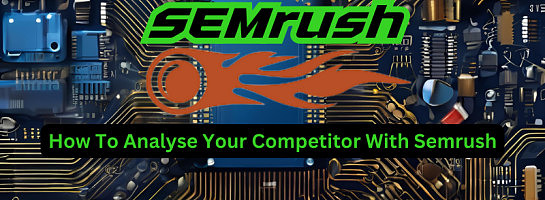Step-by-Step Guide to Competitor Keyword Analysis with Semrush:
Published on October 21, 2024
Published on Wealthy Affiliate — a platform for building real online businesses with modern training and AI.
Step-by-Step Guide to Competitor Keyword Analysis with SEMrush:
I have been studying SEMrush and how best to use it, I have used my own guide below which is from one of my articles that I created using the Wealthy Affiliate AI writing program, Chat GPT, Gemini and my own brain. I created it as MY OWN TUTORIAL!
Use the guide below and see if you get any results out of it and let me know how you got on please.
ALSO, I am NOT an affiliate for SEMrush.
1. Identify Your Competitors
Understanding the different types of competitors is essential before conducting a detailed analysis.
- Direct Competitors: These are businesses that sell the same or very similar products/services as you. They cater to the same customer base and can directly steal traffic or sales from your website. Example: If you sell home fitness equipment, a direct competitor would be another online store specializing in the same.
- Indirect Competitors: These competitors offer different products/services but target the same audience. They don’t compete for the exact sales but for search engine visibility and user attention. For instance, if you sell gym equipment, an indirect competitor might be a health blog that ranks for fitness-related keywords but doesn’t sell products.
2. Enter Your Competitor’s Domain
Step 1: Start by logging into your SEMrush account.
Step 2: On the SEMrush dashboard, locate the search bar positioned at the top of the page.
Step 3: Enter the full domain name of your competitor’s website (e.g., www.competitor.com) into the search bar. SEMrush accepts both root domains (e.g., competitor.com) and subdomains (e.g., blog.competitor.com), so choose based on your analysis needs.
Step 4: Click “Search,” and SEMrush will generate a comprehensive report for that domain. This report will include insights such as total organic traffic, paid traffic, top-ranking keywords, and backlink profiles.
Ready to put this into action?
Start your free journey today — no credit card required.
3. Analyse Organic Traffic
The Organic Research section gives you a clear picture of your competitor’s visibility in search engines.
Step 1: On the left sidebar, navigate to the Organic Research section under Domain Overview.
Step 2: Select Overview to get a quick snapshot of your competitor’s organic performance, such as total visits, traffic trend over time, and top-ranking pages.
Step 3: Scroll down to see the Top Organic Keywords list. This section will display the highest-performing keywords that generate significant traffic to your competitor’s website.
Step 4: Take note of critical metrics like search volume (number of monthly searches), keyword positions (rankings in SERPs), and traffic share (percentage of total traffic coming from each keyword). These insights help you evaluate the effectiveness of your competitor’s SEO strategy.
4. Identify High-Performing Keywords
This is where you dive deeper into keyword opportunities.
Step 1: Still in the Organic Research tab, focus on identifying high search volume keywords that rank in positions 1–10 for your competitors. Keywords in these top positions are highly valuable because they drive most of the traffic to your competitor’s site.
Step 2: Look for trends, such as keywords with high search volumes but moderate or low competition. Keywords that rank consistently in the top 5 positions indicate strong relevance for the competitor’s audience.
Step 3: Make a list of these high-performing keywords. Prioritize keywords relevant to your product/services and those that are underutilized on your site.
5. Analyze Keyword Difficulty
This step helps you determine whether it's realistic to rank for specific keywords.
Step 1: After identifying potential keywords, click on each keyword to explore additional metrics, particularly the Keyword Difficulty (KD) score. The KD score ranges from 1 to 100 and tells you how challenging it is to rank for that specific keyword.
Step 2: Look for keywords with moderate KD scores, typically between 30 and 60. These keywords offer a balance between traffic potential and competition, making them more achievable for smaller or growing websites.
Step 3: Add these keywords to a separate list. Incorporate these into your content strategy by targeting them in blog posts, landing pages, and other SEO efforts.
Additional Tips for SEMrush Competitor Analysis:
- Backlink Analysis: After reviewing organic traffic and keyword data, check the Backlink Analytics section to see which websites are linking to your competitor. Backlinks are a critical ranking factor, and identifying high-authority referring domains can guide your own outreach efforts.
- Content Gaps: Use the Content Gap feature to find keywords that your competitors rank for but you don’t. This uncovers missed opportunities to capture relevant traffic by creating or optimizing content around those keywords.
- Traffic Sources: Don’t just focus on organic traffic. Check the Traffic Analytics tool to see where your competitor’s visitors are coming from, including direct traffic, social media, and referrals.
This detailed tutorial helps beginners understand not only how to use SEMrush effectively but also why these steps are important for a well-rounded SEO strategy.
By following these steps, you should be able to effectively use SEMrush for competitor keyword analysis, giving you the insights needed to improve your own SEO strategy.
Regards
Brian
Share this insight
This conversation is happening inside the community.
Join free to continue it.The Internet Changed. Now It Is Time to Build Differently.
If this article resonated, the next step is learning how to apply it. Inside Wealthy Affiliate, we break this down into practical steps you can use to build a real online business.
No credit card. Instant access.