Boffy Niche Blog #3 - The Site Setup
We're now at the second week of my New Niche Project - If you haven't read my progress so far you can start from #1 Boffy Niche Blog. This week I had to:
- Configure the WordPress settings, research and configure my site plugins
- Define mywebsite structure, the categories and menus
- Implement the sidebar widgets
- Look into other relevant websites for inspiration, topics and ideas for the content
This doesn't usually take a week but I wanted to be quite thorough. Real life also got in the way - which is my first lesson of todays blog...the rule known as Hofstadter's law:
"Any task you're planning to complete will always take longer than expected - even when Hofstadter's law is taken into account." - Douglas Hofstadter, Cognitive Scientist
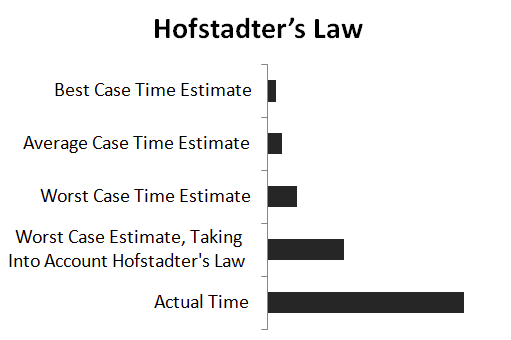
Anyway, lets get on with the tasks!
Configure WordPress:
Most of these settings have been discussed on the training, so I'm just going to list my process. The purpose of this list is for me to refer back to. However, if you have any questions feel free to leave a comment!
- Install Theme - I've gone for Iconic One Pro - its a nice minimal looking site, very clean and fast. A free version is available but i want to make the most of some premium features.
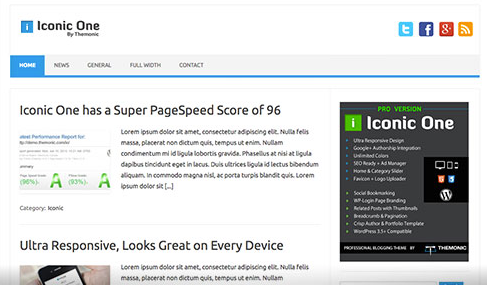
- Set Site Title and Tagline (Settings > General)
- Check Permalinks are set to 'Post Name'
- Delete the default post, create a new page to be set as a static homepage
- Add About, Contact, Privacy Policy and 'Introduction' page. The Introduction page is my pillar content (1500+ words) where I aim to point most my traffic. For my site, it will let them know how to get into the profession.
- Define my Categories - these are full of keywords and phrases that are also main topic points of my site.
- Create a Menu and Footer

Wordpress Plugins:
So I have quite a lot of features planned for this site so I ended up using the week to test some plugins to see what I could implement for the first phase of my niche site. Here is a list of plugins that I have finalised on.
Akismet- Antispam, enough said - I use this on every website.
All In One SEO Pack - Again, this is a must for SEO. You can pick between YOAST SEO or this, it comes down to preference.
Broken Link Checker - This tool checks your internal/external links for any errors. Make sure you use this to avoid any google 404 webpage penalties.
Contact Form 7 - Self explanatory.
Google Analyticator - Set up my site to record my statistics.
MapPress - This allows me to create maps on my site, I never used a map plugin before so I tested a handful and this one has all the functions that I require.
Optin Forms - The subscriber box is boring, use this along with a email responder and have gorgeous looking opt in boxes to start you email list.
Pretty Link Lite - Changes your links into something a lot prettier.
Redirection - Redirects 301/302 pages. I don't need this now but if any pages change I can redirect it.
SI Captcha Anti-Spam - CAPTCHA code for contact forms.
TablePress - This is another new plugin for me and is amazing to create fantastic looking tables. There is so much customisation available within this plugin.
W3 Total Cache - Want to speed up your site? Yes please!
Website Structure:
It took quite a lot of testing but I'm finally happy with my menu, categories and widget structure:
- Home
- Become an X - This page will be my pillar content, a place to talk about the role and how to get into the job. This has to be at least 1500 words and should really have a variety of headings so that I can link back to this from my blog.
- Training Providers - One method of monetisation is to sell ad space to the training providers, I'm experimenting with MapPress to find the most suitable method to show local training providers

- Blog - the bulk of my content will go here. This is for the 400-1000 word articles to build my authority
- Job Board - This is my latest feature which is also an affiliate. The job board looks at your IP address and suggests local jobs that match my keywords. If someone gets a job I would earn commission. I'm quite excited to see the uptake on this feature!
- About --> Contact
My categories all target the areas in the field that I will be blogging about. As the job is known under several titles I have also split the categories up to have a shared amount of keyword density. I have no idea if this will have an impact on SEO but it's worth a try.
The widget bar is quite basic, it has the typical Search Bar, Popular Posts and Recent Posts. I've been playing with Optin Form to replace the subscriber box. You can see a comparison below:
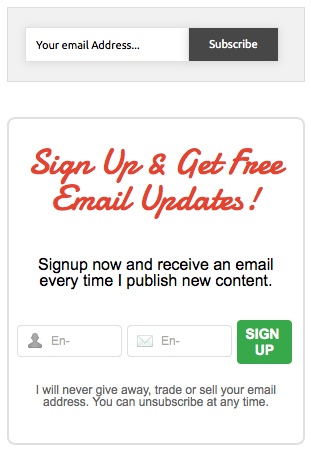
This also means I had to set up an auto responder. I have started with Mail Chimp, it is free for up to 2000 subscribers but there are debates whether it should be used by Affiliate Marketers due to Terms and Conditions of the account. As I don't intend to sell through my mailing list I will keep it for now.
Going forward, I may switch to Aweber - but it is another cost I don't need to worry about right now.

Relevant & Competing Sites:
As my profession is monitored by an organisation there is a wide amount of information available and the organisations site is the first place to look for any information. One concern I have is this site may be hard to shift off the top of Google.
In addiition to that, I have found several niche sites - some good, others not so great. This is fantastic for me as it means I have a chance to target their keywords and beat them through the quality of my content.
This research has already given me more than 20 ideas for posts, all that I need to do is start typing...which brings me onto next week's challenge!
Goals for the Week?
A busy week ahead of me - this may go onto two weeks but lets see. What is important right now is getting text onto the site as Google has already indexed me!
- Write Homepage, About, and Introduction page content
- Configure the Job Board and the Contact Form
- Create a few maps on MapPress
- Prepare a list of topics and posts to write
Quote for the Week!
Sticking with the theme of this week's tasks - a quote about writing content!
“The thing all writers do best is find ways to avoid writing.” ― Alan Dean Foster, Author
Join FREE & Launch Your Business!
Exclusive Bonus - Offer Ends at Midnight Today
00
Hours
:
00
Minutes
:
00
Seconds
2,000 AI Credits Worth $10 USD
Build a Logo + Website That Attracts Customers
400 Credits
Discover Hot Niches with AI Market Research
100 Credits
Create SEO Content That Ranks & Converts
800 Credits
Find Affiliate Offers Up to $500/Sale
10 Credits
Access a Community of 2.9M+ Members
Recent Comments
15
I agree with Julie, this will make a great reference. I think your pictures make the post look longer than it really is lol You have a good list of plugins, what social plugin do you plan to use?
"There is nothing to writing. All you do is sit at a typewriter and bleed."
- Ernest Hemingway
Ha, that is a fantastic quote! Love it!
I've not considered Social media yet - the theme does have sharing built in, but perhaps this is something I've overlooked.
I'm sure once the content is on there will be more features to add! Let's hope the site can keep up with it :)
Very well said and very easy to follow. I think it will be a good piece to use as a reference and requires the details you included. Oh, and I love the quote. :)
Yeah, its a pretty long process - I realised that while typing the post. Thanks for reading though!
Obviously not all these plugins are required for all sites, but these are the ones I installed specifically for this site which I haven't used before:
1. This niche has over 400 training providers so a map plugin seemed the most logical method in sorting and locating the nearest to the reader.
2. Tables Press interests me because its so well done, although I'm not certain I'll be using it yet.
3. Optin Form is going to replace my subscriber box now on my other site, graphically its just such a huge improvement
See more comments
Join FREE & Launch Your Business!
Exclusive Bonus - Offer Ends at Midnight Today
00
Hours
:
00
Minutes
:
00
Seconds
2,000 AI Credits Worth $10 USD
Build a Logo + Website That Attracts Customers
400 Credits
Discover Hot Niches with AI Market Research
100 Credits
Create SEO Content That Ranks & Converts
800 Credits
Find Affiliate Offers Up to $500/Sale
10 Credits
Access a Community of 2.9M+ Members
Boffy: All this is still very foreign to me but congratulations on what you have accomplished thus far. It sounds like a lot. Wishing you continued success.
Thanks Kristoph, this is my second site so I'm quite familiar with the setup I desire - saying that, I must of spent at least 6 hours working through all the bits to put together this blog.
If you ever get stuck or want more information feel free to PM me!
Thanks for the offer, will do when needed. Blessings.