It is hard to explain without a video
What are some of the ways you guys are explaining or illustrating on a 'How To' post. It is difficult when you don't have a video since you must be there at the actual place hands on. But with some detailed illustrations you can get your point across.
Not a 'How To' video...
I mean a 'How To' post where you show someone how to make a Facebook page. You can easily take screen shots on your computer and take them step by step.
An example would be 'how to cut down a tree'
I dont have videos to show my audience like the screenshot of the video below showing how its done. You must be there to show them and tell them "this is where your going to start" and "you hold your chainsaw like this"..
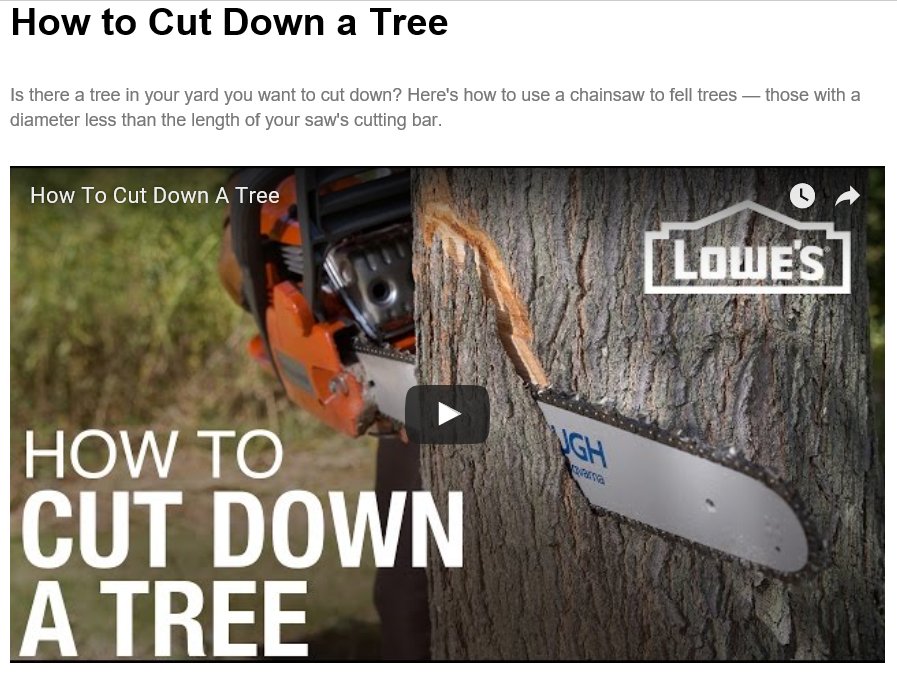
But if I can pretend I'm there at the actual place and and take screenshots as an illustration on how to cut down a tree they'd look something like this..
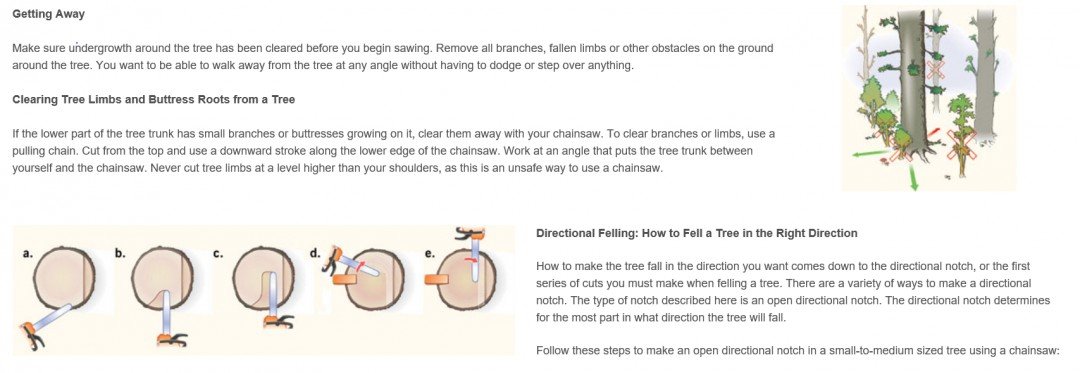
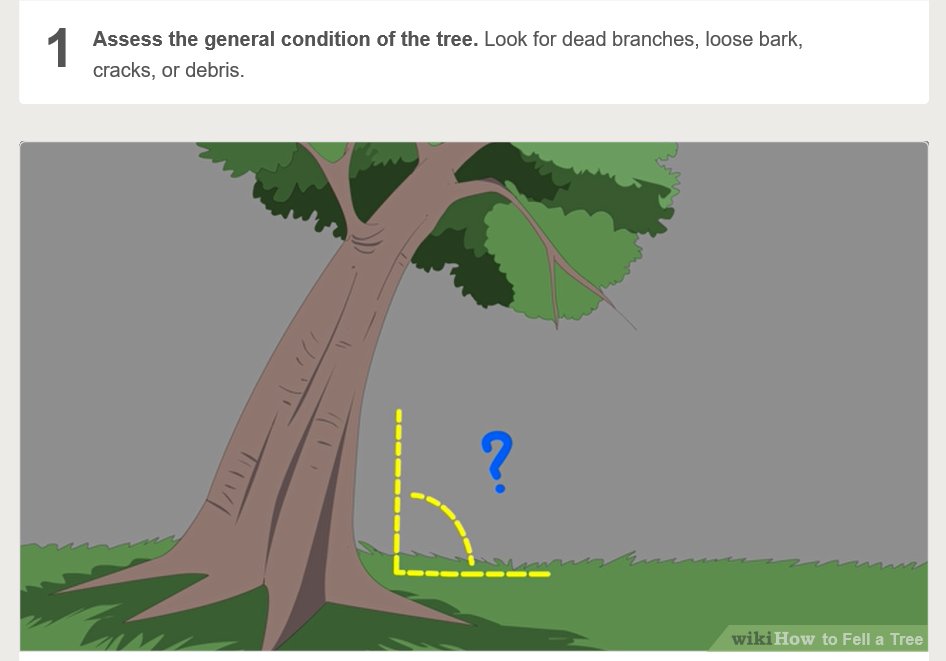

I want to be able to create 'How To' posts almost cartoon like illustrations with no video. The examples above are all perfect for what I'm trying recreate.
Any programs you guys use or know of where I can create them myself? In the future I will have videos maybe a Youtube channel to go along with my site. But for right now I'm really excited about being able to create these 'How To' illustraions.
Please drop some knowledge below. Thank you.
P.S. I created this blog with no fear and the help of the snipping tool from windows lol. It was pretty easy. You just have to do it.
P.P.S. I am not in the gardening niche or the tree business those are just examples of what I'm I'm trying to do.
Join FREE & Launch Your Business!
Exclusive Bonus - Offer Ends at Midnight Today
00
Hours
:
00
Minutes
:
00
Seconds
2,000 AI Credits Worth $10 USD
Build a Logo + Website That Attracts Customers
400 Credits
Discover Hot Niches with AI Market Research
100 Credits
Create SEO Content That Ranks & Converts
800 Credits
Find Affiliate Offers Up to $500/Sale
10 Credits
Access a Community of 2.9M+ Members
Recent Comments
8
Thank you. I wish there was a way to dub your own image in there doing the activity in the video.
I would use Powerpoint on a PC or Keynote on a Mac. Bothe are great at creating slide shows and you can export them frame by frame or take sceenshots. But ideally, you could also do a screen capture with the right software tool like Jing (which is free).
Great work Fernando! I like using the snipping tool too! Have not attempted video yet until I am a little more experienced! Cheers, Lisa
Thank u. My first time using it and it went well, I looked it up here in the search bar. I'm inexperienced for video to so I would like to write 'how to' posts instead of video for now.
Hi, Fernando, I believe you can use this as your niche from the passion you've shown on the blog. Training and "how to" video or illustrations will help bring visitors to our site. It is the trend now. Regards Sadie.
Thank you Sadoe i really felt like writing something. It is a big trend I'm trying to make it a small part of my site but it wont be a completely 'how to' site. Still looking for a response on which program can create those cartoon steps myself.
See more comments
Join FREE & Launch Your Business!
Exclusive Bonus - Offer Ends at Midnight Today
00
Hours
:
00
Minutes
:
00
Seconds
2,000 AI Credits Worth $10 USD
Build a Logo + Website That Attracts Customers
400 Credits
Discover Hot Niches with AI Market Research
100 Credits
Create SEO Content That Ranks & Converts
800 Credits
Find Affiliate Offers Up to $500/Sale
10 Credits
Access a Community of 2.9M+ Members
For some things a simple "picture" is still worth a 1000 words (or a 5 min video). I think you're on to something.