Missing field "url" error in google analytics - solution found
In the event you run accross this error in your google analytics I found what could be the problem and resolution.
Over a week ago I got the error suddenly - after many many months of not making any any updates to my site other than content. So why was I getting this Missing Field "url" error for my logo.
Long story short disabled my yoast SEO plugin, submit to validate the fix and boom - done. Perhaps it was something with the coding of the plugin that was causing the problem with an update. If I was the guess I would think that Yoast will be made aware of it and may make changes in the near future. As for now I got results from analytics that the error is corrected.
Just wanted to share in the even anyone else runs into this problem.
Join FREE & Launch Your Business!
Exclusive Bonus - Offer Ends at Midnight Today
00
Hours
:
00
Minutes
:
00
Seconds
2,000 AI Credits Worth $10 USD
Build a Logo + Website That Attracts Customers
400 Credits
Discover Hot Niches with AI Market Research
100 Credits
Create SEO Content That Ranks & Converts
800 Credits
Find Affiliate Offers Up to $500/Sale
10 Credits
Access a Community of 2.9M+ Members
Recent Comments
2
Join FREE & Launch Your Business!
Exclusive Bonus - Offer Ends at Midnight Today
00
Hours
:
00
Minutes
:
00
Seconds
2,000 AI Credits Worth $10 USD
Build a Logo + Website That Attracts Customers
400 Credits
Discover Hot Niches with AI Market Research
100 Credits
Create SEO Content That Ranks & Converts
800 Credits
Find Affiliate Offers Up to $500/Sale
10 Credits
Access a Community of 2.9M+ Members
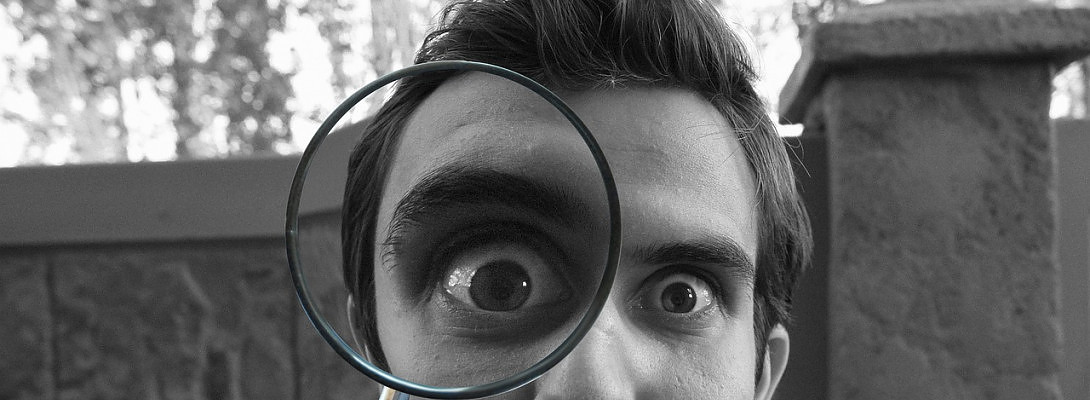
I had similar issues with my Yoast plugin about 2 months ago, except it prevented me from getting into my back office and onto my website. I had to get our wonderful tech help at WA to disable it. I then returned to AIO and have had no further issues. Jim
thanks for sharing as Im sure others will find it helpful - plugins can cause some wacky things to happen sometimes - I have AIO on one site and Yoast with another.
Both great to use, I can install AIO in this one if I choose...its definitely not really causing any problems for me in the meantime to not have it - for those who prefer Yoast I still would imagine they correct this in a future update (perhaps).