2 simple Computer Safety Tips
First of all, I want to wish you a wonderful Year 2015, filled with Health, Love and a ton of Money.
It may seem obvious for many of us, but I see too many of my clients neglect their technical environment, and lose their precious Data. So I decided to write this little article to encourage you, if you have not done so yet, to take action.
1. Antivirus
One of the first things we must install on any computer, including on Macs, is a good Antivirus. It will protect you against not only Viruses, but a variety of Malware threats.
As some of you may know, I am an Information Technology Consultant, and have been in the industry for more than 20 years. I saw many users and companies that were affected with Security problems.
On the top of the list of causes, we find the reckless users, but also bad or nonexistent Antivirus Software. There are many great antivirus software on the market today to protect your computer, and my favorite is Bitdefender. It has been tested the best for a few years now.
2. Cloud Storage for Backups
The second thing most of my clients forget, is to get their important documents out of their computer, and most importantly, our of their House of Office. The computer on which you are working is only a Plastic box full of electronic components, and it can be replaced in no time. Your documents, pictures, contracts, emails, the stuff where you spent hours, even Weeks working on are far more precious.
Can you imagine if your computer was stolen, or if a fire would burn your house, how much it would cost to recreate (if possible) all your important documents? Most probably thousands of dollars. And we are not talking here about the trouble your business could be in if you lost that Data.
To minimize that risk, you can easily synchronize your documents using some Cloud space with services like Google Drive, Dropbox or Skydrive. Most of them are free, and since I use Google Apps For Work, I also use and recommend Google Drive. It is easy to use, it robust and I can access my documents on any internet connected computer, Tablet or Phone.
I hope you liked this post, and most importantly that it will help you take good care of your business tools.
Andre Dube
IT Consultant, CISSP
Join FREE & Launch Your Business!
Exclusive Bonus - Offer Ends at Midnight Today
00
Hours
:
00
Minutes
:
00
Seconds
2,000 AI Credits Worth $10 USD
Build a Logo + Website That Attracts Customers
400 Credits
Discover Hot Niches with AI Market Research
100 Credits
Create SEO Content That Ranks & Converts
800 Credits
Find Affiliate Offers Up to $500/Sale
10 Credits
Access a Community of 2.9M+ Members
Recent Comments
3
Join FREE & Launch Your Business!
Exclusive Bonus - Offer Ends at Midnight Today
00
Hours
:
00
Minutes
:
00
Seconds
2,000 AI Credits Worth $10 USD
Build a Logo + Website That Attracts Customers
400 Credits
Discover Hot Niches with AI Market Research
100 Credits
Create SEO Content That Ranks & Converts
800 Credits
Find Affiliate Offers Up to $500/Sale
10 Credits
Access a Community of 2.9M+ Members
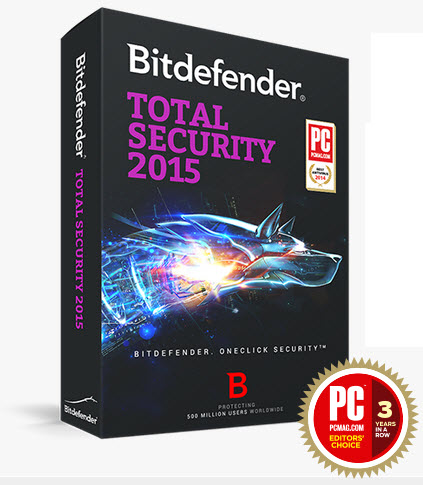

How about My Passport for Mac?
My Passport for Mac is a good way to backup your Data. It will protect you from Hardware Failures on your Computer. Since most of the time it stays in your House/Office, in order to protect your data from a fire or theft, you should also Backup in the cloud using Google Drive for example (http://goo.gl/pqlQ2G).