Incorporating Gravatar with the New Admin User You Created, Failed
Hey guys
So couple days ago I was having a really massive headache figuring out few things.
It started when I was watching Kyle's walk thru video, I think it was Course 2 Lesson 8, the adding an additional user.
So I've added up a personalized admin user using my name.
First I changed the email address of the default admin user I had to a dummy email address so I can use the email address that is link to my gravatar.
It was a success doing it, yay!
But then when I go to posts that has commentors in it which of course I replied, I could only see the old admin profile that I used before, but not the new admin profile that I created? And my gravatar was gone oh no! :'(
I went thru to dashboard-settings-Discussion and updated everything but yeah didn't do anything.
Hmmm Headache. See Screenshot Attached
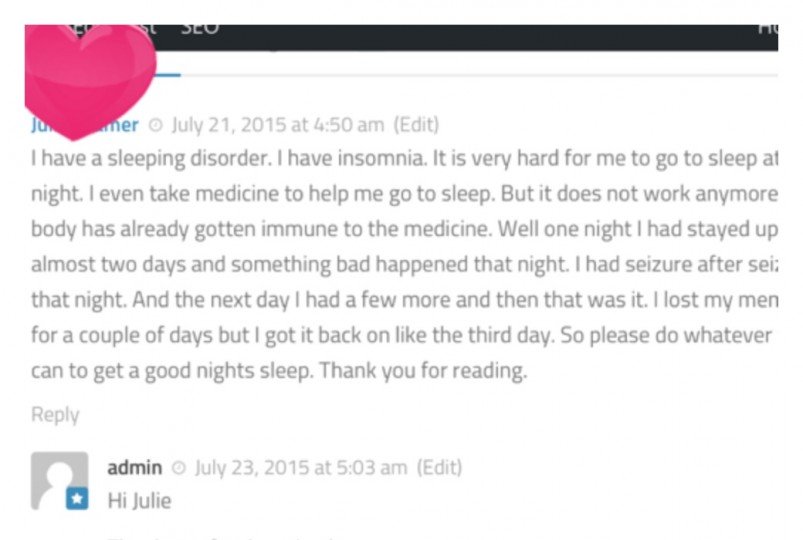
So what I did was delete the default admin user as you can see there's a delete button next to it already as you won't be able to delete the new user name that you've assigned as admin for some reason I don't know. Maybe because it's set as admin.But there will be options on what to do with all the contents that OLD admin user made, so be very careful not to delete them without transferring the attributes to the NEW admin user you created. See screenshot below.
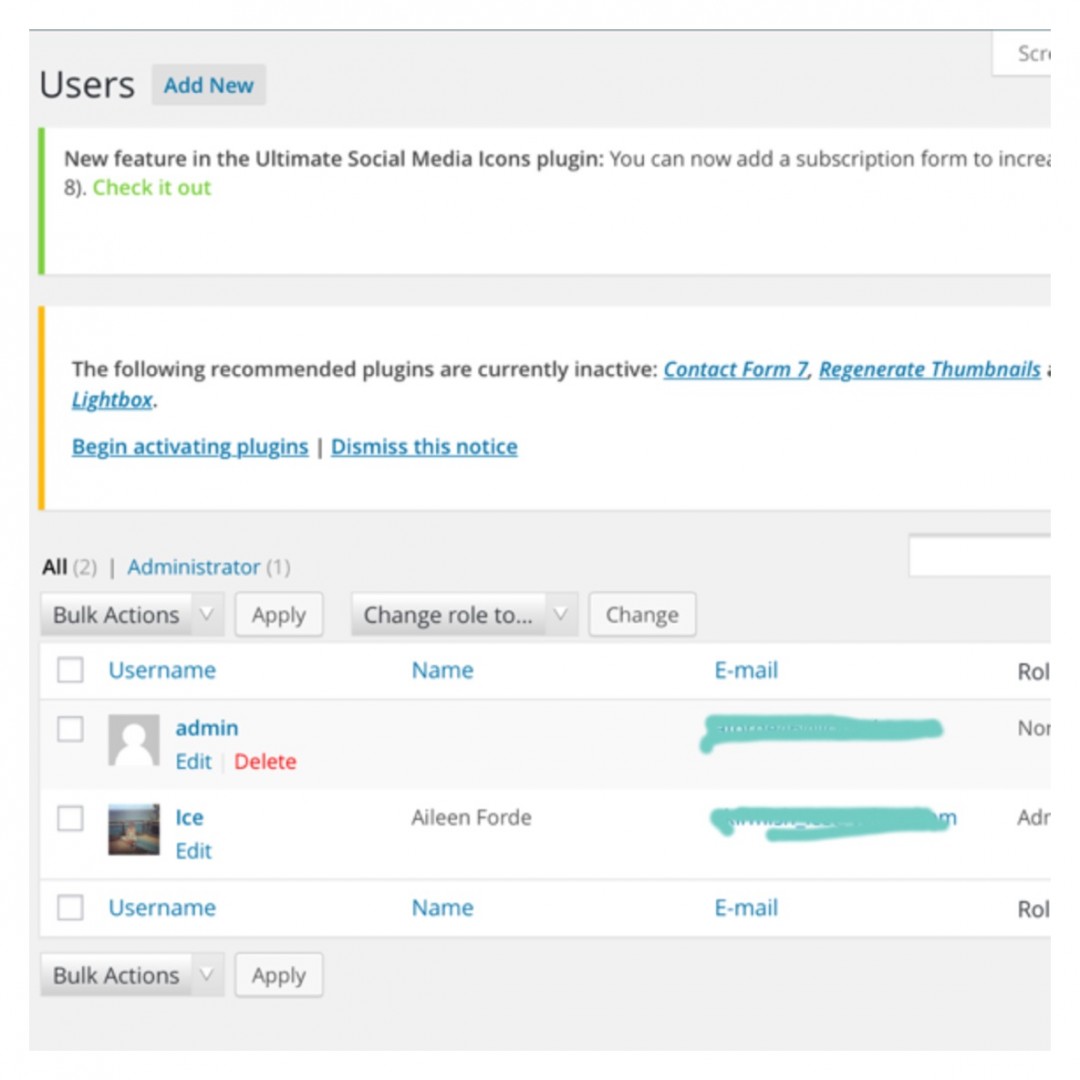
Here's a screenshot of the options before you click Confirm Deletion
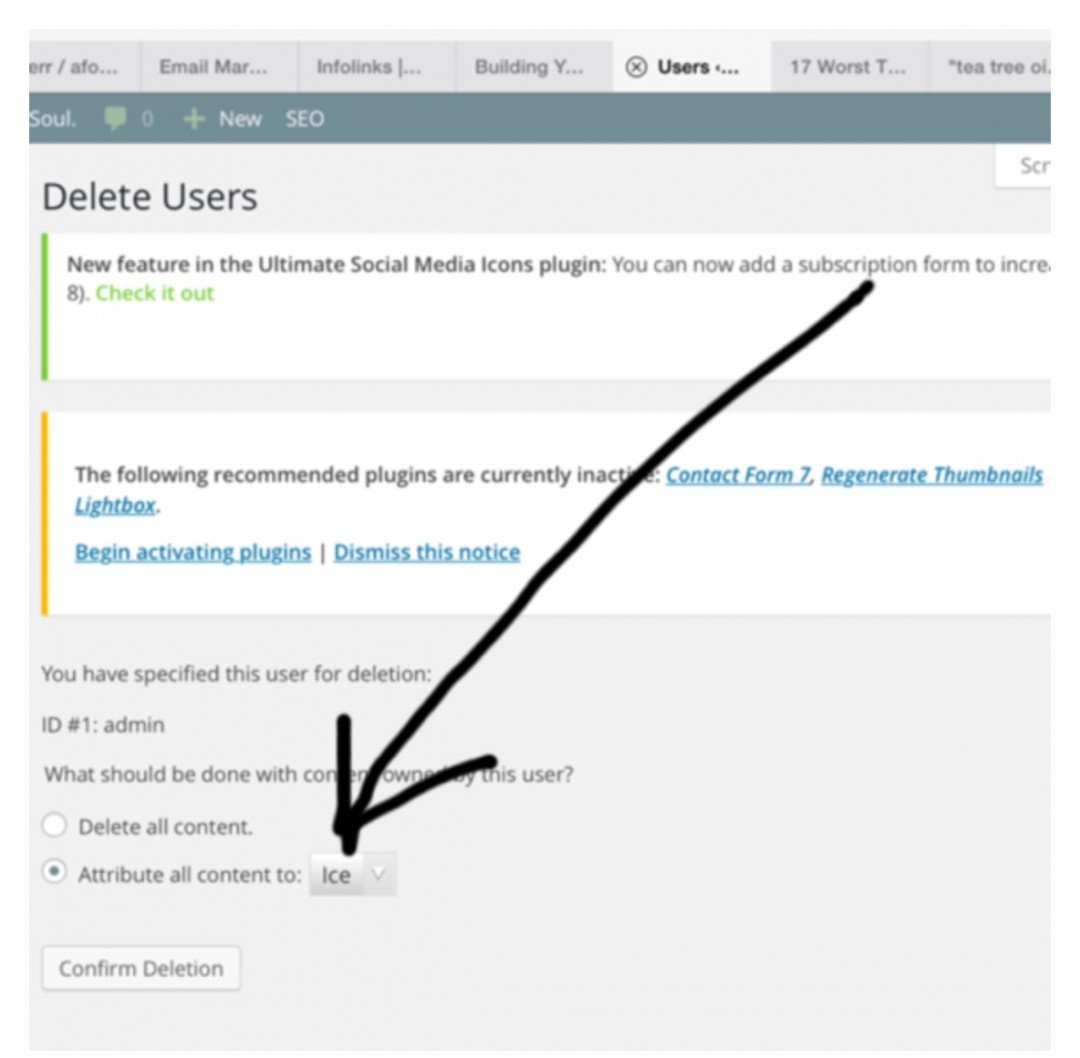
And Voila! Headache gone! Finally can see my gravatar as the admin!
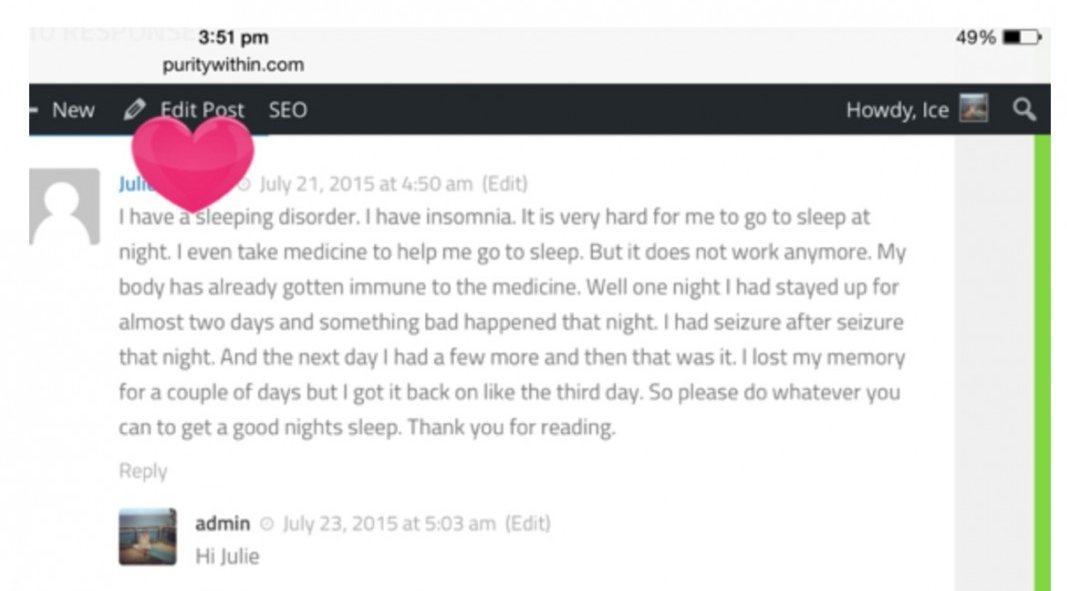
Join FREE & Launch Your Business!
Exclusive Bonus - Offer Ends at Midnight Today
00
Hours
:
00
Minutes
:
00
Seconds
2,000 AI Credits Worth $10 USD
Build a Logo + Website That Attracts Customers
400 Credits
Discover Hot Niches with AI Market Research
100 Credits
Create SEO Content That Ranks & Converts
800 Credits
Find Affiliate Offers Up to $500/Sale
10 Credits
Access a Community of 2.9M+ Members
Recent Comments
14
you don't have to delete it! in the pages "all posts" or "all pages" you can do a "quick edit" and change the author of the pages and posts one by one. Hope that helps.
Rob I did edit everything , changed author and stuffs to my new admin user. All post and pages and yeah it was doing fine. But all the old replies, It didn't change at all. No avatar just an empty mystery person saying admin. Left me with no choice but delete the default admin user. I've got no clue as to why was that happening, but yeah im happy I deleted it :)
Yes happened to me also. I think you can't have the same e-mail address in two users. So the other solution is to change the admin e-mail to a false one then put your normal e-mail( the one with a registered avatar) in the second user. Never mind --- as long as it's all working it doesn't matter :-)
yep changed admin email to a dummy one as I've stated in this blog. Done this and that but yeah it's too stubborn lol so delete was the answer and it worked :p
I was crossing my fingers when I hit confirm deletion I was shaking from head to toe! So relieved seeing all my contents that I've worked hard day and night was still there phewww. ..
This could help some others that's facing the same issue! I used to have issue with Gravatar too previously! Somehow solved it with some trick like yours and posted a blog right here too!
I'm sure you'll be helping a lot of others!
See more comments
Join FREE & Launch Your Business!
Exclusive Bonus - Offer Ends at Midnight Today
00
Hours
:
00
Minutes
:
00
Seconds
2,000 AI Credits Worth $10 USD
Build a Logo + Website That Attracts Customers
400 Credits
Discover Hot Niches with AI Market Research
100 Credits
Create SEO Content That Ranks & Converts
800 Credits
Find Affiliate Offers Up to $500/Sale
10 Credits
Access a Community of 2.9M+ Members
I could not get anything else to work to make my gravatar show on my new user until I tried this and it worked! I transferred all attributes to new use and I pray if doesn't effect anything badly.
Thanks!
Glad to hear Amie :)