Taking the FOR SALE Sign off Google Plus
So I got to the Google Plus part of my coursework here and got to thinking: How many people KNOW they can change their URLs? It's gonna be home, so might as well make it look like one, right?
This info is as of 2016 as I just recently experienced it, you'll see why this matters in a minute.
All you have to do is find ONE setting. Maybe some of you do know about this setting, but I'll just post this here for those who don't. You have to consider a few catches to work through:
- This setting is probably not in the places you think it should be.
- You can only change your profile url ONE TIME. Make it a good one!
- You can change the latter part of your profile's URL address AFTER gaining so many followers (I forget the exact no.; somewhere in the 20s). Thanks to WA, no problem.
- You can access this editor in the CLASSIC VERSION of Google Plus. (you've probably seen a pretty red button that tells you to try the new Google+ upon signing up, which is good...but probably AFTER taking care of this). If you haven't converted to the new version yet, pause a minute. If you DID however...
- ...Keep Reading ^^
- This editing feature doesn't appear on EVERY device. What do I mean? Say you're in classic mode on your google profile from a PC, but nothing shows up in the settings. Try signing into Google plus on your phone, iPad, etc., instead. I dunno WHY Papa Google get's this technical. If anybody knows...drop a comment? I'm quite curious.
Picture Time!
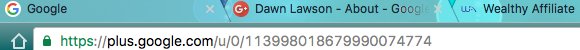
You've probably seen the above before. Feast your eyes on ALL of those twins: zeros, a couple eights, quintuplets of NINE; triplets seems to run in this family --Can't fit THEM on a biz card.
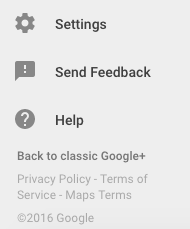
If you accidentally pressed a red button leading to the new Google Plus, look to your left on the profile page, scroll down to the bottom if you need to and you should make out a faint bit of text under "Settings" somewhere, as shown above. It's a button/link reading "Back to classic Google+" Click it. If you're already in the old Google Plus, the next part continues.
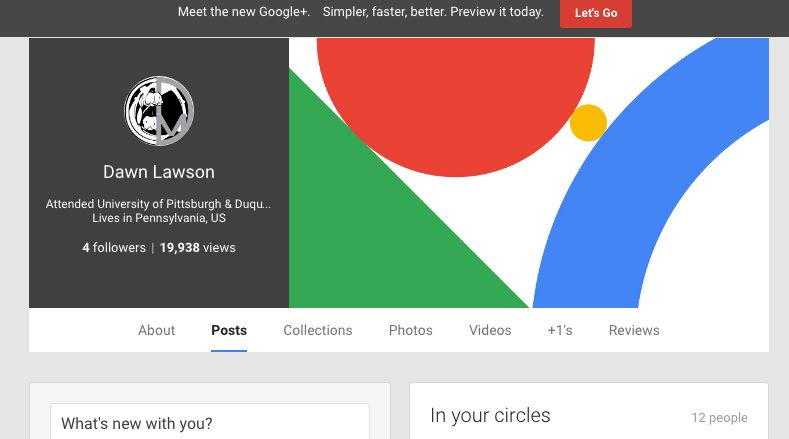
To change your G+URL, you'll wanna be in the classic mode, like above. It's my old profile, but it's an example of what you might see. The layout looks pretty simplistic: white with a colored stripe of some sort either on the top of content boxes or below your links that start with "About." Click "About" if your not on that page.
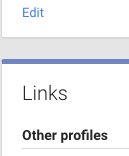
Scrolling down your "About" page, you should eventually see a content box, reading "Links". To the right (or above) of the word "Link" itself, you should be able to see the Header "Google+ URL > click Get URL" This is a link. Click it. Careful, though! It's flighty. Keep reading and you'll see the reason why. This reason is ALSO why I couldn't screencap it and show you. I clicked too fast. It doesn't blink or anything...but..well just keep reading.
It can get dated quite quickly since Google seemingly changes outfits ALL of the time. It's hard to search for info about this problem I mean, SETTING in posts that are simply a YEAR old, let alone THREE years...yikes. That's assuming the post is in New GP mode as opposed to CLASSIC GP mode.
This is what makes finding this setting so difficult, just to change HALF of a URL. Google, I'm starting to realize, only allows certain features for those who are doing ...well..MORE than a basic level of things. The more active you are, the more Google's interface and layouts let you actually DO and CHANGE more stuff around. This must be what it's like to find a lost relic of power: it'll only present itself to the master who's willing to WORK lol
YouTube vids try to help, but since different people end up seeing different settings on DIFFERENT devices using one of two DIFFERENT VERSIONS of Google plus, it can be pretty hard to follow along. You might even wonder if you're doing something wrong.
You're probably NOT.
I hope this helps somebody. The struggle is pretty real for such a simple task (^^). Tech is just a learning curve at the end of the day.
Join FREE & Launch Your Business!
Exclusive Bonus - Offer Ends at Midnight Today
00
Hours
:
00
Minutes
:
00
Seconds
2,000 AI Credits Worth $10 USD
Build a Logo + Website That Attracts Customers
400 Credits
Discover Hot Niches with AI Market Research
100 Credits
Create SEO Content That Ranks & Converts
800 Credits
Find Affiliate Offers Up to $500/Sale
10 Credits
Access a Community of 2.9M+ Members
Recent Comments
2
Join FREE & Launch Your Business!
Exclusive Bonus - Offer Ends at Midnight Today
00
Hours
:
00
Minutes
:
00
Seconds
2,000 AI Credits Worth $10 USD
Build a Logo + Website That Attracts Customers
400 Credits
Discover Hot Niches with AI Market Research
100 Credits
Create SEO Content That Ranks & Converts
800 Credits
Find Affiliate Offers Up to $500/Sale
10 Credits
Access a Community of 2.9M+ Members
There was a time when Google offered you to change the url, adding your name instead of all the numbers, and it was pretty easy. I don't know why it should be difficult now, I just am not working on that any more, having all my pages and profile set up.