Before we start, I would recommend creating a test site using the free GeneratePress theme, unless you already have one, to try this, although I used a test site without a child theme and it worked fine.
First you need to go to "Appearance" on the dashboard and scroll down to "Theme Editor". On the right-hand site, at the top, you should see this:

Now click on(functions php) and you should see this:
The code I will give you later should be placed where shown :
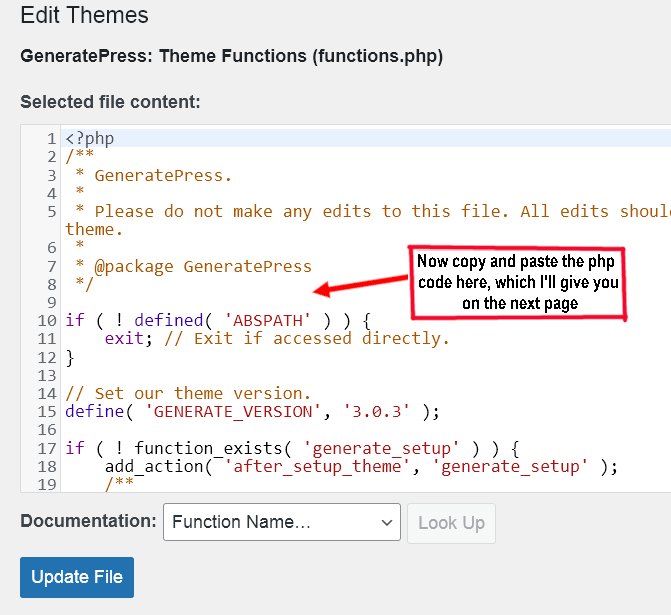
Join the Discussion
Write something…
Shobhali
Premium
This is great, Harry! So simple! Thank you!!!
And I have a question? What if I want, in my footer, in addition to @ 2022 "Website" | All Rights Reserved ->
@ 2022 "Website" | All Rights Reserved | Terms & Conditions
AND want the Terms & Conditions to be clickable opening up the T&C page?
Is that possible through this method?
And I have a question? What if I want, in my footer, in addition to @ 2022 "Website" | All Rights Reserved ->
@ 2022 "Website" | All Rights Reserved | Terms & Conditions
AND want the Terms & Conditions to be clickable opening up the T&C page?
Is that possible through this method?
Mikol-Rrsq
Premium
Alright thank you for the great training.
Please, What if want I to hide the menu on a page?
Please, What if want I to hide the menu on a page?









