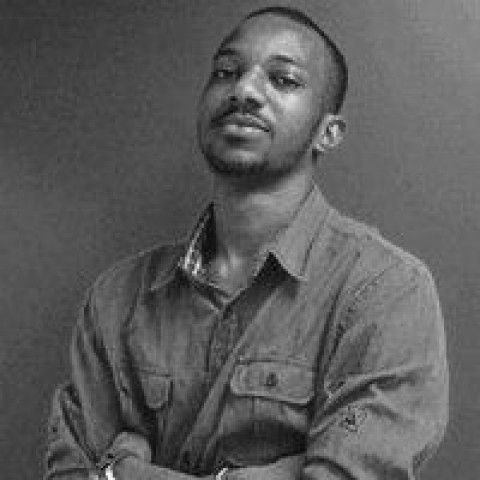Something of note:
For the persons that may have guessed it, these two blogs below are actually two pages of my eBook. So "yes!" you were reading parts my book. Kool stuff, huh?

Blogs to eBooks:
It's not Rags to Riches but instead, it's "Blogs to eBooks". It's the same transitioning effect, but with a spin on eBooks. The idea for the layout of this eBook, "The Power of FREE - How to Incorporate GIFTS into YOUR Web Business" - was specifically designed for this eCourse, with the reference being blogs themselves.
Inspiration (ideas) for eBooks can take several forms, whether from self knowledge (own experience and expertise), a case study on a particular topic, or even sensitizing the public about something of great importance. For this course however, inspiration came from the people that needed to know the "how to" on this subject matter. Hence, the transition from a regular blog(s) to an extended version eBook(s).
eBook Layout:
Once you have your ideas down for whichever area you want your eBook to be in, or for whom specifically it will be designed e.g. "how to create an eBook" niche. Then next, you'll want to head over to Open Office, where you can put your layout, format and pages together in a well organized manner.
Note:If ideas for books were inspired by YOUR own blogs - there is no need to worry about Google and Double Content distribution on the web, as the information in your book WILL NOT BE PUBLISHEDsomewhere else on the web.
Double Content:This is where the same set of information is located in two(2) in places on the web - whether due that information being "copied or re-written" by the same person (website owner A) or someone else (website owner B).
See YOU in Open Office next!