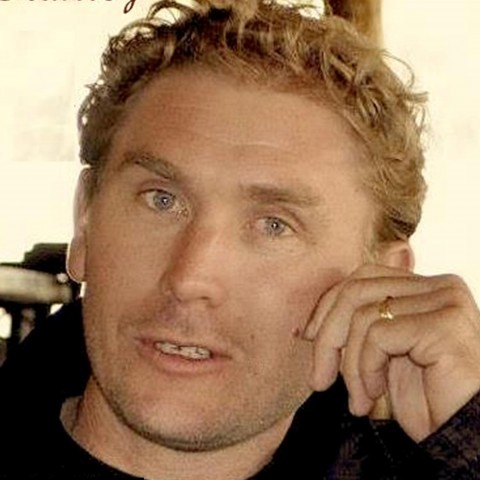This tutorial presumes that you already have the Yoast plugin installed. Follow these steps to view your xml sitemap:
Step 1 - In your Wordpress admin tool bar, click on the "SEO" tab as shown below.

Step 2 - Now click on the "XML Sitemaps" tab.

Step 3 - Then click on the "XML Sitemap" tab.

This will bring up your XML Sitemap on your website and prove that Yoast is continually generating sitemaps for your site. If it comes up with an error saying "Page Not Found", then try the following:
In the XML Sitemaps tab again, click on the "User Sitemap" tab.

Make sure the "Check this box to enable XML sitemap functionality" box is checked as indicated below. If not then check it now.

Also make sure that the "disable author/user sitemap" box is not checked. It should look like this. If not then un-check it now.

Save all your settings and then go back and try and view your sitemap again. This should have solved your problems.