Installing the Shareaholic Plugin
Shareaholic has a hybrid setup process. All the features that the tool has to offer become available once it is activated. You have access to more features of the tool if you open an account with them and then connect the plugin to your site.
You should note that opening an account with Shareaholic is optional; this doesn’t prevent you from getting some of the features. However, opening an account with them will give you more features to use.
Once you're done installing and activating the Shareaholic plugin, go to the Shareaholic settings area in your WordPress back office. To open a Shareaholic account, click the Shareaholic dashboard button. This will connect the Shareaholic account to your WordPress Site.
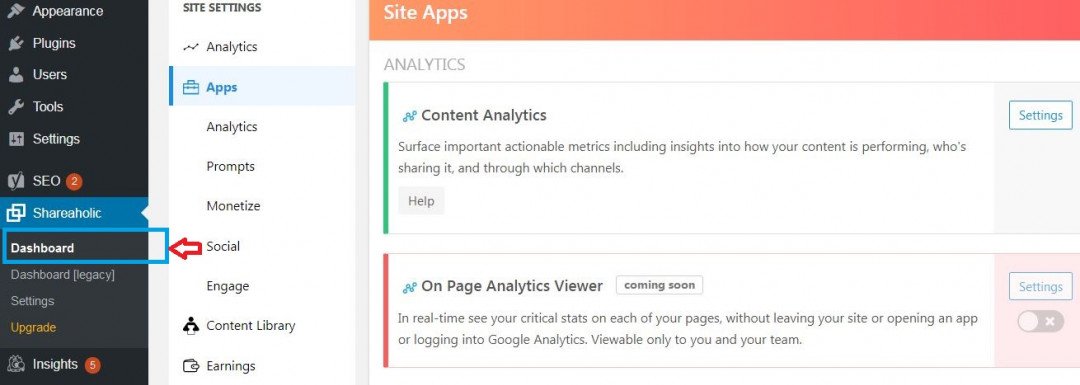
You can manage your site features using either:
- The New App Manager on your WordPress dashboard, or
- The Shareaholic dashboard.
Anyone you use, it’s still the same interface.
Each of the features can be enabled and disabled; this makes your site lightweight because you will only activate the features you want. Let’s look at some of the features of this tool:
Social Media Share Button
Once you have activated the Shareaholic tool, the tool itself adds the share button to two places on the site:
- A floating sidebar
- After your post content
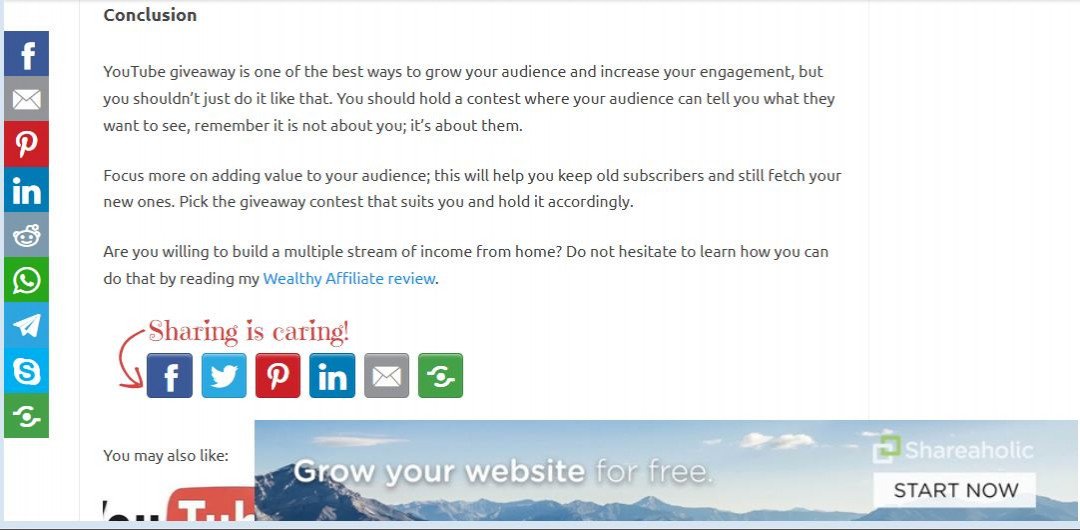
Aside from these default spots, you can still add the share button to each of the images. For you to control this feature (Share button), you need to go to the App Manager’s social area.
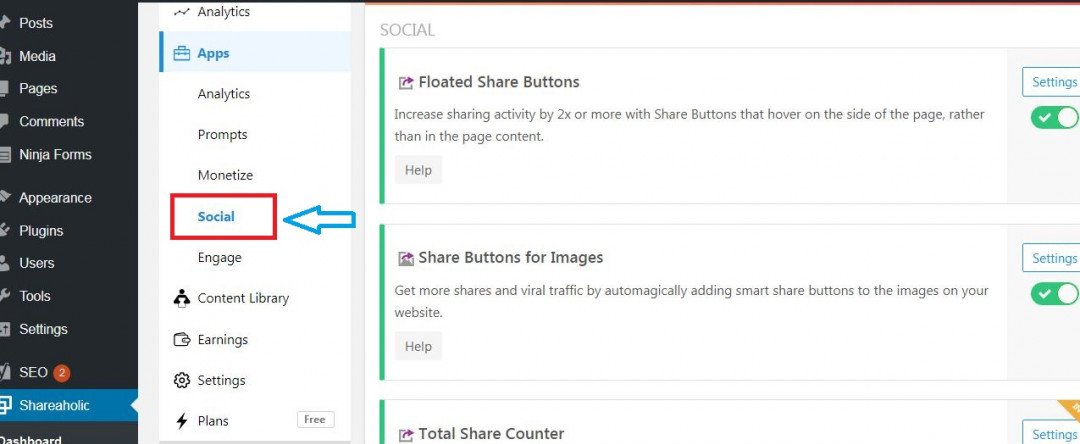
From that area, you can turn off or turn on the feature. You can also access the setting button to configure each of the share buttons. For example, you can open the setting for one of the share buttons (Floated Share Button). This will bring out more details of the button and options that you can use to configure it.
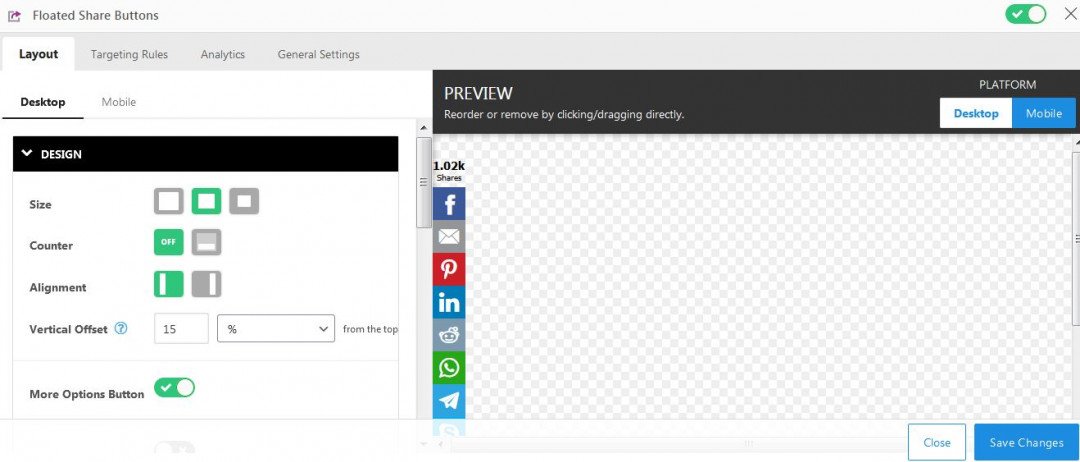
Here are some of the things you can do with the configure button:
- Change the button size
- Add share count
- Control the mobile design
- Add Google Analytics
If you are configuring the share button, there is an option for you to make it stick to the user’s screen.
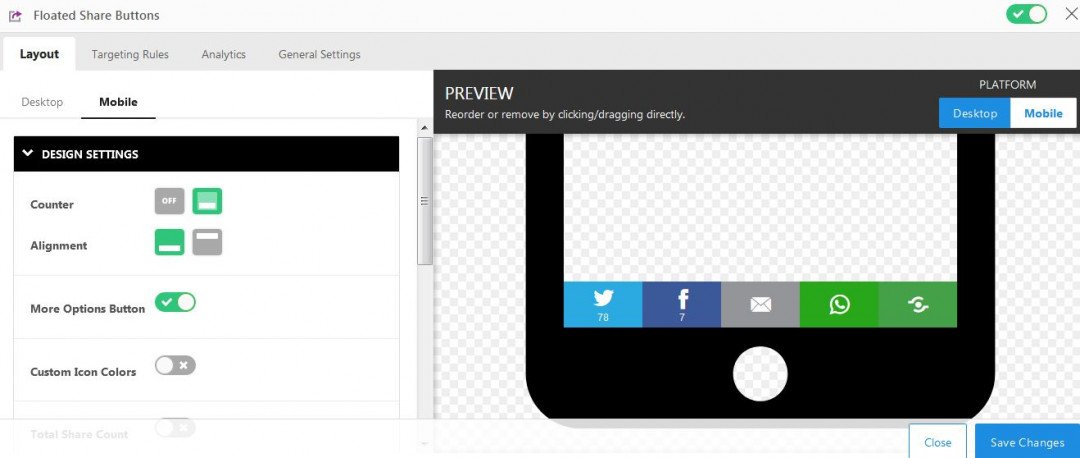
This is what it looks like to customize the share button at the end of your post.

As for speed have you compared it to any other social medial plugins? Sharaholic has the additional. feature of related posts. which will take some time loading.
Thanks for again for the training.











