This page will cover the more advanced options such as what happens after a person hits "sign-up" and how to offer them a free download for signing up
Let's look at the Advanced tab more closely.
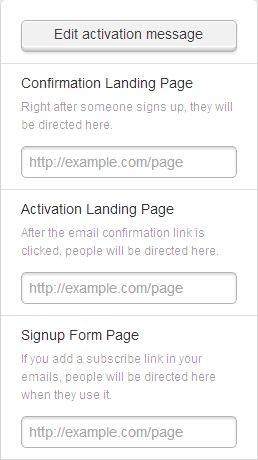
EDIT ACTIVATION MESSAGE: This is the e-mail that users will receive asking them to confirm their subscription, I left this as the default for now but you can tweak it as you want. I recommend signing yourself up to your list to test all of these stages as well.
CONFIRMATION LANDING PAGE: This is where someone will be redirected after they click "sign-up". In my case, I created a page called http://mydomain.com/thanks and put a short message along the lines of:
Hi, thanks for signing up to my list. Pop into your email inbox and click the link to activate your subscription and prove that you are real. After that, you will be redirected to a page containing a download link for your guide!
You can write whatever you want on that page, or you can skip that step, but personally I like to tell them what is going on.
ACTIVATION LANDING PAGE: This, as you may have guessed, is the page where they will be redirected after they click the link in their inbox to activate their subscription. In my case, this is also where I included the download link for their guide:
Excellent! That was successful, you can now click here to download the "Name of guide". Happy reading!
SIGNUP FORM PAGE: I left this alone, it is basically if you want to include a "subscribe" link in your emails, or other emails, and redirect people to a special page, perhaps explaining why they should subscribe.
Ok, Here is a quick rundown of the process someone will go through if they signup to my mailing list, including a free download.
1. User reads your site, likes the cut of your jib (Or wants a free download) and signs up --->
2. User hits the "sign up" button and is redirected to "Thanks" page (AKA Confirmation Landing Page) where they are told to go to their inbox and click the confirmation link in the email that I just sent them (done automatically by madmimi) -->
3. User goes to their inbox and clicks the link and is redirected to "Success" page (Activation Landing Page) where they can now download the pdf.
If you want to learn how to upload a pdf to your website for people to download, I have included that in a separate training here: (I didn't want to bore people who already know how to do it by including it in this training)
On the final page I will include some other information about madmimi.
Let's look at the Advanced tab more closely.
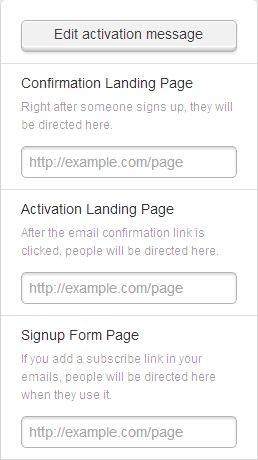
EDIT ACTIVATION MESSAGE: This is the e-mail that users will receive asking them to confirm their subscription, I left this as the default for now but you can tweak it as you want. I recommend signing yourself up to your list to test all of these stages as well.
CONFIRMATION LANDING PAGE: This is where someone will be redirected after they click "sign-up". In my case, I created a page called http://mydomain.com/thanks and put a short message along the lines of:
Hi, thanks for signing up to my list. Pop into your email inbox and click the link to activate your subscription and prove that you are real. After that, you will be redirected to a page containing a download link for your guide!
You can write whatever you want on that page, or you can skip that step, but personally I like to tell them what is going on.
ACTIVATION LANDING PAGE: This, as you may have guessed, is the page where they will be redirected after they click the link in their inbox to activate their subscription. In my case, this is also where I included the download link for their guide:
Excellent! That was successful, you can now click here to download the "Name of guide". Happy reading!
SIGNUP FORM PAGE: I left this alone, it is basically if you want to include a "subscribe" link in your emails, or other emails, and redirect people to a special page, perhaps explaining why they should subscribe.
Ok, Here is a quick rundown of the process someone will go through if they signup to my mailing list, including a free download.
1. User reads your site, likes the cut of your jib (Or wants a free download) and signs up --->
2. User hits the "sign up" button and is redirected to "Thanks" page (AKA Confirmation Landing Page) where they are told to go to their inbox and click the confirmation link in the email that I just sent them (done automatically by madmimi) -->
3. User goes to their inbox and clicks the link and is redirected to "Success" page (Activation Landing Page) where they can now download the pdf.
If you want to learn how to upload a pdf to your website for people to download, I have included that in a separate training here: (I didn't want to bore people who already know how to do it by including it in this training)
On the final page I will include some other information about madmimi.
Join the Discussion
Write something…
Steve Wood
Premium
Be careful when you use the email drip. Madmimi is not over keen on finding any affiliate links inside the drip you set up. Before they start to send the follow up mails, they check the contents of the email drip for the peruse of account activation... If they find any, they will not activate the auto send.
I tested this out some time ago when you were required to pay for the email drip add on for Madmimi.
This is what you will most likely get in your e-mail box.
Hi there,
Dustin from Mad Mimi here. Taking a further look at the send you're working on, I'm afraid we will be unable to mail on your behalf. We've had very unfortunate results with similar mailings in the past, and we can't actually send affiliate-related content like this. I wish I had better news, but at this point another provider will be a better fit for your sending needs. We wish you the best with your future efforts.
Sincerely,
Dustin
So for those who are going to rush over there keep in mind that you could work on a follow up drip feed for nothing... Keep affiliate links out of it and just link to your blog posts, reviews and pages.
Steve...
I tested this out some time ago when you were required to pay for the email drip add on for Madmimi.
This is what you will most likely get in your e-mail box.
Hi there,
Dustin from Mad Mimi here. Taking a further look at the send you're working on, I'm afraid we will be unable to mail on your behalf. We've had very unfortunate results with similar mailings in the past, and we can't actually send affiliate-related content like this. I wish I had better news, but at this point another provider will be a better fit for your sending needs. We wish you the best with your future efforts.
Sincerely,
Dustin
So for those who are going to rush over there keep in mind that you could work on a follow up drip feed for nothing... Keep affiliate links out of it and just link to your blog posts, reviews and pages.
Steve...











