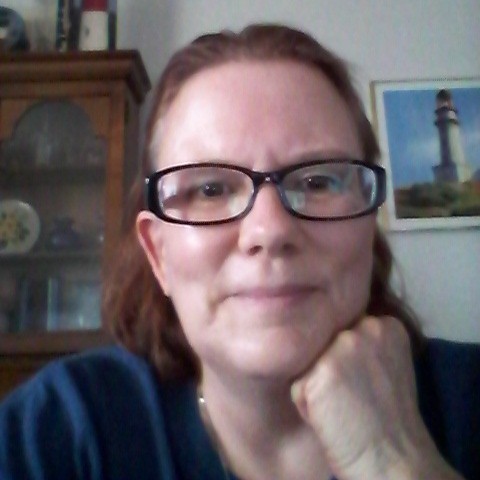Verifying your website on Pinterest seems to be a thorn in everyone's side. There really is very few steps to verifying, so this will be short and sweet!
First, go to your Pinterest account. and click on settings. There will be a spot to verify your website and Pinterest will generate a code for you.
You only want to copy the part of the code that has the numbers and letters.

Join the Discussion
Write something…
ShirleyWoon
Premium
Great, something I've wanted and needed to learn. Thank you Jean. God bless....
Shirley
Shirley