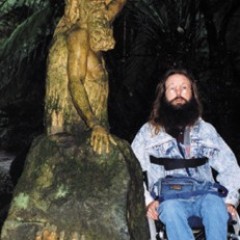Learning the syntax of Markdown – the process begins to filter in.
This is part 2 of a 4 part training.
I will cover the basics of the syntax associated with Markdown.
I have broken this portion of the tralaining down into 14 segments These are in no particular order. This is only intended as a reference and showcase; my version of a cheatsheet. For more complete information, see John Gruber's original spec, at his website Daring Fireball.com. You can also check out more Markdown tools on the web.
3.Headings
4.Emphasis, Bold and Strikethroughs
5.Lists
6.Links
7.Images
10. Blockquotes
11. Code and Syntax Highlighting
12. Horizontal Rules
13. Tables
14. [Line Breaks] beta (Line Breaks)
Markdown made up of the following characters which have special meanings. You can make sure Markdown doesn't interpret these characters by placing a backslash in front of them.
§\ backslash
§` backtick
§* asterisk
§_ underscore
§} curly braces
§[] square brackets
§() parentheses
§+ plus sign
§- minus sign (hyphen)
§. dot
§! exclamation mark
§: colon
§| pipe
Paragraphs
Paragraphs are very easy; separate them with a blank line. You can write your paragraph on one long line, or you can wrap the lines yourself if you prefer. Although many of the Markdown editors wrap the lines Bay down.
You can define headings of different levels when creating a web page. The most important heading (which typically only occurs once on each page (at the top) is heading 1. A level 1 heading can be created with Markdown by typing a single '#' character at the start of a line.
§# H1, Header 1 #
H1, Header 1
§## H2, Header 2 ##
H2, Header 2
§### H3, Header 3 ###
H3, Header 3
§#### H4, Header 4 ####
H4, Header 4 ####
* ##### H5, Header 5
H5, Header 5
§###### H6, Header 6 ######
H6, Header 6
(Hashes on right are option.).
Alternatively, for H1 and H2, an underline-ish style:
Alt-H1
======
Alt-H1
Alt-H2
------
Alt-H2
( ='s, are equal signs and -'s Are Minuses (Hyphen)
Emphasis, Bold and Strikethrough
Emphasis or Italics – one (1) asteriskor one (1) underscore
Strong or Bold – two (2) asterisks or two (2) underscores
Bold combined with Italiscs – three (3) asterisks or three (3) underscores
Strikethrough uses two Tildes li down ke this
Unordered
A list of items in which the order of the items does not explicitly matter.
You may use any of the following symbols to denote bullets for each list item:
* valid bullet
- valid bullet
+ valid bullet
For example
§Lorem ipsum dolor sit amet
§Consectetur adipiscing elit
§Phasellus iaculis neque
§Purus sodales ultricies
§Vestibulum laoreet porttitor sem
§Ac tristique libero volutpat at
§Faucibus porta lacus fringilla vel
§Aenean sit amet erat nunc
Note: The indents are just spaces.
Ordered Lists
(In this example, leading and trailing spaces are shown with with dots: )
1.First ordered list item
2.Another item
* Unordered sub-list.
3.Actual numbers don't matter, just that it's a number.
1. Ordered sub-list
4.And another item.
To have a line break without a paragraph, use two trailing spaces.
Lists can render differently, depending on the Markdown editor.
Basic Link
[alt text](URL or path/file.jpg) – (the "alt text" being the text of your link)\
There are two different ways to create links, with and without "a title"
[alt text](URL or path/file.jpg "with Title")
[alt text](URL or path/file.jpg)
References Links
Then there are the references or reference-style links:
[reference][arbitrary case-ins ensitive reference text]
and
[relative r Bay down eference to a repository file](URL or path/file or resource)
[You can use numbers for reference-style link definitions][1]
Links can render differently, the vending on the Markdown editor.
We have come to the conclusion of "Learning the syntax of Markdown – the process begins to filter in." This is part 2
of a 4 part training.
In this second part, the beginnings of the basic structure of the syntax of Markdown was explained.
Next up Understanding the syntax of Markdown – the "dawning" is upon us. You