If you are going to be accepting payments, you need to set up. WooCommerce allows you to process payments through their service connection with stripe. It is very easy to set up.
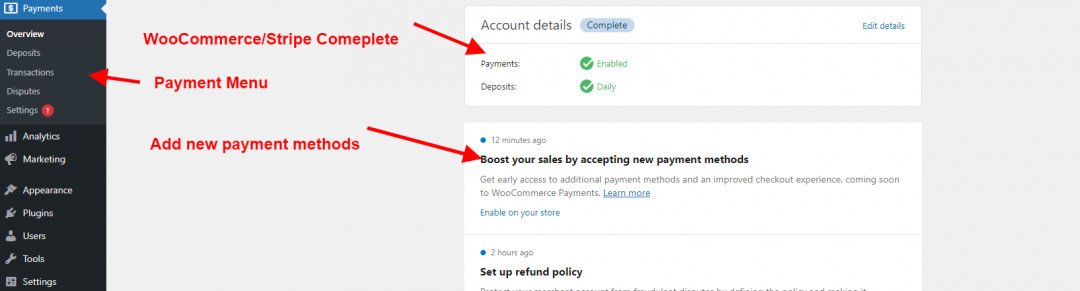
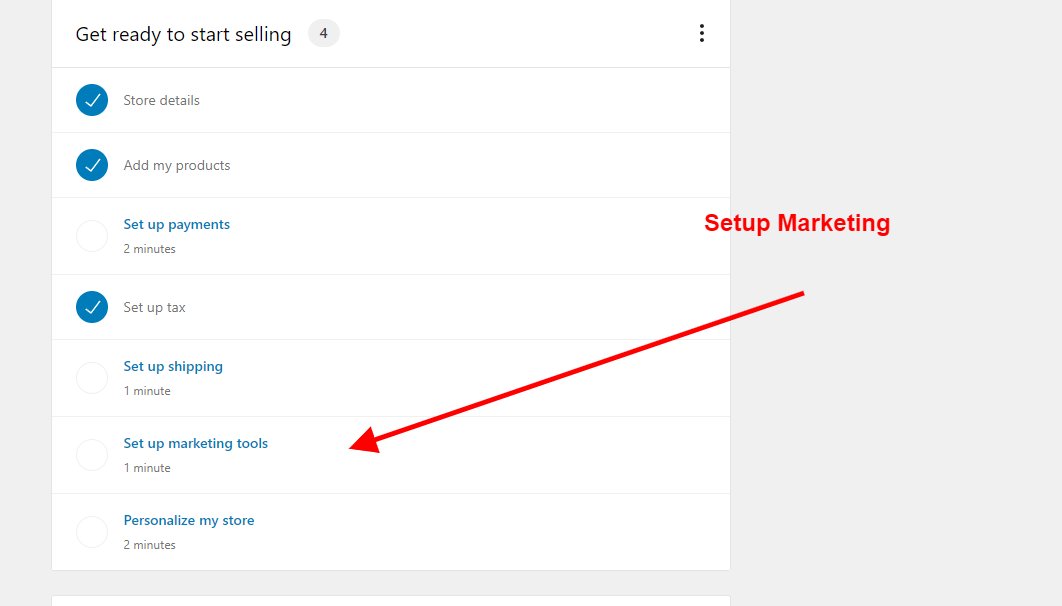
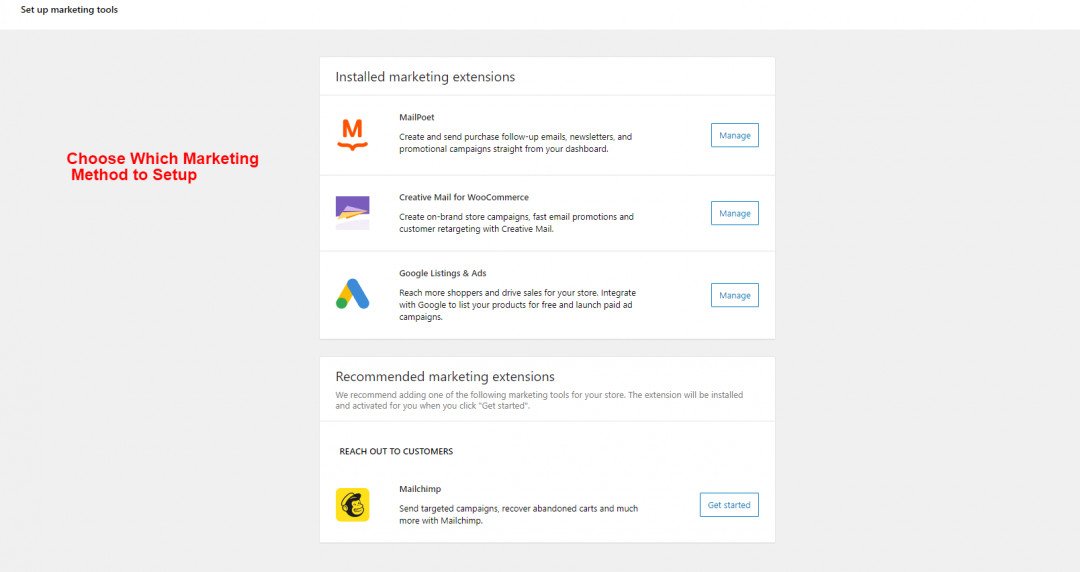
Mail Poet
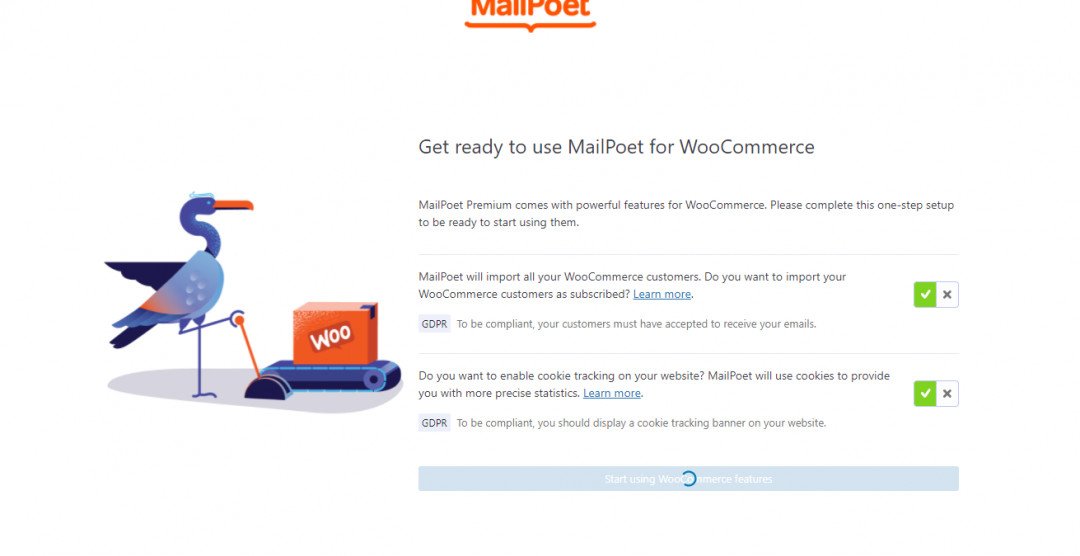
Select the options you would like to activate with your woocommerce store.
From the Image below, select which option you would like to use.
I am going to select the latest post options, due to being mainly affiliate marketing.
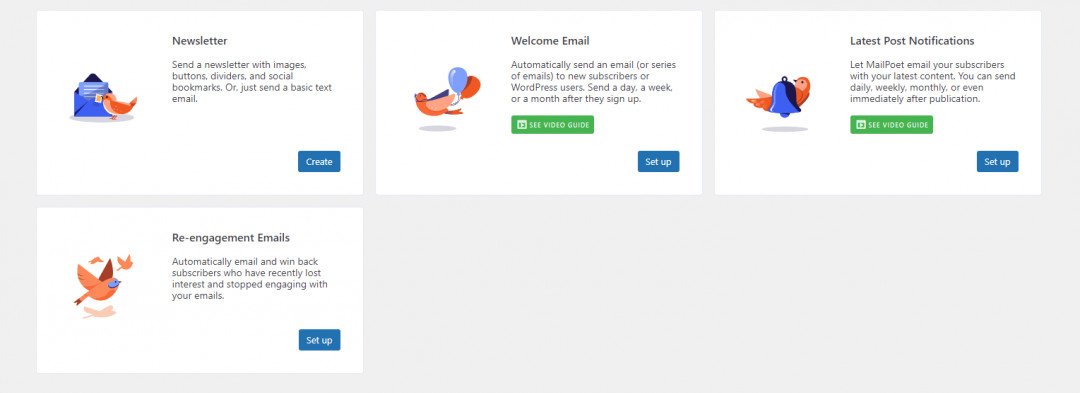
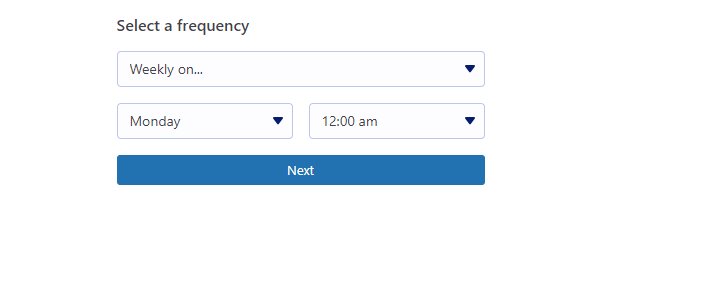
Select how often to send an email out to your subscribers.
- Once a day
- Weekly
- Monthly on a specific day
- Monthly every
- Right away
I am going to use Weekly on Monday, as some days I post multiple articles and don't want my subscribers to unsubscribe for flooding their email account.
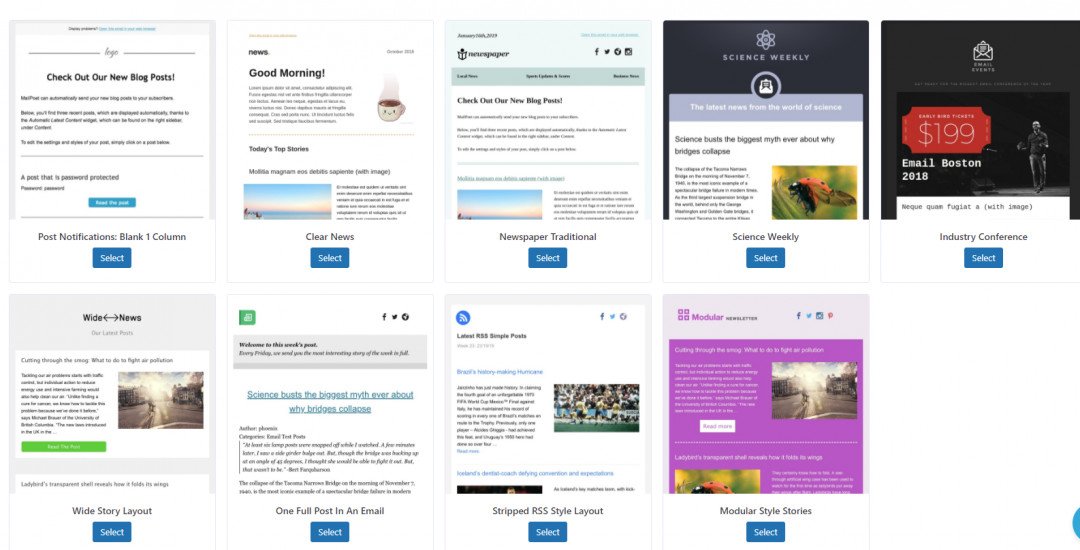
Select the template you would like to use.
Edit your template.

With this template, I edit the welcome message & added my address to the bottom of the template.
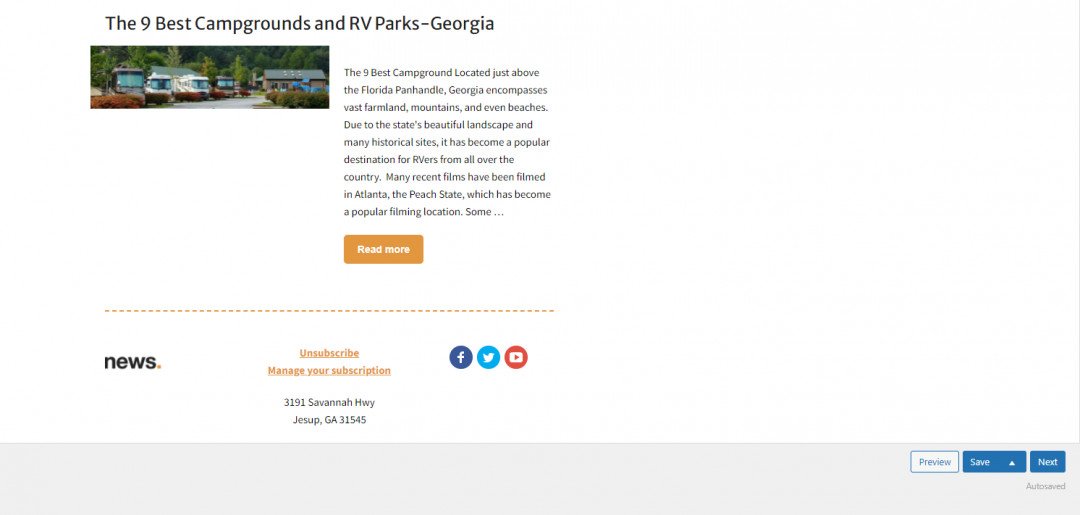
Once you are satisfied with your email, go to the next page as shown below.
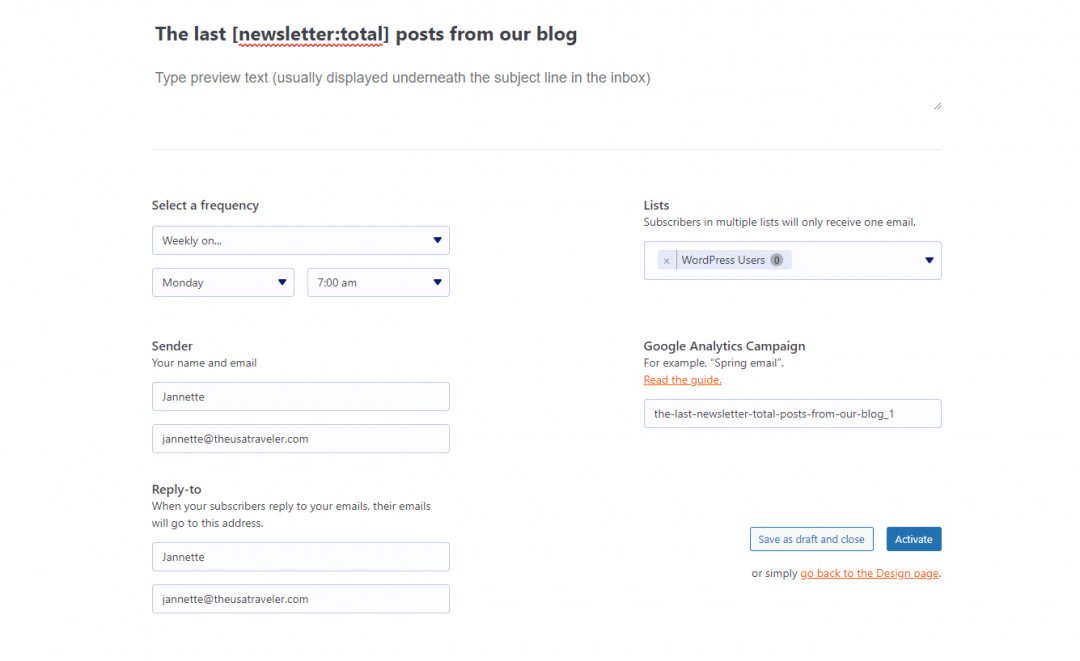
On this page, you make sure the frequency is set right, along with your email address. You can also set up Google Analytics. Active your campaign.
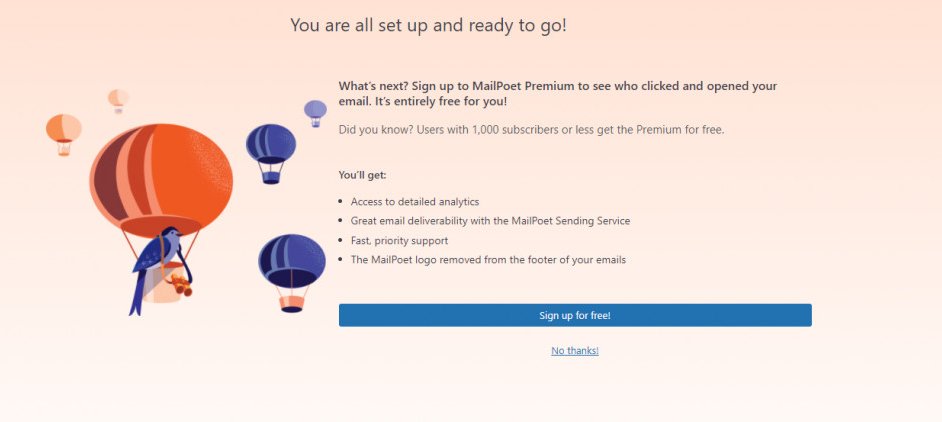
Congratulations you all set. You don't have to upgrade to premium.











