First, go to all products and delete the sample products.
Second, go to categories and delete sample categories.
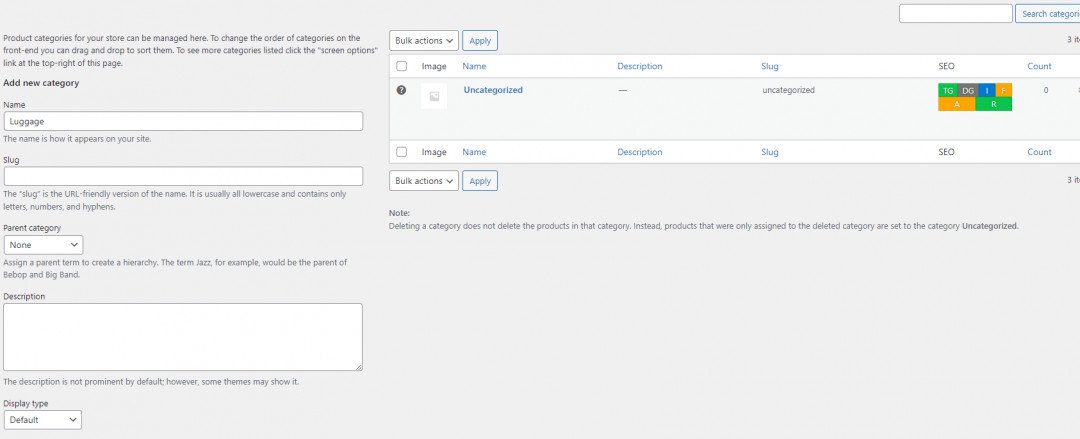
Add your own categories for ease of navigating through your website and shop.
Go add product.
Enter the product name, add an image.
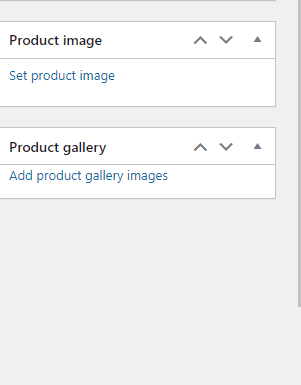
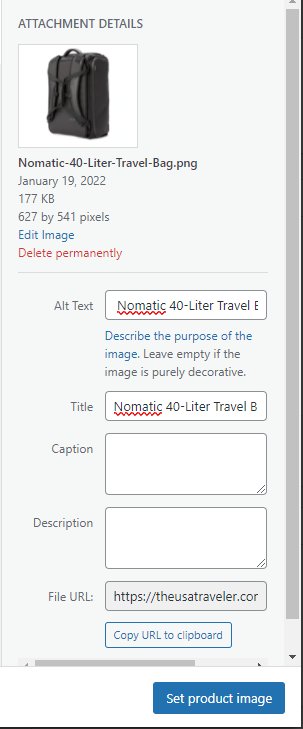
Upload the product image & add the alternative text. I used the product title! Set Product Image.
Add the image to the product gallery feature image.
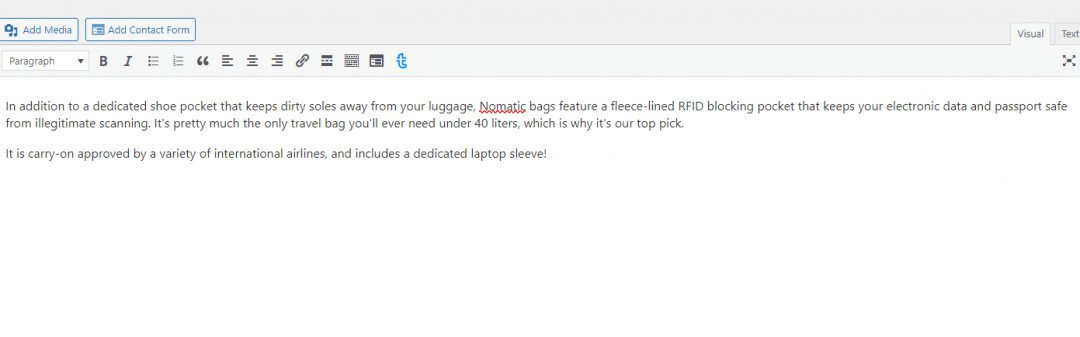
Write your product description, I wrote mine in a review format and made sure the product description is unique. I will be showing you how to add woocommerce products in your posts later.
This is an affiliate product, so will need to add the link. 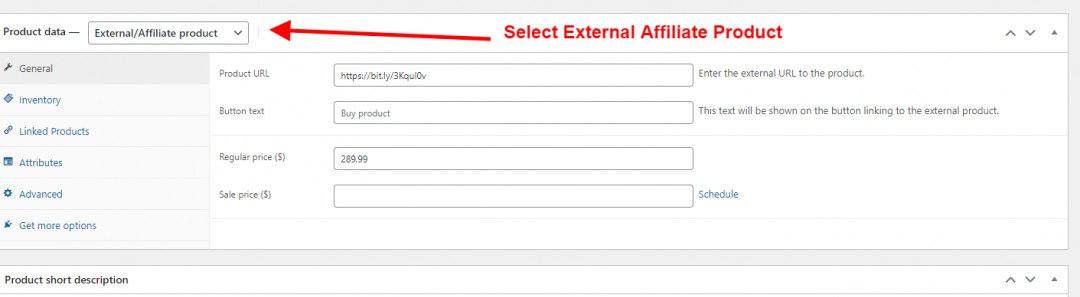
Select External/Affiliate Product
Add The Affiliate Link & Price.
Scroll up & Publish your product.
My Finished Product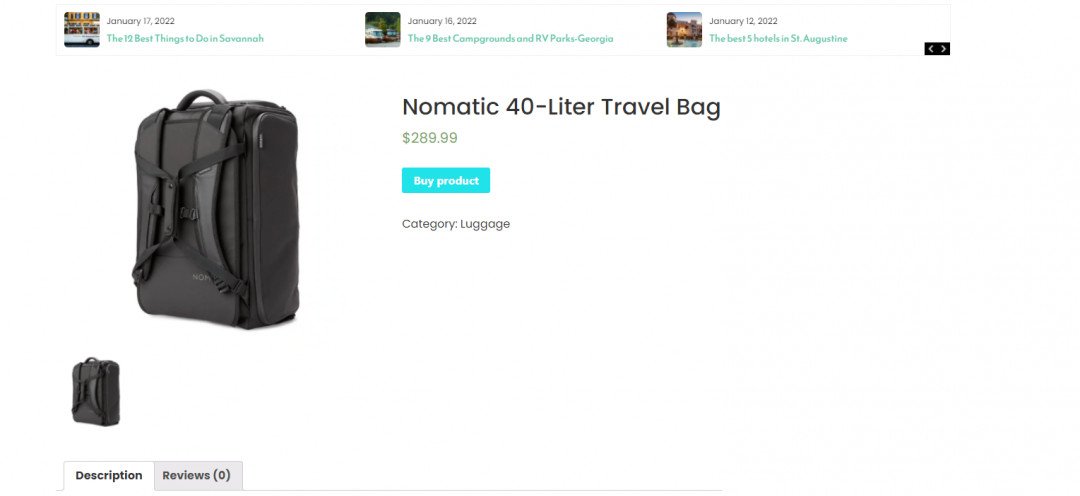
Always make sure your product link works.
Moving On











