Now you should be able to see the download icon either above your post, below your post or both depending on what option you chose.
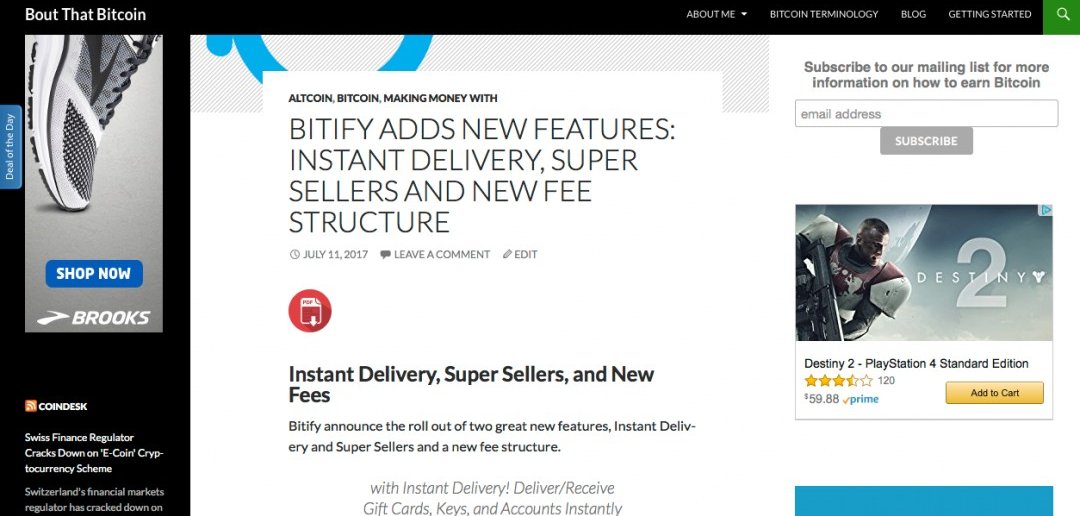

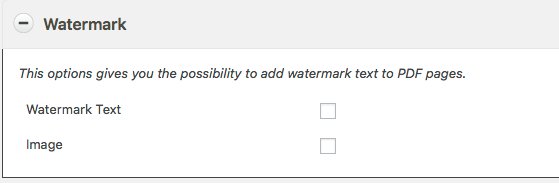
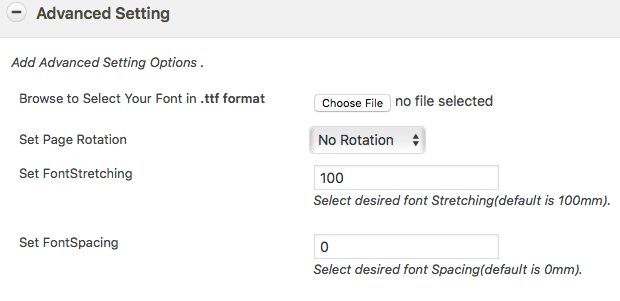
Join the Discussion
Write something…
LakishaA10
Premium
I have always wondered how a blogger was able to place a PDF format within their content. I learned a lot during this tutorial and it was easy to follow along. thank you for sharing this, I may try and see if it works for me.










