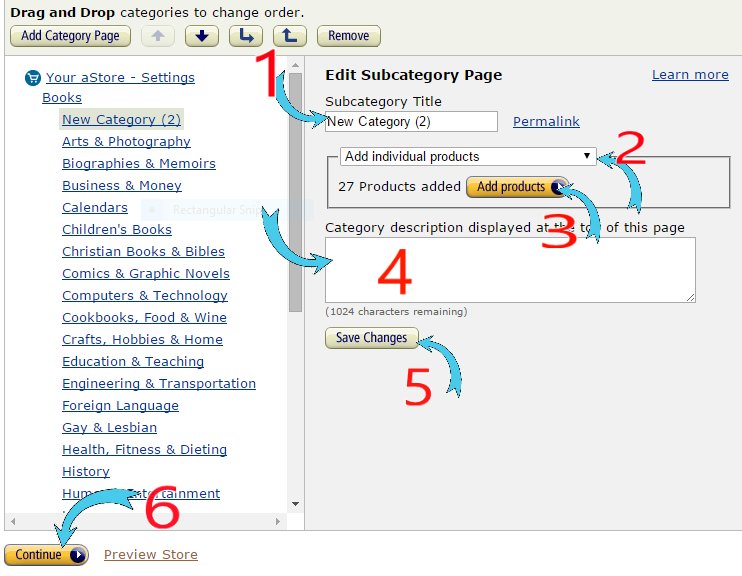Choice yourTracking ID. Check the image below.
To create your store click.

Click ADD CATEGORY image below.
 For each page, you have three options to select products from Amazon's inventory.
For each page, you have three options to select products from Amazon's inventory.
- Hand pick products for each page
- Display products from Amazon Listmania list
- Display products that belong to selected Amazon categories or sub-categories. These pages will automatically show best-selling products for the selected categories. In addition, you can streamline the content of a category page to include products that contain a specific keyword.
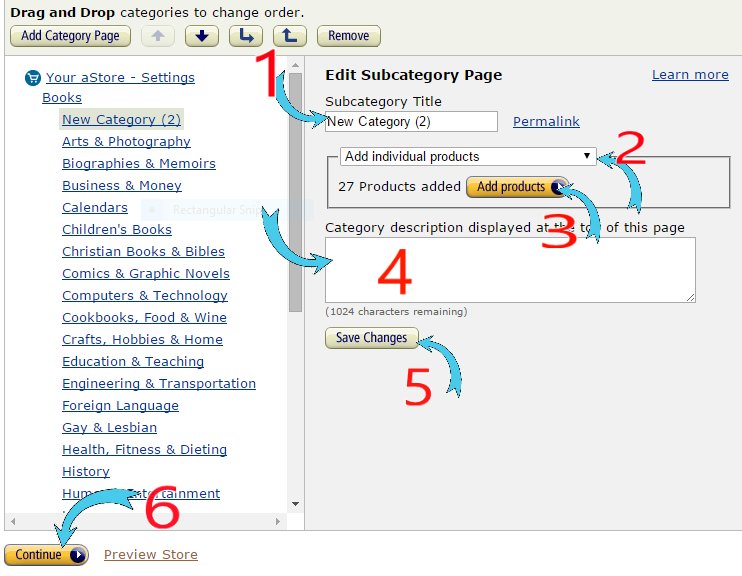
1. Look at the picture "SUBCATEGORY TITLE" box just type the category you want.
2. The next box you have two choice " ADD INDIVIDUAL" OR "ADD AMAZON PRODUCT CATEGORY".
My advice if you are a first timer just use the amazon product category to make it easy for you.
3.ADD PRODUCT if you choiceADD INDIVIDUAL PRODUCT.
4. Next box "CATEGORY DESCRIPTION" just copy 1 of the options in the top (1-3). I use option #3.
5. Then click "SAVE CHANGES".
6. CLICK Continue
Join the Discussion
Write something…