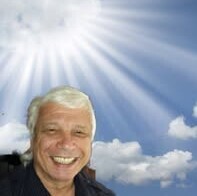So now you should have a new post opened and have created some text.
It doesn't matter what it is as long as you have at least a few paragraphs added.
It could be just a bunch of mumble jumbo text as long have you have some paragraphs there.
Remember it is easier to have a practice page than try it out the first time on a piece of content you already have that way if you make a mistake no harm is done and no added stress trying to figure out how to fix it.
Step 1
Highlight the group of text your wish to create a block around. Here is a sample shot of what to do when highlighted.
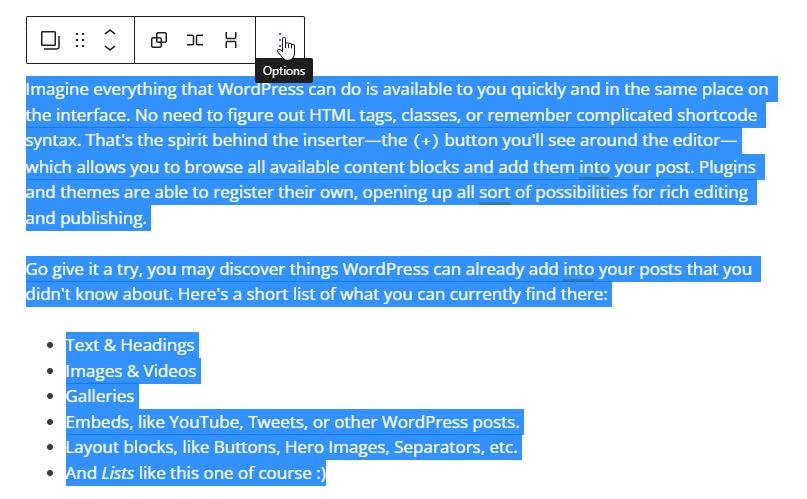
Once you have highlighted your text a box will appear at the top when you click the box with the 3 dots and click the options box.
A new box window will appear which will lead you to Step 2
Step 2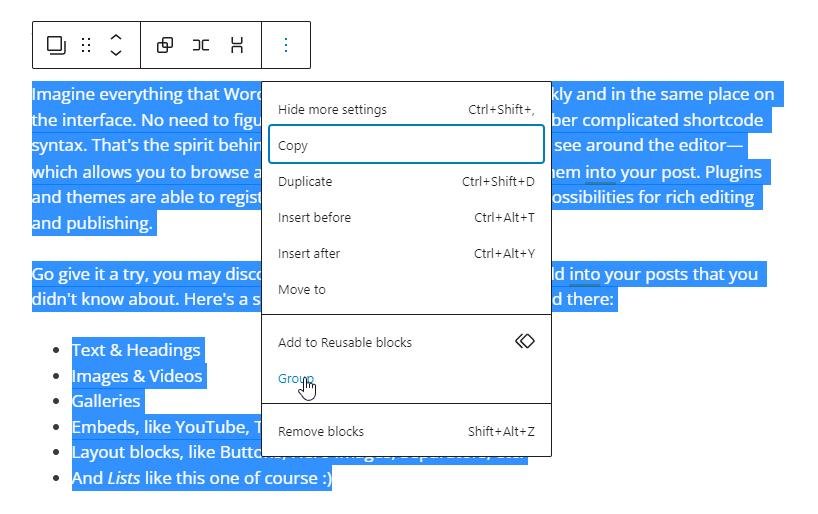
Here a new window appears and as you can see there is a selection of options.
Towards the bottom, you will see Group click that and now your selected group of texts will show an outline around your text.
Once done proceed to the next page for steps 3 and 4
My only question, what if you highlight text in a new post in wordpress and it DOESNT appear with the options box you displayed above? Is there some kinda setting i should've changed or something?
Any feedback heaps appreciated, but thanks again brother, this is super helpful stuff.