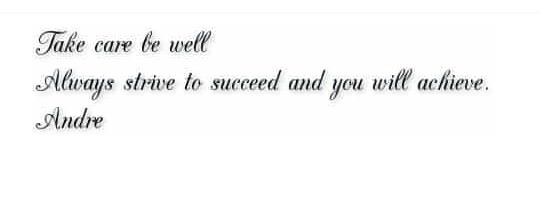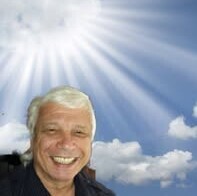So again we go and highlight the particular words again as shown below.
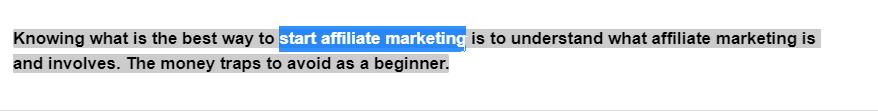
However, once highlighted, instead of going straight to the colour section we go to the top left section at the top of your post.
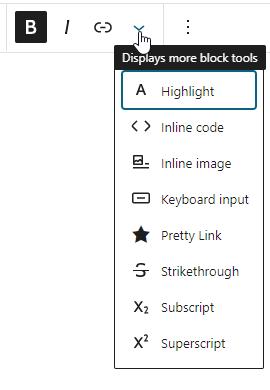
Now you have your word(s) highlighted then you click the small down arrow as shown in the about image and then select Highlight (make sure you have highlighted your words first before doing this).
Click the part that states Highlight and a box window will appear as shown below.
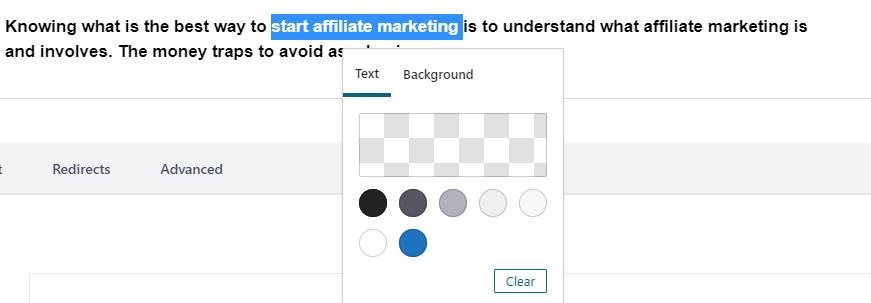
There are two ways which lead you to the same choice with colour I will show both so you know.
First choice
Click a colour as shown above say blue and this is what the new box will look like.

That box has now changed with the middle in blue and the text should be underlined.
Now you click the blue box and you can select your choice of colours by moving the cursor within that box to the colour of your choice
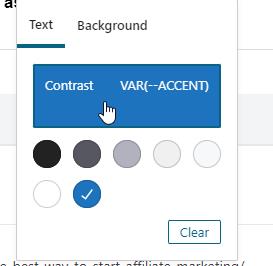
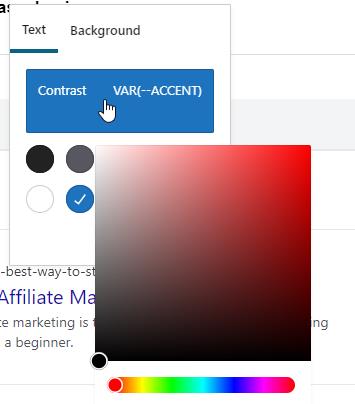
When you click that a new window appears
Again two options
You can see at the bottom left corner a black dot move that dot anywhere within the screen to select the colour gradient.
That is if you are happy with the colour given.
Better still before you move the black dot under that you have various colour slide the red dot to your select colour, in this case, it will be blue.
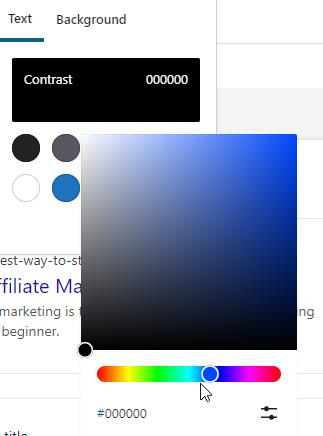
Again the choice has change now you can move that black dot around the blue area of your choosing and then once done click outside of the box and your highlighted word have now changed to the colour you selected without changing the whole sentence.
You can do multiple words in different colours if you wish just do overdo it select certain words for the purpose of your post.
The second option
The only difference here is that rather than click the colours already shown you just click in the checked box as below which will take you once more to your colour grid and then you just follow as per the details given above.
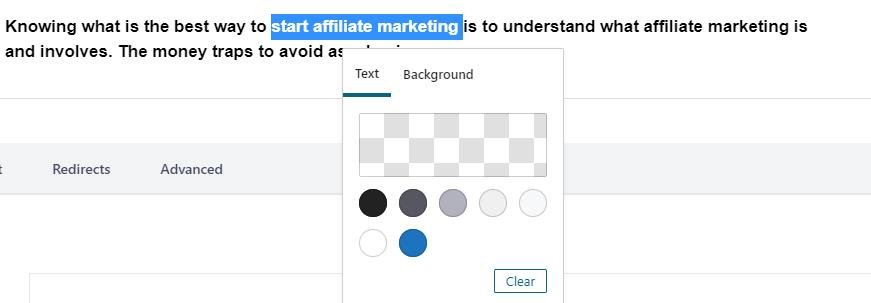
This ends up to the same result as the one we just discussed.
When choosing the highlight these boxes appear which are part of the same as the colour box on the right but using it this way if for the purpose intended
That purpose is to change the text colour within a sentence without changing the whole sentence.
Hope you learned something new and please if you wish click and like along with comments.
It all helps and thank you for your visit, comments and likes.