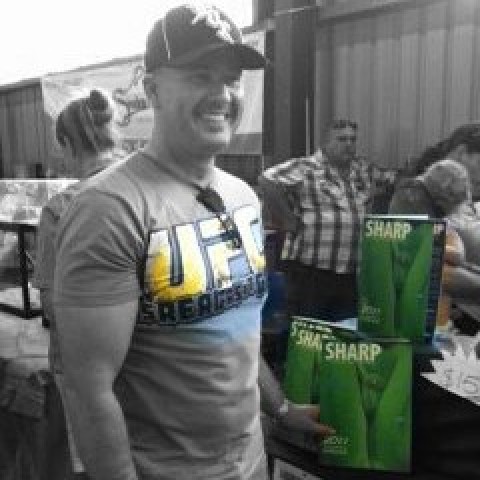You can also use the same Source / Destination pair to link back from the end of each section to your table of contents. But this can also be unnecessary if the table of contents is located near the beginning of the page. Instead, your readers can use the keyboard arrows to navigate back to the top.
- However, if you wish to create "Back to Top" links on your page, this is how you do it with the following code:
Place this code at the very top of your page:
<a name="Back to Top"></a>
And place this code below any paragraph to create a link that will allow you to go back to the top of your page:
<a href="#Back to Top">Back to Top</a>
- If the destination point is on another post or page, then the (Source = Link Proper) must include the URL of that post or page you wish to navigate to:
<a href="URL HERE#UniqueName">LINK TEXT HERE</a>
Join the Discussion
Write something…
msabundance
Premium
Thanks Viper2,
I had to do this at work once and forgot the steps so thanks for refreshing my memory!
Awesome instructions!
I had to do this at work once and forgot the steps so thanks for refreshing my memory!
Awesome instructions!
Ljamieson1
Premium
Oh My Hat!!!!! You BRILLIANT MAN!!!!! Thank you so much, I literally jumped up and down when this worked.. Eeeeeeek!