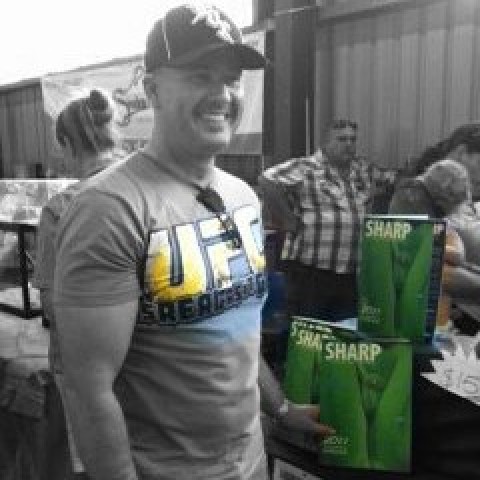Here I'm going to teach you how to add a Hyperlink (or Anchor) within your text, that will lead you to certain paragraphs or subjects of interest in your website.
Just like Wikipedia, such links are mostly used for jumping from a table of contents, paragraph or page to the beginning of another particular chapter, paragraph, or page.
To do this, you need two pieces of code... (Please complete in the HTML Editor of your Wordpress website).
Where do I find the HTML Editor?: Please log into your website from the Site Manager. Click on either "Post or Page", this will be the post or page you wish to add your anchor to, than click the"Title" you wish to Edit. Once you are in the Edit page, on the right hand side, you will see two tabs:"Visual" & "Text", you will need to select"Text". This opens up the HTML editor for that post or page. Simply than scroll down to the paragraph or text you wish to add your anchor to and follow the instructions on the next page:
I had to do this at work once and forgot the steps so thanks for refreshing my memory!
Awesome instructions!