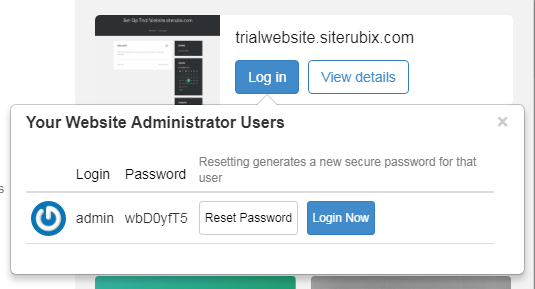On this video we will be looking at how to add the site identity icon to your site.
Adding the site identity icon to your site gives it a more professional look.
The site identity icon helps makes your website stand out from the numerous sites out there.
- In order to do this we first begin by logging into our site.
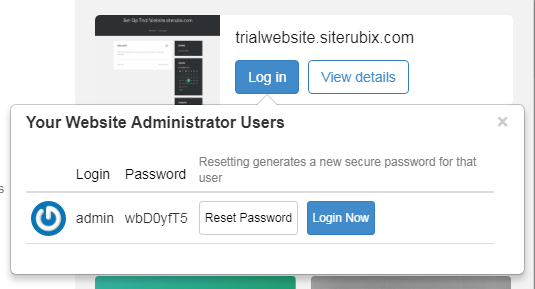
- Then on the wordpress dashboard we click on visit site on the top left corner of your screen.

- We then click on Customize on the top left corner.

- On the customize page which appears, we scroll and click on the site identity item on the left sidebar menu.

- Under the site icon heading we click on Select image.

- Select your site's icon, crop and publish.

There you go, now you have a more professional looking website in just 6 easy to do steps.
Join the Discussion
Write something…
BorisRoman
Premium Plus
Great information - very useful!
Thanks so much for sharing!
Wish you great success!
Bob
Thanks so much for sharing!
Wish you great success!
Bob