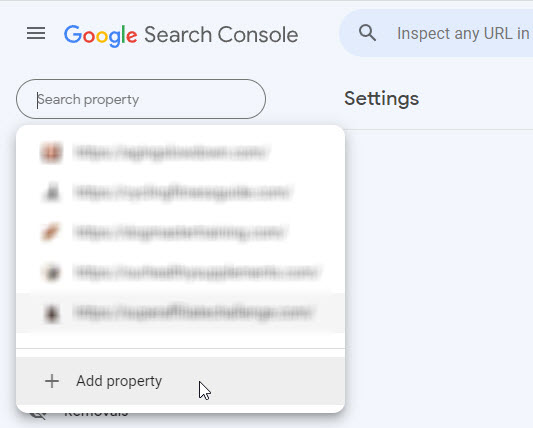
Google calls each website that you want to use GSC for a “property”.
If you already have websites attached to GSC on this Google account, you can add another by clicking Add Property. Otherwise, you will just go to add your first one.
You will be asked to select the property type and identify it.
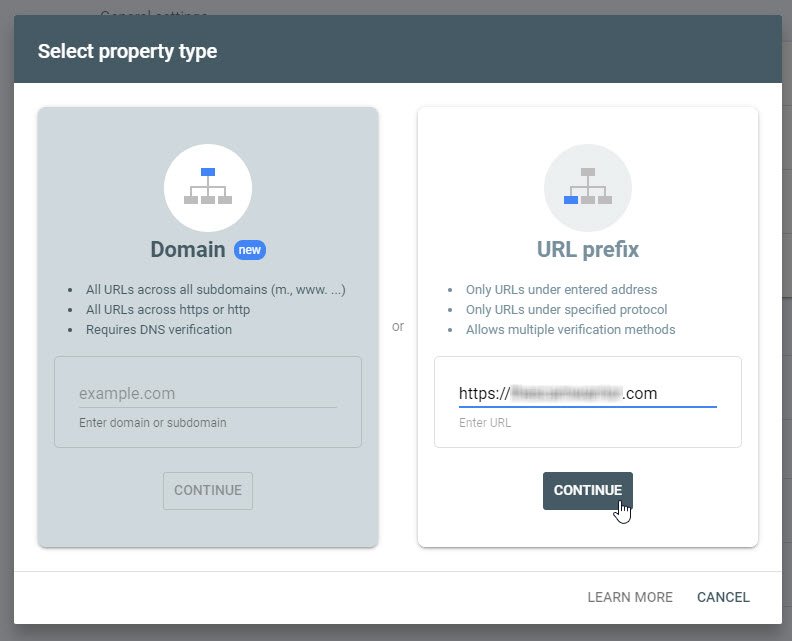
Under URL Prefix, enter the full url of the website you want to submit and click the Continue button.
You will see a Verifying Property message as Google auto-verifies your website through Google Analytics, followed by a confirmation message.
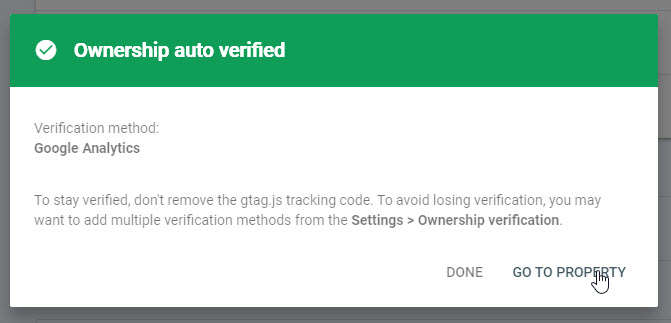
Read the message and then click Go to Property.
This will take you to the default screen for that website.
Join the Discussion
Write something…











