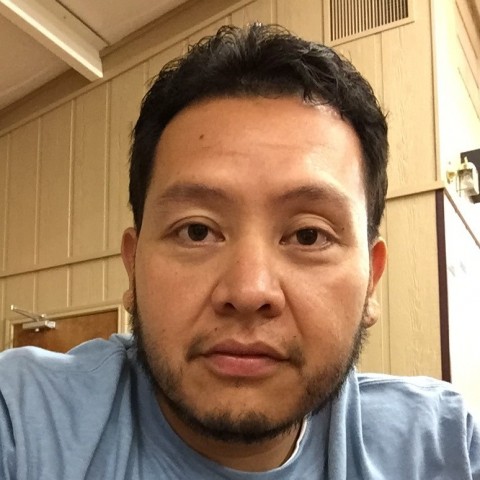Next click on personal info and privacy. You will see your personal info, and scroll down to About me and click it.

Here you will see the contributor slot to add your link.

Next just click on the little pen in the top right corner to add or edit your link.
UPDATE: 8/23/16
If you don';t see the edit pen icon try clicking on the red circle with a + in the bottom right corner. See image. Things change often at Google.

I hope you found this helpful.
Leave a comment below if there is anything I need to add or be more clear as well to help others.
Please LIKE this training if it was helpful.
Join the Discussion
Write something…