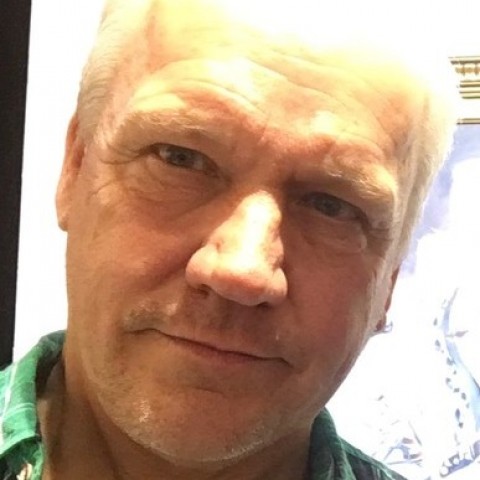In your post, click on add media and choose your button jpeg from your computer which you have saved from the previous page.
Once you have the button in your post, click on the button it and you should see this image above the button;

This allows you to position the button within the post. The square to the left will put the button on the left and flow the text of your post to the right, the next square will centre your button, the third square will put your button to the right and flow your text to the left and the last square will put the button to the left. Forget the pencil and x.
Now if you click your mouse cursor on one of the corners of your button you can resize it by pulling on the corners with your mouse button pushed down, then release the mouse button once you have a size you like.;

Now you are ready to link your URL to this button.