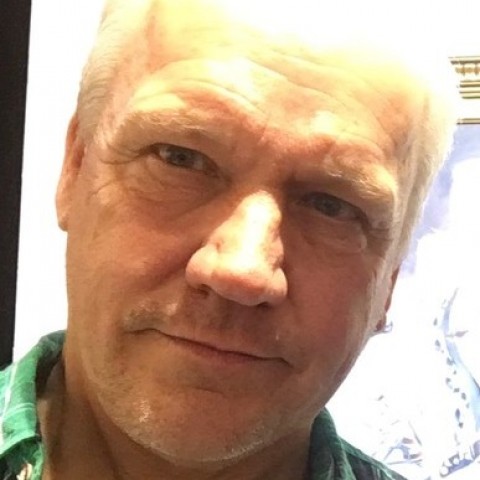Now that your button is placed nicely within your text it's now time to add your URL link.
Click on your button again so that you see the image from the previous page and then click on the image of a chain, the image below is what you should see;

Now you see that little box which says; 'Paste URL or type to search?' This is where you add your Wealthy Affiliate link
You will find your Wealthy Affiliate link by clicking on the white aeroplane in the solid black box, in WA of course. A drop down box will appear, click on links & tracking. When you do, the first link is your main Wealthy Affiliate link. Copy the blue link and paste it into the box that you see above which says; 'Paste URL or type to search'.
The next page will show you what this looks like.
Join the Discussion
Write something…