Now you are in the desktop wallpaper window, here on the left-hand side you have different options to build your own desktop wallpaper.

First, you have the template option, which basically allows you to use preconfigured templates but one thing to remember in a free account the choice is limited. Choose from the list and select plain or animated templates.
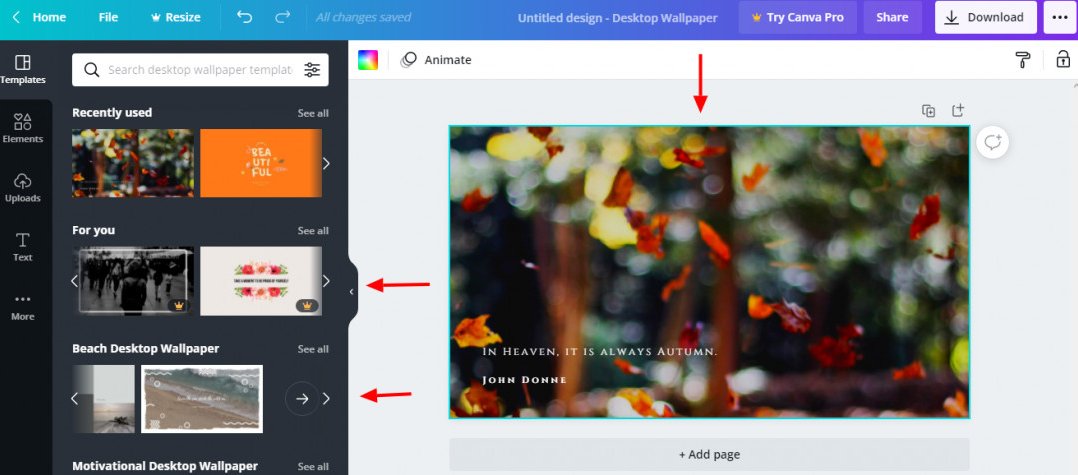
Second, you can add Elements like graphics, photos, lines & shapes, charts, graphics into your wallpaper.

The third option is Upload here you can drag and drop or select anyimage, video, audio file from your PC or connect with your Dropbox, Google Drive, Facebook, or Instagram account and upload media from there.

The fourth option is text so you can add a heading, the subheading for your wallpaper, or just choose from a variety of text styles available here.
I'm choosing one and easily edit by clicking on the text and editing according to my preferences.

Additionally, in the more section, you can even add other custom photos, videos, charts, and evenintegrate other apps with your Canva account and use those files as well.
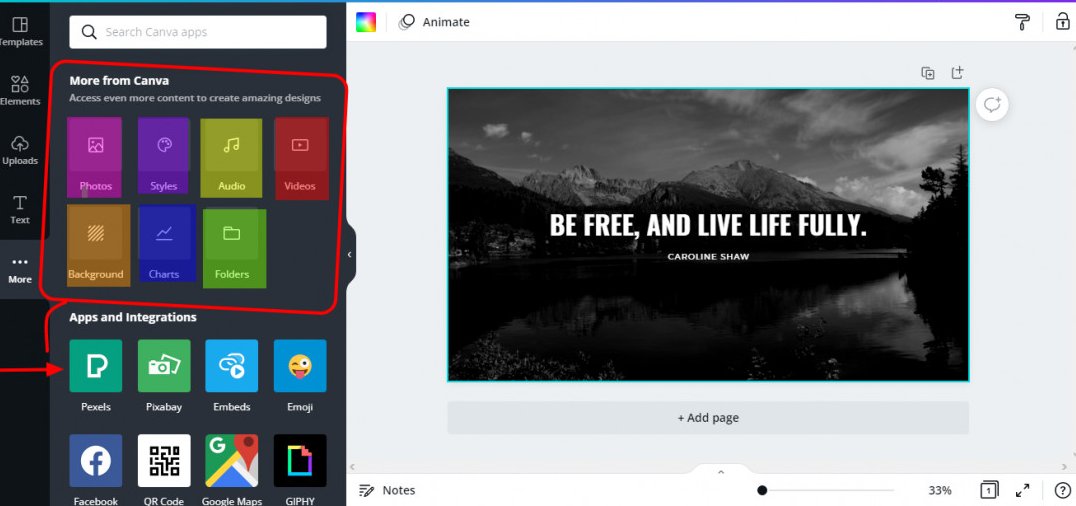
That's pretty much a basic guideline to use Desktop wallpaper and the more you use the Canva platform you explore more ideas.
Thanks for this awesome lesson
But not at all lately!
Thanks for the reminder!
Respectfully
Vasile,
I must spend time to explore.










