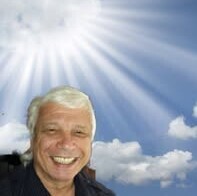Using Spell Check
When creating your content it is always important to save your work regardless where or what program you are using this would include your work in WordPress, using a Mac and in this session we will be going through the methods of saving your content with MS Word.
Those of you who have your website up and running yes you can save your work in WordPress which I will touch later but for now we will be focusing on creating and saving your work in MS Word.
Just before we go through the training on saving the work I want to first emphasis a crucial aspect to your work particularly when it is relating to you website you are promoting.
1)As you create your content regardless if it’s a page or posts one of the important and really vital parts before you show the world your wonderful work is making sure your content has been or gone through a spell check.
The success of your business can simply be the difference between words that have been spell checked or words that have not bean Spelt cheked.
Know what I mean?
When you finish your work ensure that a spell check is done on the whole document.
Another option is to read it out aloud or better still get someone if available to read and check your work.
You would be surprised how a second set of eyes can help.

Also don’t reply completely on the Spell check either. You still need to look at your work. It sounds ironic to say use the spell check but don’t rely on it. But there is a reason for this.
Remember the spelling of certain words can be different and the meaning of a word can be for a different purpose in it’s use, yet the spell check may not pick it up. E.g. too, to, two, right, write. All these five words are spelt correctly yet depending on how it is used will determine if it is correct when used that that certain phrase or sentence.
There are too many mistakes. Correct
There are two many mistakes. Incorrect
There are two too many mistakes. Correct
There are to many mistakes. Incorrect
You are write,right when you say that to two many mistakes can lead too errors when writing content particularly when the word used is in the wrong placement within a phrase or sentence due to a different meaning of that word as show in the underlined words in this paragraph.
1)Within the spell check this can also be set up with how you wish the spell check to operate. To get to this section is if you are in MS Word click the ABC Button (normally at the top of your menu) to open the spell check which is the one on you right in this image. At the bottom you will see the words Options click on that the left side of the image will appear.

Depending on your purpose of the spell check you can set it up to your required needs.
For general use you can tick the boxes as is in the image below..
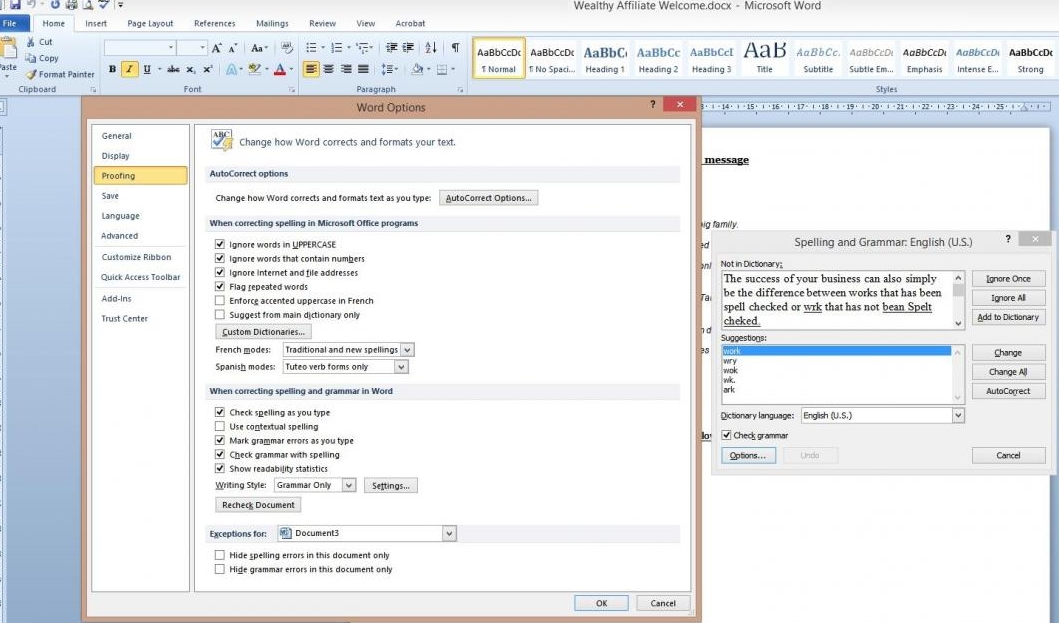
Additional Option
When saving your work on MS Word one other approach I use is I purchased an external Hard Drive and when saving my work that is important be it WA or something else I save my work also on the External Hard Drive.
So now I will have a backup in Wordpress for my website related posts. I will have the same backup on MS Word but an extra backup on my external hard drive. This save the issue in case a virus or a computer issue that may crash my computer and I lose my work if so I have my hard drive which is disconnected from the computer when not is use.
To some it may seems like overkill but remember your website is your income do you want to lose your income in the process because you have no backup. The Hosting servers also keep backup for themselves and may for you but keep your backups with you.
It could mean the difference between having a business online or not.
Hope you have enjoyed this training
Please like and place you comment for this training as well that would be most appreciated

Hadn't thought about people needing help creating files. See, that's why you're the BIG bro. :-) What a sweetie.