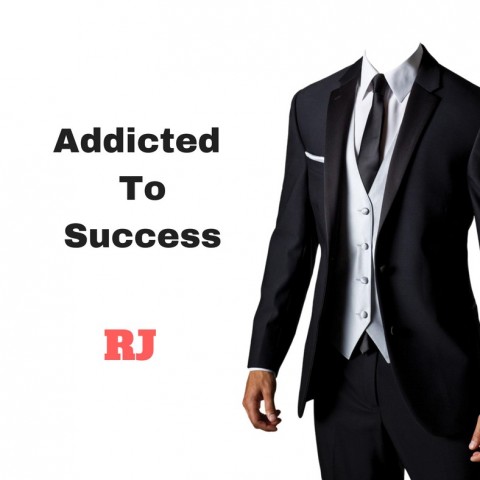This Lesson is about recording your screen. This lesson will help you to record your desktop screens.
NEXT LESSON WILL HELP YOU TO CREATE ATTRACTIVE VIDEOS ONLINE.
Screen Recording:
You can also make videos on your mobile phones. As a beginner, I suggest you to create videos by screen recording and online Video creation tools.
It's not that much harder to create videos. It's easy and simply cool to create videos.
#1 Download the Ice Cream Screen Recorder in the link.
#2 Install it
ICECREAM SCREEN RECORDER
(One of The best screen recorder.)
>> https://filehippo.com/download_icecream_screen_recorder/ <<
How to Create Videos with ICECREAM SCREEN RECORDER?
With this screen recorder, you can easily create videos by recording your screen.
This is how it looks like.
You can record your screen.
You can take snapshots. After taking snaps of anything you want to create, you can add that into PPT and make that as a Video too.
Give your own voice to the video. If you are not comfortable, then Use notepad or any other writing tool to explain your opinions on the Video.
The following is just a snapshot of using IcecreamScreen Recorder. You can review any product using ICECREAM SCREEN RECORDER.

Here are the tools of the IceCream Screen Recorder.

You can pause and resume anytime.
You can easily switch between the monitor and recording screen with the help of SWITCH Button DRAW.
DRAW button is used to enter any shapes or text or arrows etc.
You can Zoom In and Zoom Out any time.
Real Fun starts | Jump To the Next lesson to Create Video Online.
You can create videos by simply recording the screen(see the training).
https://flixpress.com
Go to the above link to create FREE Videos or Videos for a low cost.
I hope the above link will help people here.
Regards,
RJ.