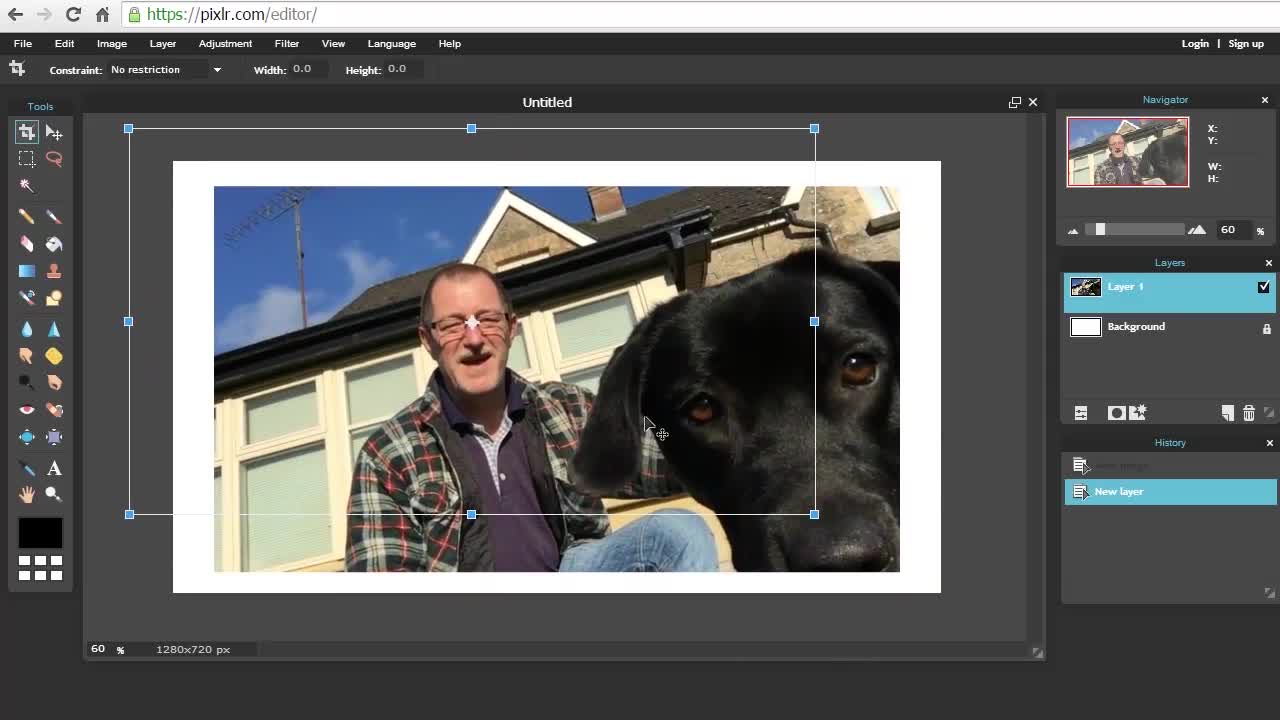
Today I want to share with you a simple and free tool that you can use to create Custom Thumbnails for YouTube videos - In fact, you can use it to create any images you might need.
Back in July I create a training for my blog on how to create and upload custom thumbnails for YouTube videos. It was in relation to an affiliate product I was promoting.
Yesterday I was chatting with a client and She told me how much She had enjoyed the information and so I thought I would share it here for the WA community. I've edited it to remove the affiliate info section.
Custom thumbnails are a great way to make your videos stand out in search results and encourage visitors to click-through and watch.
No Custom Thumbnail Option
If you don't see the 'Custom Thumbnail' option in your YouTube account, you will most likely need to verify your account.
To verify your YouTube account [1] click on your profile image (top right) and then [2] click on the settings cog.

On the next page, [3] click 'View additional features' and you can then go through the verification process.

Link to the image editing tool
The main image tool that I mention in the video is http://pixlr.com/editor/
To grab a screen capture image from your video...
On a MAC: Cmd+Shift+3 takes a screenshot of the whole screen and Cmd+Shift+4 allows you select the area (https://support.apple.com/en-ie/HT201361)
On Windows: Windows Snipping Tool: http://windows.microsoft.com/en-ie/windows/use-sni...
I hope this has been useful.
Please leave any questions or comments below. I'd love to hear from you.
Thanks for Watching - Talk soon,
Kevin













