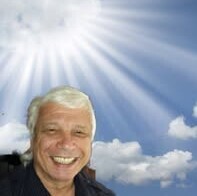The steps are as follows: Refer to the both images here as an example
The first will bring up relates to points 1 2 3 and 3
The second image shows you the final look you will also note in the second image you can change the tag name should you feel necessary.
Once a tag has been created and saved you can always go to your favourites later (refer to next page) and rename the tag if you are unhappy with it.
But it is best like any other keyword to make sure the tag name you gave is correct at the start.


- Click the star this will bring up a new window box
- Give a tag name to that post or training lesson.
- Once a tag name has been given click add tag (which is in blue)
- Congratulations you have now created a tag for that specific
post or training. - Simple wasn’t it easy peasy
Join the Discussion
Write something…
3dandelions
Premium
I have been bookmarking a ton of posts and trainings, but it just occurred to me, wouldn't it be easier if I could save them here within WA...wonder if there is a way to do that?!? Thanks to this wonderful platform and wonderful community, I posed the idea in the "Search for Help" box and bam, there is my answer!
Thank you for posting this training!
First trainings is tagged! :)
Thank you for posting this training!
First trainings is tagged! :)
ChrisScott
Premium
Namaste. It is very good to meet you and very nice training. Wow, Apache. Your complexion says of a people or is that the server? Due to code talking which is still used today I can speak a lot of Cherokee and Choctaw. I know, people think it was solely Navaho. Nope.
Great training. Thank you. You hit the nail on the head. There are countless times that I used prior taggings to share training like this with those who ask questions.
Great training. Thank you. You hit the nail on the head. There are countless times that I used prior taggings to share training like this with those who ask questions.