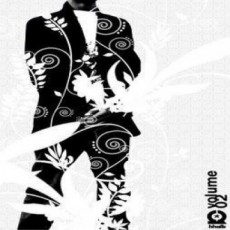This is the best and trickiest part, i will show you how.
There are 4 types you can cloak it:
*Assume www.yourownwebdomainname.com is your domain
Example A. http://www.yourownwebdomainname.com/cloak
Example B. http://cloak.yourownwebdomainname.com
Example C. http://www.yourownwebdomainname.com/cloak.html
Example D. http://www.yourownwebdomainname.com/cloak/cloak.html
Step 1 (Create Html File)
Create new HTML file and name it as index.html by using any web editor (Dreamweaver, Front Page, etc). The most easier is by using notepad.
Step 2: (Create the Html Code)
Copy and paste this code into index.html:
Step 3: (Create Folder or Subdomain)
If you want your affiliate cloak like example A:
- Logon to your FTP program and create a new folder inside the "httpdocs" (common) or "httpsdocs"
- You may rename the new folder it to anything you want
- Paste the index.html inside the new folder you just created
- Done!
If you want your affiliate link cloak like example B:
- Create a subdomain from your Web hosting control panel
- You can name your subdomain to anything you want
- Logon to your FTP program and go to "subdomains" > your subdomain name > "httpdocs" (common) or "httpsdocs"
- Paste the index.html inside the new folder you just created
- Done!
If you want your affiliate link cloak like example C:
- You must rename the index.html you just created on step 2 to anything you want (Let's say cloak.html)
- Logon to your FTP program and go to "httpdocs" (common) or "httpsdocs"
- Paste the cloak.html file you just renamed
- Done!
If you want your affiliate link cloak like example D:
- Logon to your FTP program and create a new folder inside the "httpdocs" (common) or "httpsdocs"
- You may rename the new folder it to anything you want
- Rename the index.html to anything you want (Let's say cloak.html)
- Paste the cloak.html inside the new folder you just created
- Done!
Step 4: (Setup Your Cloak)
Code into your website with your own creativity, this is an example:
[a href="http://cloak.yourownwebdomainname.com"]Click Here[/a]
There are 4 types you can cloak it:
*Assume www.yourownwebdomainname.com is your domain
Example A. http://www.yourownwebdomainname.com/cloak
Example B. http://cloak.yourownwebdomainname.com
Example C. http://www.yourownwebdomainname.com/cloak.html
Example D. http://www.yourownwebdomainname.com/cloak/cloak.html
Step 1 (Create Html File)
Create new HTML file and name it as index.html by using any web editor (Dreamweaver, Front Page, etc). The most easier is by using notepad.
Step 2: (Create the Html Code)
Copy and paste this code into index.html:
[html]
[head]
[meta http-equiv="Refresh" content="5; url="http://www.replace-this-with-your-affiliate-link.com"]
[title]Replace this with your web title[/title]
[/head]
[/html]
[head]
[meta http-equiv="Refresh" content="5; url="http://www.replace-this-with-your-affiliate-link.com"]
[title]Replace this with your web title[/title]
[/head]
[/html]
Important!
Replace the bolded square brackets [ ] with < >
The reason why I use [ ] instead of using < >is because Share Zone editor does not accept the HTML code to be written. It will disappear if i write with the real HTML code. Your website won't work if you don't replace the brackets.
Replace the bolded square brackets [ ] with < >
The reason why I use [ ] instead of using < >is because Share Zone editor does not accept the HTML code to be written. It will disappear if i write with the real HTML code. Your website won't work if you don't replace the brackets.
Step 3: (Create Folder or Subdomain)
If you want your affiliate cloak like example A:
- Logon to your FTP program and create a new folder inside the "httpdocs" (common) or "httpsdocs"
- You may rename the new folder it to anything you want
- Paste the index.html inside the new folder you just created
- Done!
If you want your affiliate link cloak like example B:
- Create a subdomain from your Web hosting control panel
- You can name your subdomain to anything you want
- Logon to your FTP program and go to "subdomains" > your subdomain name > "httpdocs" (common) or "httpsdocs"
- Paste the index.html inside the new folder you just created
- Done!
If you want your affiliate link cloak like example C:
- You must rename the index.html you just created on step 2 to anything you want (Let's say cloak.html)
- Logon to your FTP program and go to "httpdocs" (common) or "httpsdocs"
- Paste the cloak.html file you just renamed
- Done!
If you want your affiliate link cloak like example D:
- Logon to your FTP program and create a new folder inside the "httpdocs" (common) or "httpsdocs"
- You may rename the new folder it to anything you want
- Rename the index.html to anything you want (Let's say cloak.html)
- Paste the cloak.html inside the new folder you just created
- Done!
Step 4: (Setup Your Cloak)
Code into your website with your own creativity, this is an example:
[a href="http://cloak.yourownwebdomainname.com"]Click Here[/a]
Important!
Replace the bolded square brackets [ ] with < >
The reason why I use [ ] instead of using < >is because Share Zone editor does not accept the HTML code to be written. It will disappear if i write with the real HTML code. Your website won't work if you don't replace the brackets.
Replace the bolded square brackets [ ] with < >
The reason why I use [ ] instead of using < >is because Share Zone editor does not accept the HTML code to be written. It will disappear if i write with the real HTML code. Your website won't work if you don't replace the brackets.
Join the Discussion
Write something…
BrainDeadAngel
Premium
quite an extensive explanation on the matter. i like the cloaking suggestions and you show several alternatives urls. how about more techniques by using php and javascript redirection.
there's also another url that i like,
http://www.yourdomain.com/recommends/product
anyway, thank you for this stuff.
there's also another url that i like,
http://www.yourdomain.com/recommends/product
anyway, thank you for this stuff.
mediastar
Premium
quite an extensive explanation on the matter. i like the cloaking suggestions and you show several alternatives urls. how about more techniques by using php and javascript redirection.
there's also another url that i like,
http://www.yourdomain.com/recommends/product
anyway, thank you for this stuff.
there's also another url that i like,
http://www.yourdomain.com/recommends/product
anyway, thank you for this stuff.