You are interested in making money online niche. Put that in the search bar for the niche finder tool.
You will then be shown ten search results for the ways you can make money online.
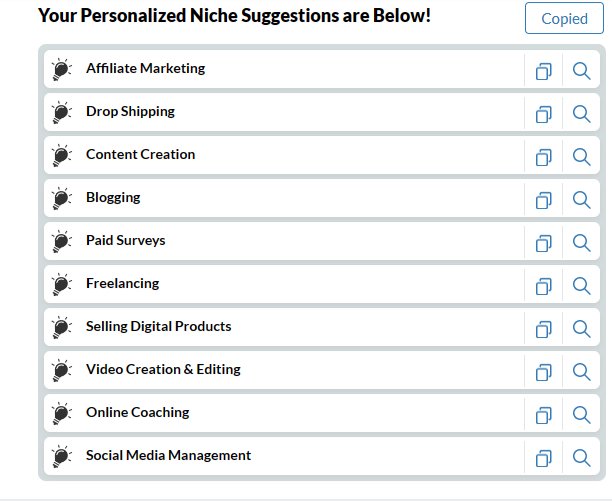
The image above is the returned results for niche finder. With this returned search result, each one of the suggestions can be a niche on its own.
Lets dig a little deeper into these suggestions.
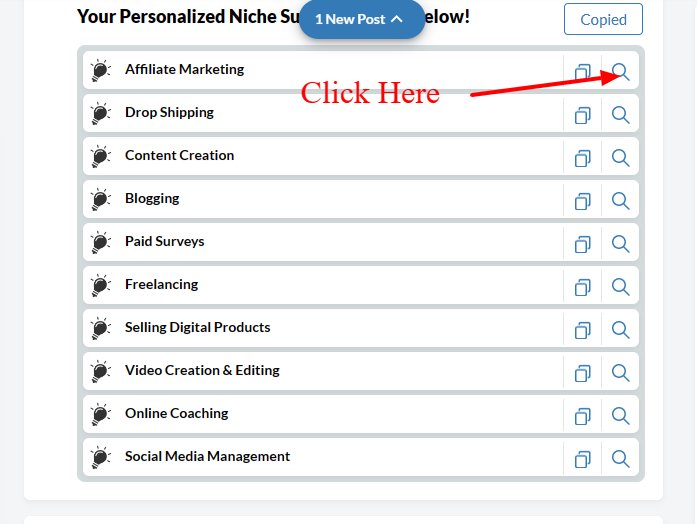
Click on the magnified glass to search futher on niche suggestions.
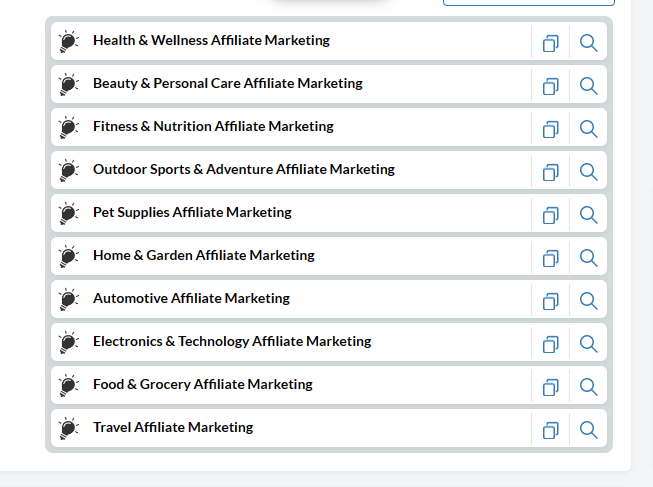
When I searched more on affiliate marketing, the different directions suggestions returned 10 more results.
Now the make money online niche is a popular niche that might be difficult to rank high on 1st page of Google, I recommend breaking the niche down futher by choosing a sub niche like one of the sub niche suggestions.
I will try to keep this training within the beginner level, but if you are not a premium or premium plus member I recommend upgrading as the niche finder works well with Alphabet Soup and Jaaxy tools.
Next Apply your niche to blog content.
The one you chose has 'earn', in light grey why? I can't figure it out! are these like transition words?










