In this section, it is fairly easy to edit & add your social media profiles.
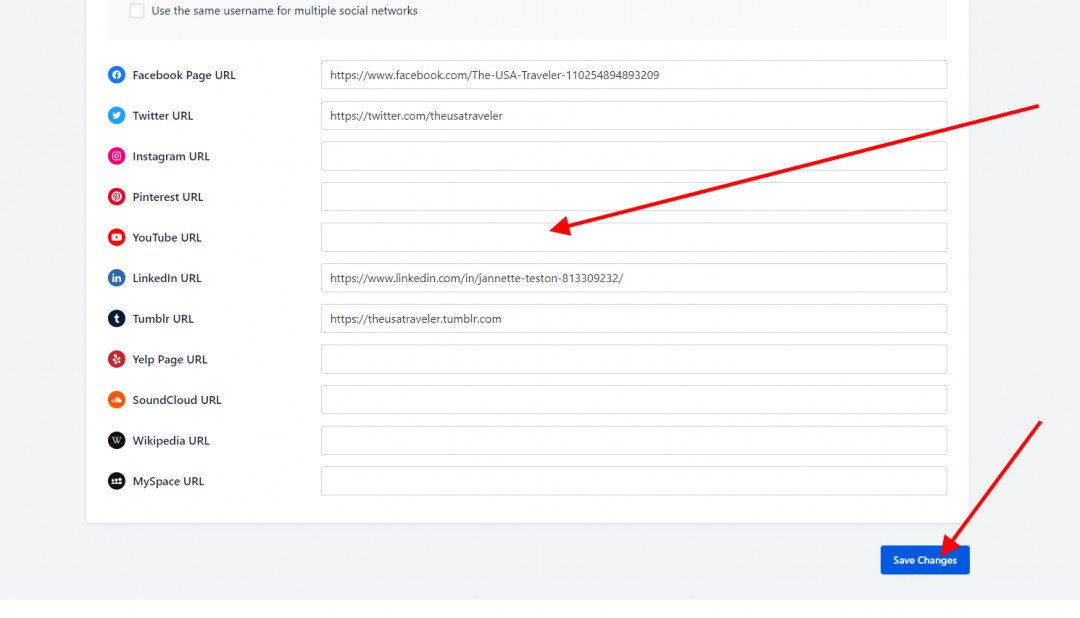
Add the links to each social media platform you use for your website.
The FaceBook link needs to be a business page & not a private group.
Once you have added all your links, scroll down and save changes.
Next, Go to the FaceBook tab under social networks!
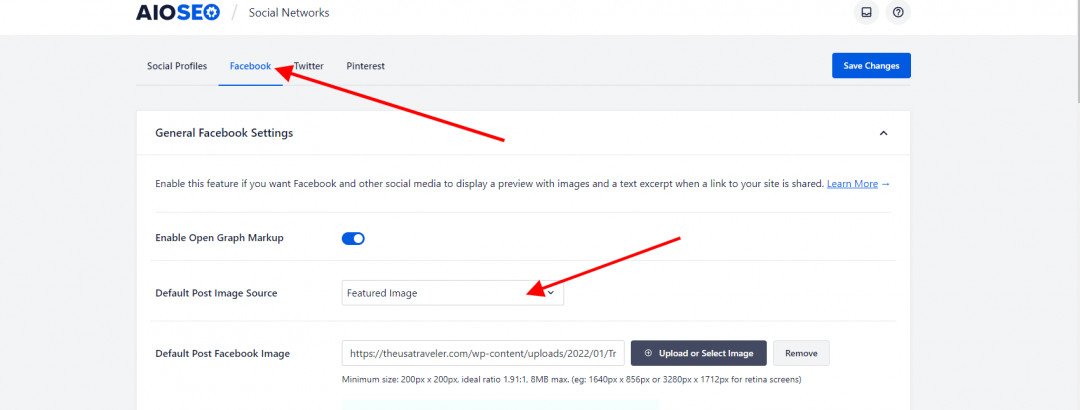
You can set your social network settings how you like! I like to include my posts featured images and reword a short description from my post encouraging my followers to check out the posts.
Now if you like your blog readers to share your posts with the post excerpt make sure to add that tag and scroll down save changes.
The extra settings for social media only show for Facebook, Twitter, and Pinterest! Each social media platform option has different settings.
Twitter Settings
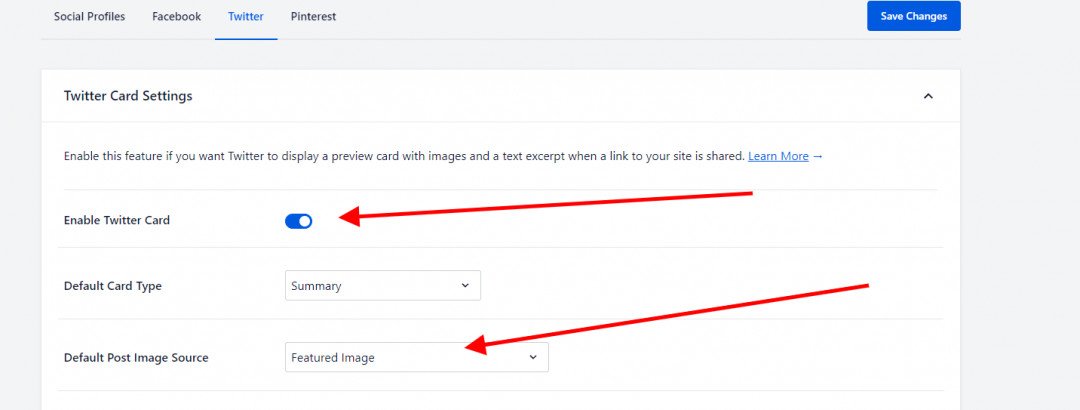
If You are an upgraded member with All in One SEO continue on with training.









