Now that you have your home page set up with SEO using ALL In One SEO it is time to learn about the sitemaps!
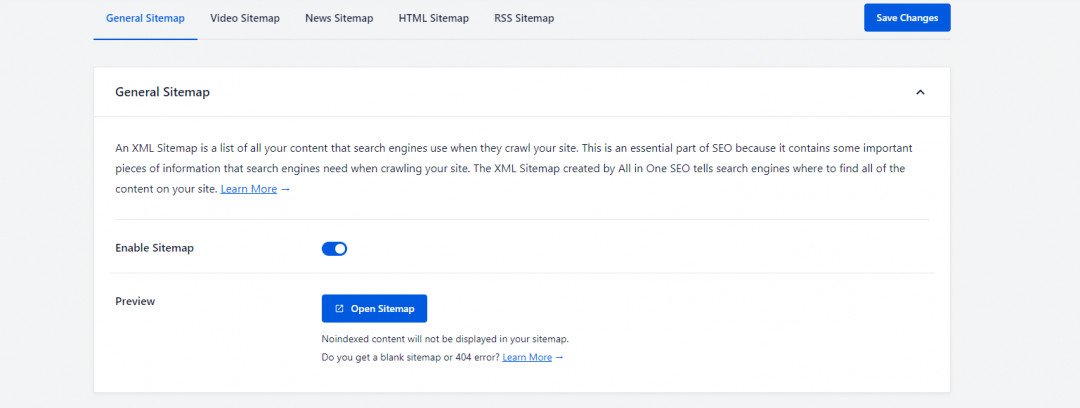
In this part of training, we going to focus on general sitemap settings for you to upload to search engines.
Make sure the Enable Sitemap is turned on, scroll down to the next section.
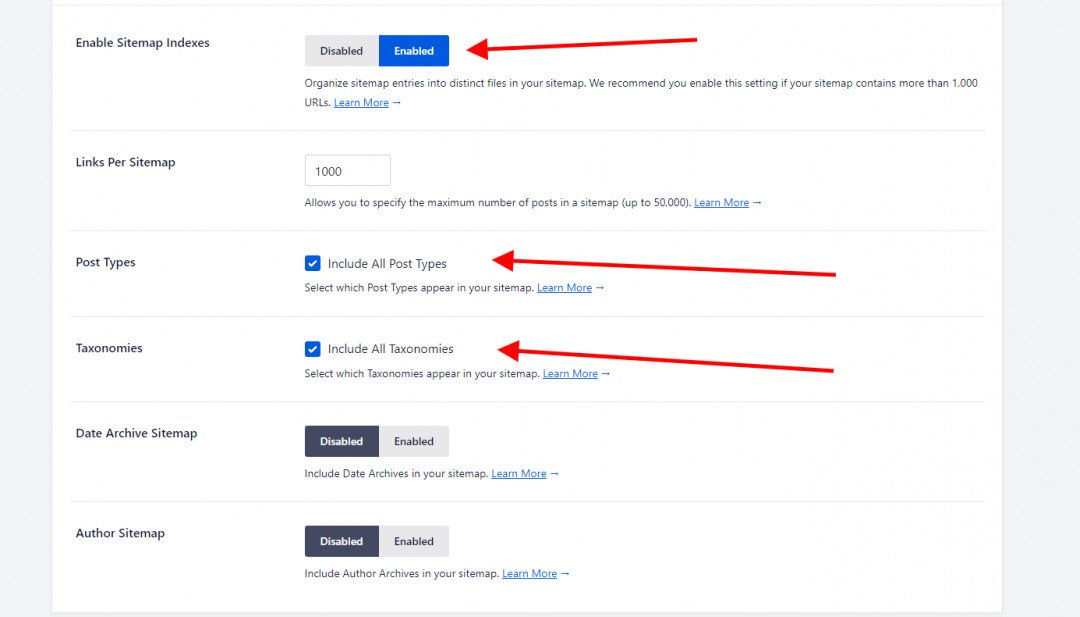
Make sure Enable Sitemap Index is set to enabled, check the box next to Post Types & Taxonomies.
Scroll down and save changes!
Next Open Sitemap
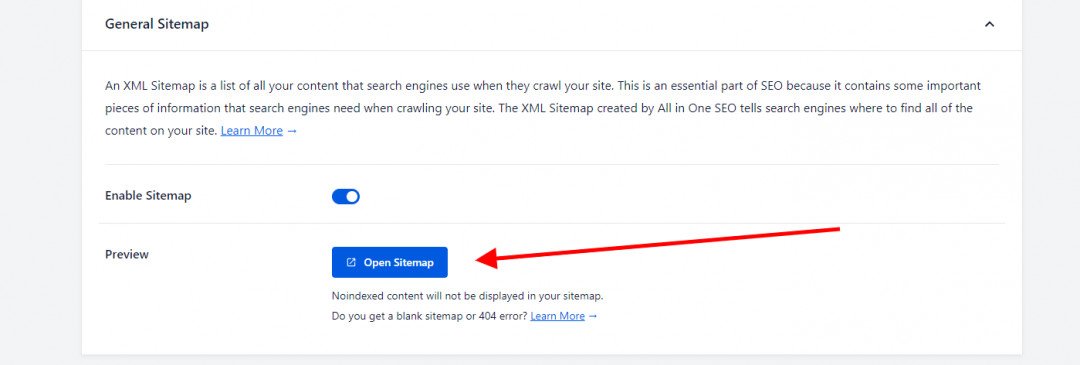
A new window will open with all your links on your blog!
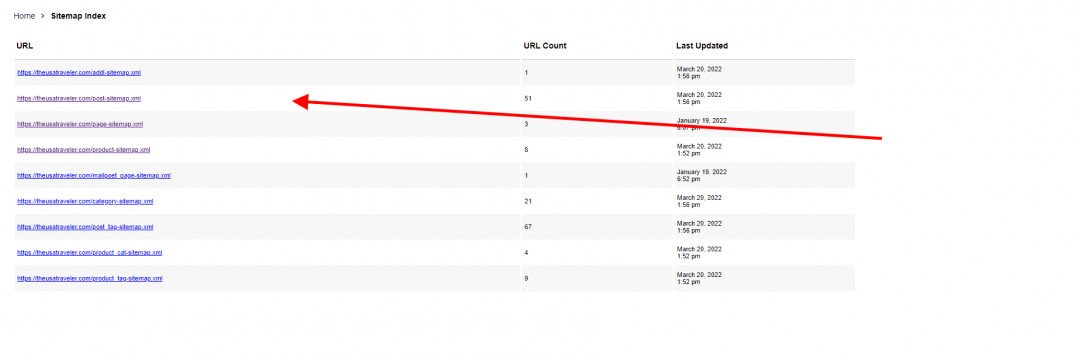
Copy your site map links & paste them in the proper section of your Google Search console.
Repeat the process for Bing & Yahoo if using those search engines as well.









