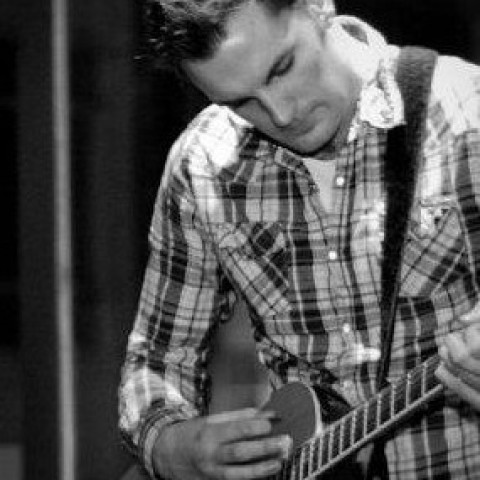How to add a TID to a Clickbank affiliate link
This is really quite easy. When you find a product you want to promote, click the red promote button next to the name a description of the product. I'm not going to go into too much detail because this isn't really a Clickbank tutorial.

Once you click on promote button a new window will open. If you are logged into Clickbank your "Account Nickname" will already be populated. I have made up an account name for this example. The next box "Tracking ID" is where you need to add your tracking ID name. I have called mine payperclick because I would use the affiliate link in a PPC campaign. You could call it "Web" or "E-mail" equally. It's up to you.
Once you have clicked "create" you will see a screen similar to the following, which contains your affiliate link with tracking ID.

In the example I would use this affiliate link as my destination link in a PPC campaign. But what about adding tracking to affiliate links that aren't generated by Clickbank? Always check if there is a similar facility offered by the vendor. Otherwise, carry on reading...