Today Wealthy Affiliate turned out to be unreachable for me. Bad request 502 warning. And since I always log in through the My Wealthy Affiliate dashboard on my websites, I couldn't access my websites. I had no password outside of WA.
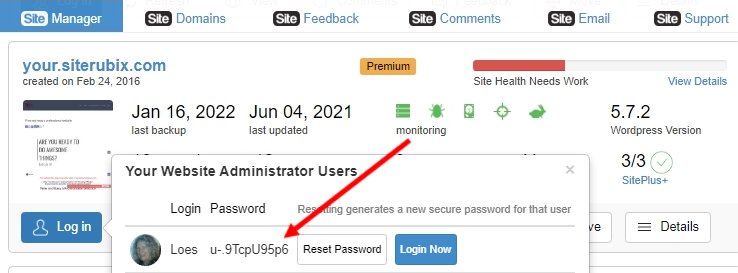
After a few hours I was able to login to my.wealthyaffiliate.com again and I was the first to add a new user on all my websites. Myself!
Under a different username, and a different email address, and a new password I can now login directly to my websites by placing wp-admin behind my web address as follows:
https://your.siterubix.com/wp-admin
Join the Discussion
Write something…
Dhind1
Premium Plus
Thank you for laying this out. I recently added someone to a website for content and did not realize that by clicking synchronize they would have to log in through WA.
I only want them to be an editor, so I will check with Site support to see what they need to log in outside of WA.
Alex
I only want them to be an editor, so I will check with Site support to see what they need to log in outside of WA.
Alex











