Canva for Your Social Media
Canva is an amazing place to explore for ideas and to utilize particularly for your social media campaigns. This short blog may be more helpful for newbie’s since most experienced bloggers very likely have already found their favorite place to obtain royalty free pictures, artwork, templates and background themes. 
The reason I use Canva is that it has all the tools I need for my Pinterest activity. What you see above are some lead pages (Pins) on Pinterest. These were designed all for free using Canva’s tools. You can readily see the variety of designs, fonts, graphics, etc, available to you. You can actually download directly from Canva to Pinterest, Facebook, Twitter, etc. Very handy.
For some great training on Canva, go to the Training link on the left menu, once there type Canva in the search bar and you’ll see some great training lessons by WA Premium member ‘TopAchiever’.
Please know that I am not pushing Canva over any other similar site, nor am I going to benefit in any way if you use them. I simply use them because I like their tools and find them convenient and easy to learn.
All the best,
TimMoto
Join FREE & Launch Your Business!
Exclusive Bonus - Offer Ends at Midnight Today
00
Hours
:
00
Minutes
:
00
Seconds
2,000 AI Credits Worth $10 USD
Build a Logo + Website That Attracts Customers
400 Credits
Discover Hot Niches with AI Market Research
100 Credits
Create SEO Content That Ranks & Converts
800 Credits
Find Affiliate Offers Up to $500/Sale
10 Credits
Access a Community of 2.9M+ Members
Recent Comments
55
Thanks for the information on the training. I can use it since I am still struggling with it.
See more comments
Join FREE & Launch Your Business!
Exclusive Bonus - Offer Ends at Midnight Today
00
Hours
:
00
Minutes
:
00
Seconds
2,000 AI Credits Worth $10 USD
Build a Logo + Website That Attracts Customers
400 Credits
Discover Hot Niches with AI Market Research
100 Credits
Create SEO Content That Ranks & Converts
800 Credits
Find Affiliate Offers Up to $500/Sale
10 Credits
Access a Community of 2.9M+ Members
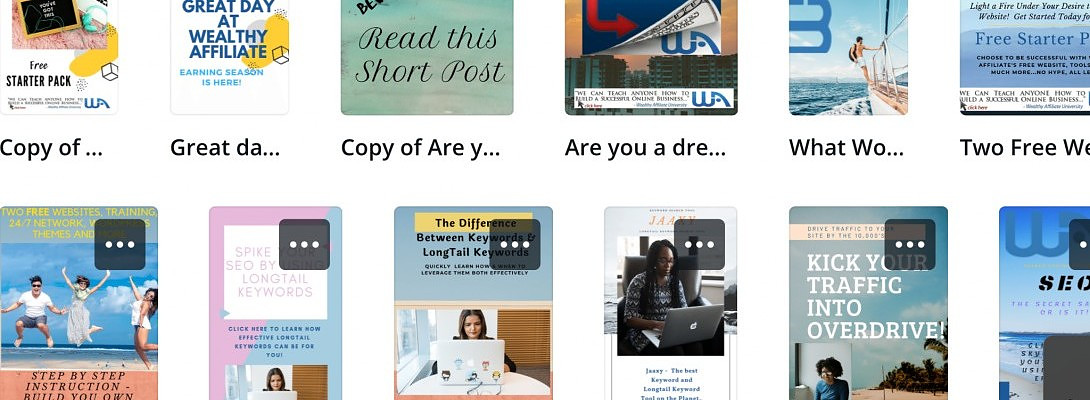
Hi Tim. I intend to check Canva to build a logo for my site this weekend. It sounds interesting
Jim
Yes, you’ll be able to do that with Canva.