Not A Blog Post, But A Question
I really don't have time for posting posts on here. I'm really not trying to get in the top 100, or gold status or whatever it's called. I'm just working on my sites and trying to make money.
But this drives me crazy in Wordpress. Does anyone know how to fix this wrap around when you justify an image to the left? This is a bulleted list and it looks horrible when it does this.
Any help / advice appreciated. I'm gonna post in in the Wordpress forums also.
Join FREE & Launch Your Business!
Exclusive Bonus - Offer Ends at Midnight Today
00
Hours
:
00
Minutes
:
00
Seconds
2,000 AI Credits Worth $10 USD
Build a Logo + Website That Attracts Customers
400 Credits
Discover Hot Niches with AI Market Research
100 Credits
Create SEO Content That Ranks & Converts
800 Credits
Find Affiliate Offers Up to $500/Sale
10 Credits
Access a Community of 2.9M+ Members
Recent Comments
9
Take your question to Site Support. But when it is about website building, or creating content, go to OEC
Try putting the text on one side and the pic on another of a 2 Collum GRID, erasing the boarders.
Gotta work within the tools available.
Good luck
Not even sure what you are talking about using a grid? I'm in Blocks and the pic is justified to the left and the text to the right.
Does your program have an option to INSERT?
IF so, select GRID. It may be called something else
No, I don't have that with blocks in Wordpress. I ended up moving some things around and then using the indent tool and indented the bullet points and it looks good.
See more comments
Join FREE & Launch Your Business!
Exclusive Bonus - Offer Ends at Midnight Today
00
Hours
:
00
Minutes
:
00
Seconds
2,000 AI Credits Worth $10 USD
Build a Logo + Website That Attracts Customers
400 Credits
Discover Hot Niches with AI Market Research
100 Credits
Create SEO Content That Ranks & Converts
800 Credits
Find Affiliate Offers Up to $500/Sale
10 Credits
Access a Community of 2.9M+ Members
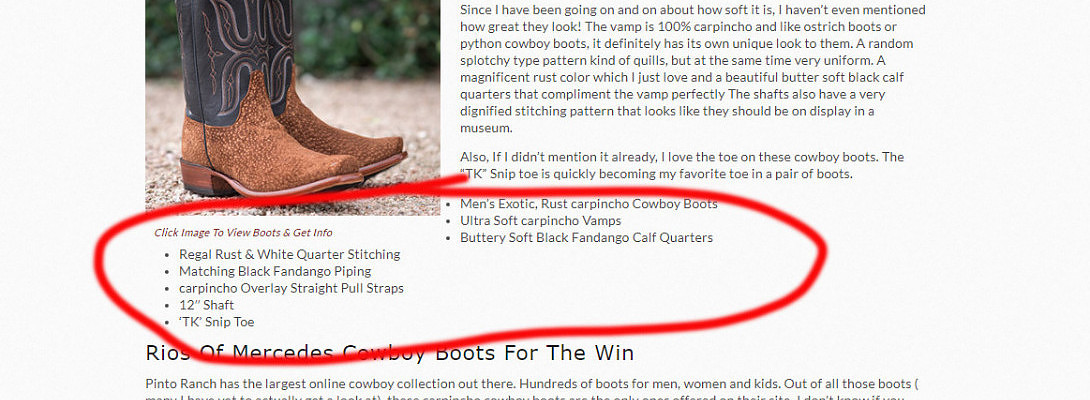
I'm glad you got it sorted out, Thomas!
Jeff