Using Picmonkey to Create Free Images
I just completed Course 2, Lesson 5 which focuses on adding images to your site. There was a lot of great information in there, but there is one thing I would like to add. For years I have been using picmonkey.com to create free images.
There are a few reasons why I love picmonkey...
- It's free. There is a paid version that offers more features. I have tried the paid version, but I have found that I can create beautiful images for free so I did not renew my paid membership.
- The images you create will be completely unique. With stock image sites and even free clipart or images found on Google or Wikimedia, the chances are good that somebody else will be using that same image. The images you create with picmonkey will be completely your own.
- You can create quotes. Log onto any social media platform and what do you see being shared all over the place? Quotes. Quotes are a great way to add images to your site that you can also use on social media with the goal of having your image go viral. Just like when you read an article in a magazine and the author takes one significant quote from the story and uses it as an inset to grab our attention, you can do the same thing with the images you create on picmonkey in your site pages.
- When you create your own image you can choose the colors to coordinate with the theme of your site.
- You can brand your images by adding your URL somewhere on the image. That way, when it gets shared on social media it will also serve as advertisement for your site.
Here is an example of an image that I created for the Time Management Tips page on my site....
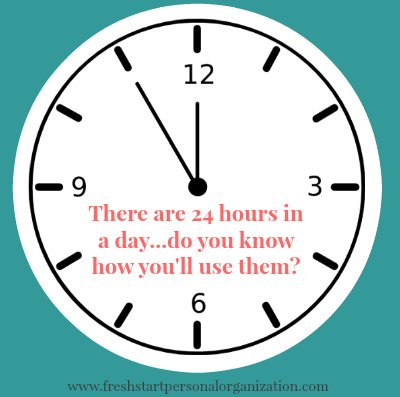
This image took me about 15 minutes total to create. It conveys the message I want for my page. It uses my site colors and it is branded with my site URL.
Picmonkey.com is incredibly user friendly and intuitive. I strongly suggest that you play around with it to learn how to use it and start using it to create free, unique images for your own website.
Join FREE & Launch Your Business!
Exclusive Bonus - Offer Ends at Midnight Today
00
Hours
:
00
Minutes
:
00
Seconds
2,000 AI Credits Worth $10 USD
Build a Logo + Website That Attracts Customers
400 Credits
Discover Hot Niches with AI Market Research
100 Credits
Create SEO Content That Ranks & Converts
800 Credits
Find Affiliate Offers Up to $500/Sale
10 Credits
Access a Community of 2.9M+ Members
Recent Comments
1
Join FREE & Launch Your Business!
Exclusive Bonus - Offer Ends at Midnight Today
00
Hours
:
00
Minutes
:
00
Seconds
2,000 AI Credits Worth $10 USD
Build a Logo + Website That Attracts Customers
400 Credits
Discover Hot Niches with AI Market Research
100 Credits
Create SEO Content That Ranks & Converts
800 Credits
Find Affiliate Offers Up to $500/Sale
10 Credits
Access a Community of 2.9M+ Members
Hi Tracy a very god recommendation thanks for sharing this resources