Checking Site Responsiveness
Hello, and Happy Friday!
For many of us, the coming two days will also be work days. =D
With that spirit in mind, I wanted to share a bit of information with you on how to check how well your website will look on different mobile devices (e.g. iPhone 5, iPhone 6, android, iPad, etc).The Why and How of Checking Your Website's Responsiveness
If you chose wisely, you're creating content using a theme that's responsive to whatever mobile device your visitor is using to view your site. What this basically means is that the width of your site will change in accordance to the device's width your site is viewed on.
When your website is responsive, visitors will have a more pleasant experience. If your website is not responsive, visitors will likely get annoyed. The harsh truth is, once they're annoyed, they'll never know how wonderful your site really is. 😢
So, the BIG question: Do you know if your theme is responsive?
If you have a WordPress theme, it likely is. But, if you still want to see how your site looks on all the various mobile devices your site may be viewed on, the following 3 websites will allow you to do just that.
For the most part all you have to do is provide your URL.
1. The Responsinator: www.responsinator.com
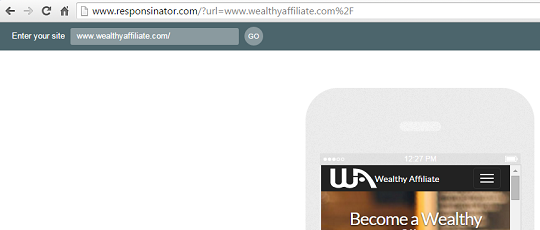
The Responsinator allows you to view your site on iPhone 5, iPhone 6, and android (both portrait and landscape modes), and iPad.
Pros:
Easy to use: just type in your URL and your good to go.
Cons:
You are limited in the number of devices that can be tested.
2. Responsive.is: http://responsive.is/typecast.com
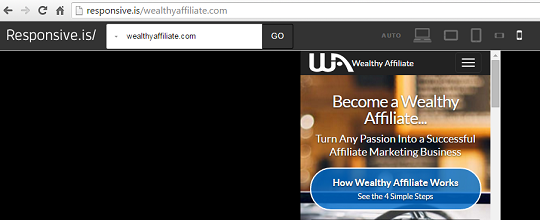
Responsive.is is a simple site containing a tool bar (with devices to be tested) and nearly full screen to preview your site.
The devices which can be tested include: desktop, tablet landscape, tablet portrait, Smartphone landscape, and Smartphone portrait.
Pros:
No need to scroll to find the device you're testing. Just click on the icon in the toolbar similar to the device you're wondering about.
Cons:
The number of devices which can be tested are few and no dimensions are given.
3. Responsivepx: http://responsivepx.com/
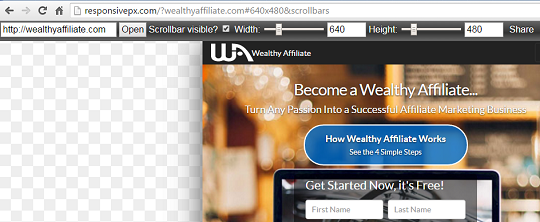
Responsivepx is great because you can test any device. You just need to know the device's dimensions.
Pros:
After entering your site's URL, just change the height and width settings and you can instantly see how responsive your site really is.
Cons:
No preset dimensions are available so you'll need to research the device's dimensions that your interested in testing.
Conclusion
Since you are putting countless hours into your site (or sites), you know how good your site looks from your perspective. You do awesome work and it shows!
But, how about your visitors?
Don't wonder any more.
By utilizing the tools above, you will no longer be in the dark about their experience.
Thanks for reading!
Join FREE & Launch Your Business!
Exclusive Bonus - Offer Ends at Midnight Today
00
Hours
:
00
Minutes
:
00
Seconds
2,000 AI Credits Worth $10 USD
Build a Logo + Website That Attracts Customers
400 Credits
Discover Hot Niches with AI Market Research
100 Credits
Create SEO Content That Ranks & Converts
800 Credits
Find Affiliate Offers Up to $500/Sale
10 Credits
Access a Community of 2.9M+ Members
Recent Comments
3
See more comments
Join FREE & Launch Your Business!
Exclusive Bonus - Offer Ends at Midnight Today
00
Hours
:
00
Minutes
:
00
Seconds
2,000 AI Credits Worth $10 USD
Build a Logo + Website That Attracts Customers
400 Credits
Discover Hot Niches with AI Market Research
100 Credits
Create SEO Content That Ranks & Converts
800 Credits
Find Affiliate Offers Up to $500/Sale
10 Credits
Access a Community of 2.9M+ Members
Thanks. Great info