Steve’s Hot JavaScript Training Commentaries – PART 3
SALUTATIONS WITH WHIPPED CREAM!
Are you ready for the good stuff? I will be back to finishing my training series and will have some interesting things coming up!
REMEMBERING OUR PREVIOUS ARTICLE
We've discussed in the previous article how to enable JavaScript in some web browsers. In this tutorial. we will discuss Firefox, Chrome, Opera, and Safari web browsers.
HOW DO I ENABLE JAVASCRIPT IN FIREFOX?
Here's how we enable JavaScript in Firefox:
1. Click the Firefox Button at the upper left of the browser
2. Next, select the New Tab menu item.
3. After that, select the Options sub-menu item.
4. To get to the Options screen, click the Options item inside the inner menus.
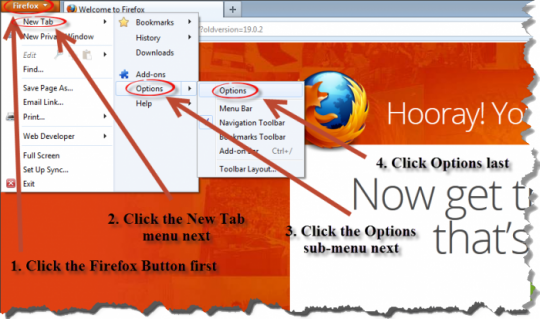
This will give you a screen like the following:

5. You make sure the Enable JavaScript option is selected under the Content tab.
WHAT ABOUT SAFARI?
1. Simply click on the gear icon towards the upper right corner.2. Navigate down to the Preferences item and click it.

You should get a dialog box.
3. From here, make sure Enable JavaScript is checked under the Security tab.
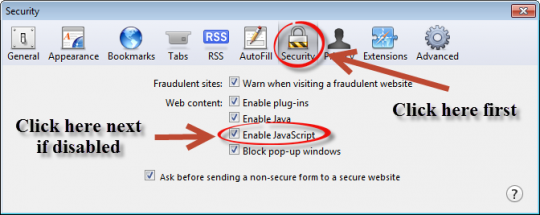
SUMMARY
We only have one more web browser that is left. Can you guess which one? If you know, feel free to enter that into the comments. Please feel free to add any comments, suggestions, or questions. I'll see you in the next article!
Join FREE & Launch Your Business!
Exclusive Bonus - Offer Ends at Midnight Today
00
Hours
:
00
Minutes
:
00
Seconds
2,000 AI Credits Worth $10 USD
Build a Logo + Website That Attracts Customers
400 Credits
Discover Hot Niches with AI Market Research
100 Credits
Create SEO Content That Ranks & Converts
800 Credits
Find Affiliate Offers Up to $500/Sale
10 Credits
Access a Community of 2.9M+ Members
Recent Comments
1
Join FREE & Launch Your Business!
Exclusive Bonus - Offer Ends at Midnight Today
00
Hours
:
00
Minutes
:
00
Seconds
2,000 AI Credits Worth $10 USD
Build a Logo + Website That Attracts Customers
400 Credits
Discover Hot Niches with AI Market Research
100 Credits
Create SEO Content That Ranks & Converts
800 Credits
Find Affiliate Offers Up to $500/Sale
10 Credits
Access a Community of 2.9M+ Members
Haha. thanks for sharing this!