How To Prevent The Page Title From Displaying
Published on November 14, 2017
Published on Wealthy Affiliate — a platform for building real online businesses with modern training and AI.
Have you found this to be annoying you?
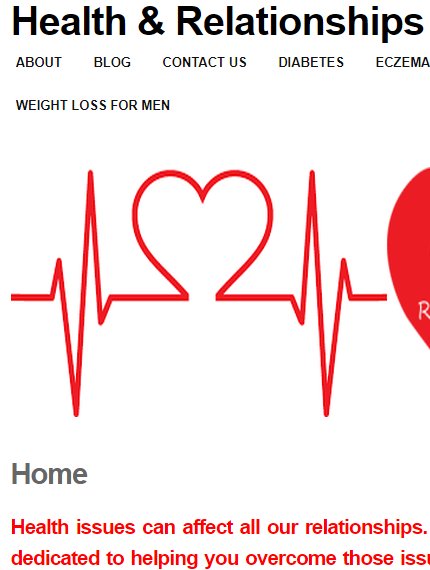
**************
Ready to put this into action?
Start your free journey today — no credit card required.
I have tried many times to get this hidden as it is unnecessary to display it. Once again I have found the answer here at WA. In the following post by Janice Bowles - How To Remove The Title From My Page In Wordpress, she mentions a plugin that works for page titles (not for blog titles though)
https://wordpress.org/plugins/toggle-the-title
I have just downloaded it and installed in on a couple of my websites. It works a treat! Go into Settings and select the option to remove the title from all pages and hey presto no more titles on display.
This plugin has not been updated for a while but I have just used it for Wordpress 4.8.3 and the following themes - Dejiru and Omega. I suspect that it is a simple tweak to do so the plugin will probably work for many updates to come.
Share this insight
This conversation is happening inside the community.
Join free to continue it.The Internet Changed. Now It Is Time to Build Differently.
If this article resonated, the next step is learning how to apply it. Inside Wealthy Affiliate, we break this down into practical steps you can use to build a real online business.
No credit card. Instant access.